PSA PIN388D/PIN388L Installer Manual User Manual
Page 24
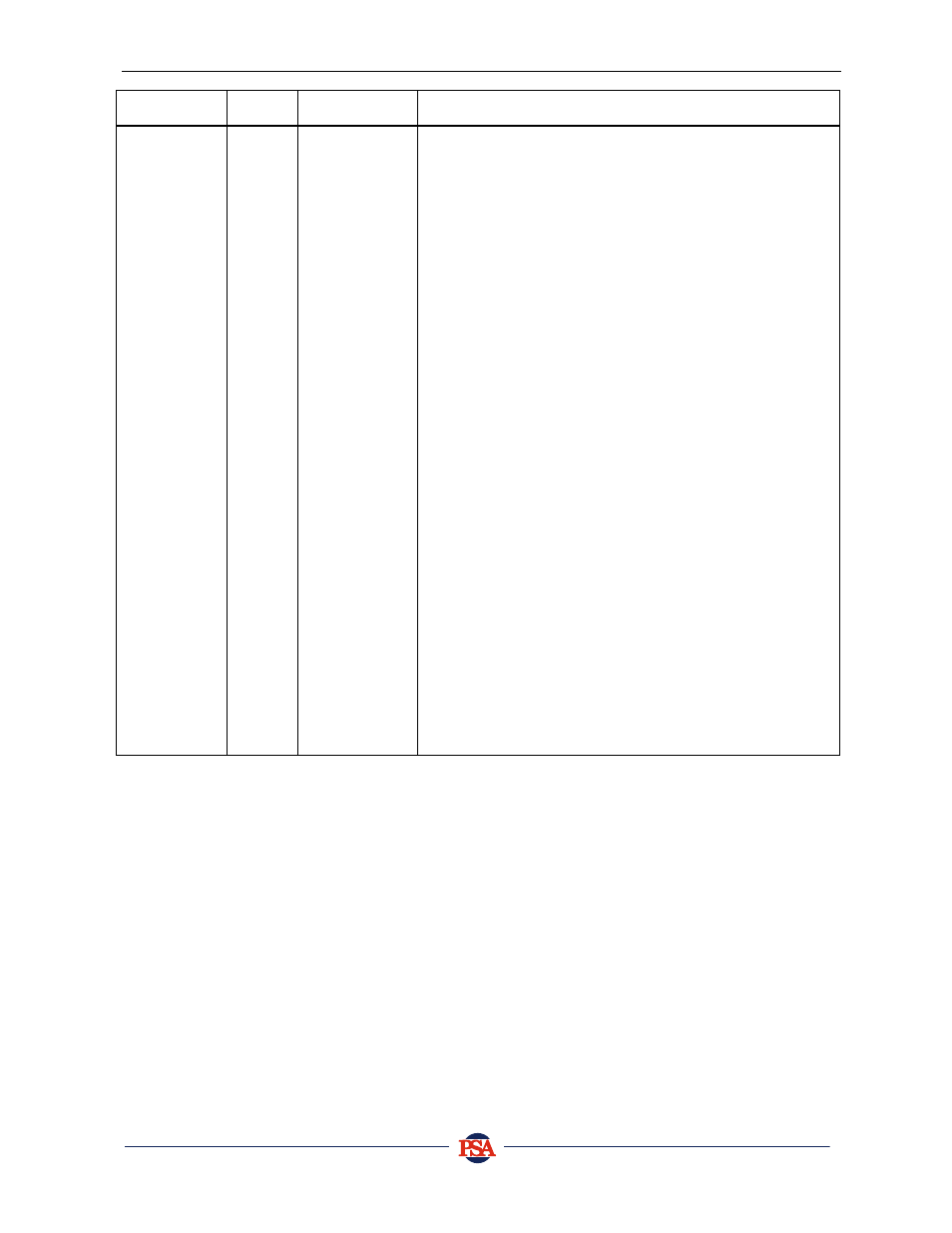
PINKERTON Installer Manual
23
Name of
option
Address
Value allowed
Option Description
Panel
Options 1
096
Select 1 - 7
1 Display lights
If this option is turned off, the keypad will not display Zone
lights. On-Line, Low Batt, AC Fail and On will still display.
2 Quick Away
Allows the use of
to turn the panel on to Away
Mode.
3 Quick Home
Allows the use of
to turn the panel on to Home
Mode.
4 Code 15 once
Allows user code 15 to only turn the panel off once only. As
soon as the code is used, it is automatically erased. Handy
as a single use code to be handed out to temporary staff or
cleaners etc.
5 AC Fail delay
Normally AC Fail is immediately reported (if programmed to
do so) as soon as AC power is interrupted. When AC Fail
delay is selected, the panel does not report power failure
unless power is interrupted for longer than 30 minutes.
Note that in idle mode the keypad lights display the current
state of this input with no delay.
6 Quick review
Allows the use of
to review the panel memory
(previous alarms etc, see page 13).
7 Power Codes
Allows user codes 2 – 15 to turn the system ON and OFF
without the use of the
or
keys.
8 Not used
