PSA PIN388D/PIN388L Installer Manual User Manual
Page 10
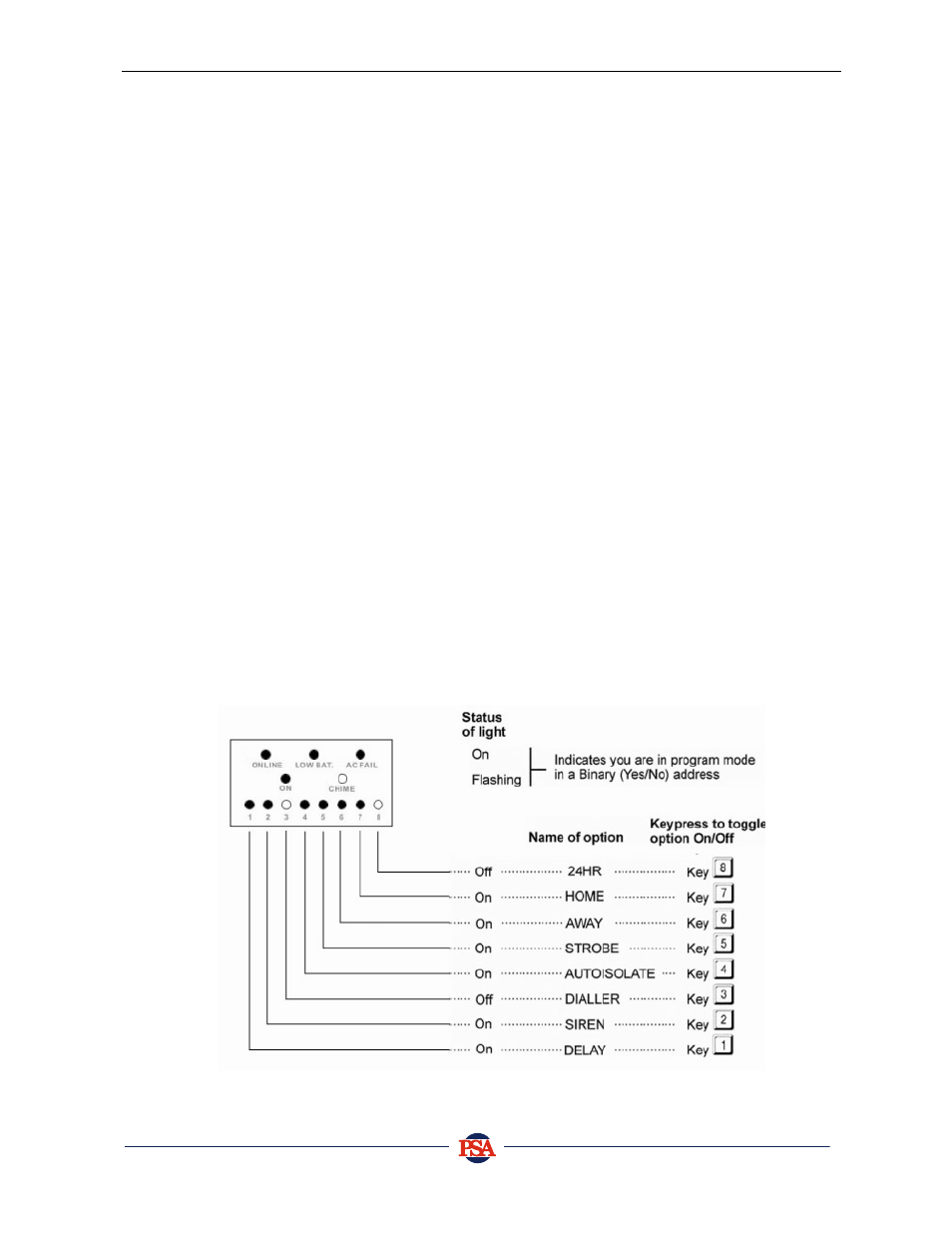
PINKERTON Installer Manual
9
P
ROGRAMMING
–
L
OCAL
&
D
IALLER VERSIONS
B
INARY
A
DDRESSES
Most programming addresses are Yes/No type addresses. The obvious exceptions are T
ELEPHONE
N
UMBERS
, A
CCOUNT
N
UMBERS
, T
IMERS
, etc, where a value is directly entered rather than
selecting yes or no.
Binary Addresses are also called Yes/No options.
When a Yes/No option is selected the state of the 8 options is displayed on the 8 Zone lights.
•
The light ON means that the option is turned on.
•
The state of each option may be toggled by pressing the relevant digit key from
to
.
•
The
key turns ON all options and the
key turns OFF all options.
•
When the eight options are programmed as required simply press
to allow another 3 digit
address to be selected or press
to advance to the next address.
•
Pressing
displays the current address being edited.
Example
Programming Z
ONE
O
PTIONS
for Zone 1
....................................To clear the keypad
..................... Factory default Installer Code
.................................... To enter program mode
........................... Address for Zone 1 options
The keypad lights will appear as below. At this stage, press any key from to
to toggle on or off
the relevant option. The factory default settings for Zone 1 are shown in the example below.
