Media share – PROLiNK WNR1008 User Manual User Manual
Page 33
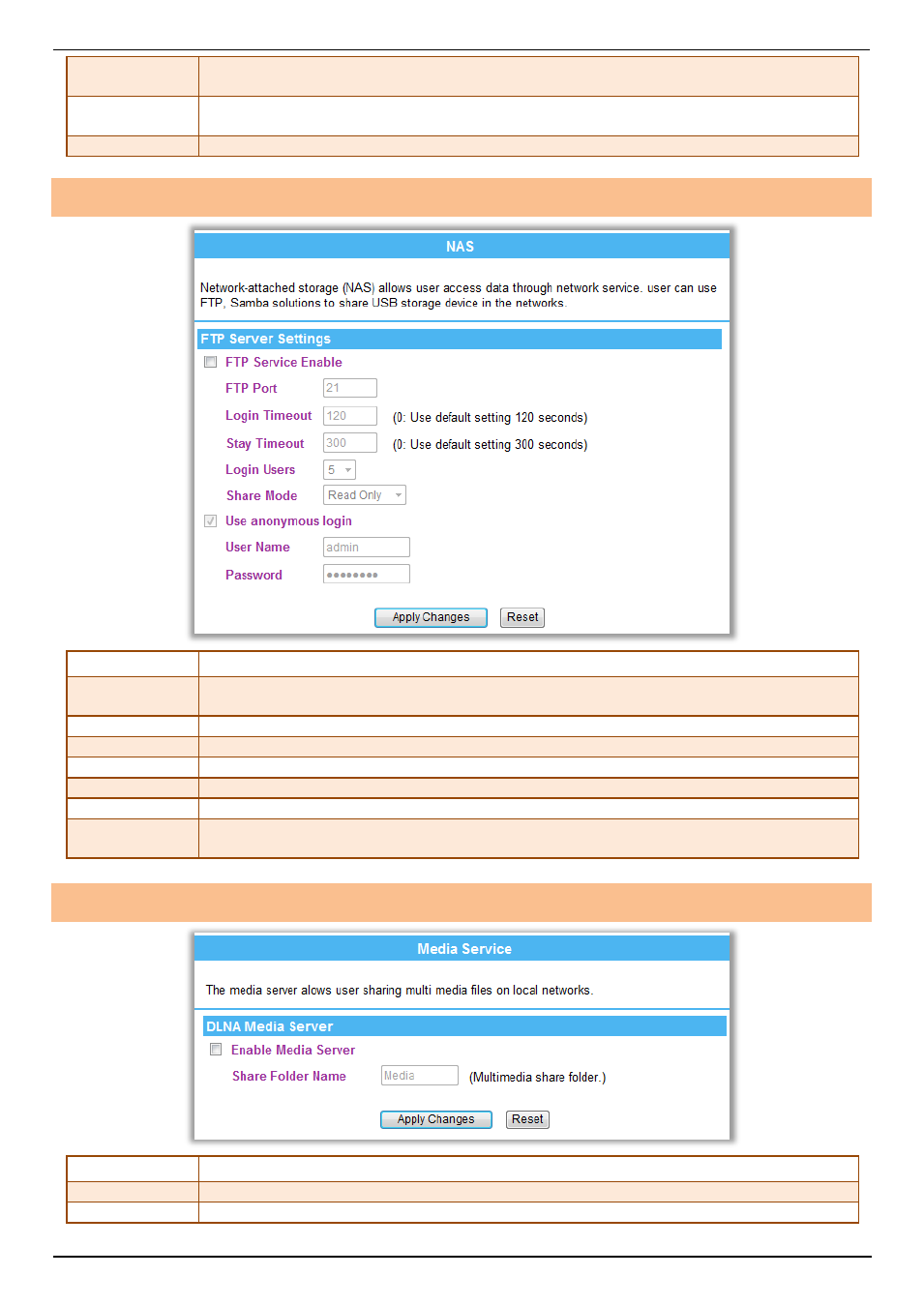
PROLiNK® WNR1008
www.prolink2u.com
Version 1.00
30
English
name and password will disable the protection. It’s strongly recommended to assign a set of password for further
security.
New Password
To set up the login password to protect the Wireless Router configuration accessing via web browser. Maximum
input is 30 alphanumeric characters (case sensitive.)
Confirmed Password
Key in the password again to confirm.
NAS
Item / Function
Descriptions / Instructions
FTP Service Enable
Network attached storage (NAS) allows user access data through network service. User can use FTP, Samba solutions
to share USB storage device in the networks.
FTP Port
Enter the FTP port here.
Login Timeout
Setup the login time limit seconds here.
Stay Timeout
Setup the login stay time limit seconds here.
Login Users
Setup the login user limit numbers here.
Share Mode
To control the data authentication for login user.
Use anonymous
login
Do not need to login with a s username or password. If you do not want to use anonymous login, please enter the
user name and password in the field.
Media Share
Item / Function
Descriptions / Instructions
Enable Media Server
The media server allows user sharing multi-media files on local networks.
Share Folder Name
Enter the file name that shared on the local area network here.
