PROLiNK WNR1008 User Manual User Manual
Page 24
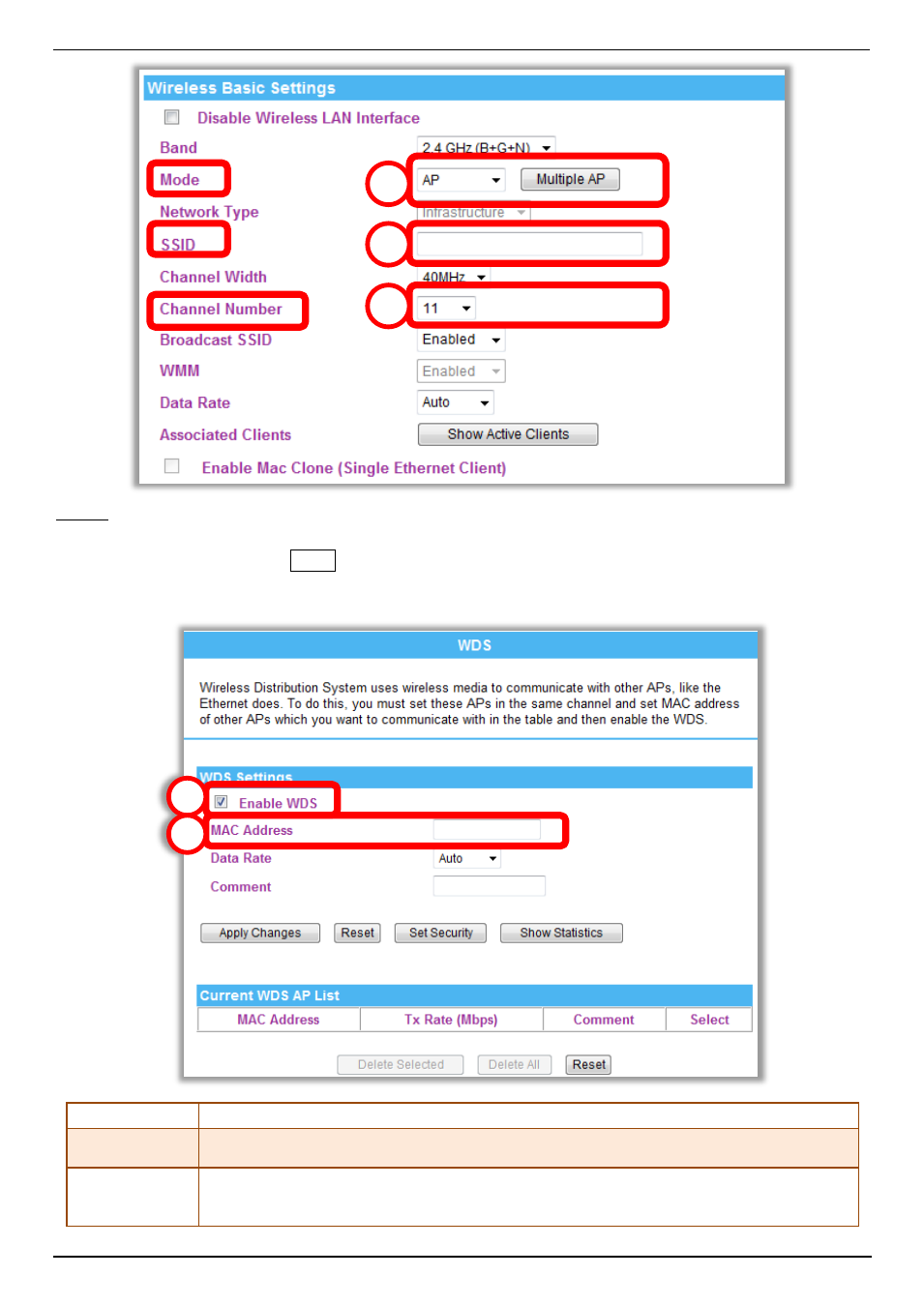
PROLiNK® WNR1008
www.prolink2u.com
Version 1.00
21
English
Step 2.
Then go to Wireless > WDS page to (1) enable the WDS function and (2) enter APs Wireless MAC address
(please go to Status> Wireless Configuration to make sure the BSSID) to each other to make the WDS
connection. Please click Apply button to execute.
Item / Function
Descriptions / Instructions
Enable WDS
Check the box to enable the WDS function.
MAC Address
MAC Address: Enter the Wireless BSSID (MAC) 12 characters of the wireless AP that you want to connect with. To
check your wireless router’s MAC address, please go to Status > Wireless Configuration to find your BSSID
(Wireless MAC address.)
1
2
3
1
2
PROLiNK_WNR1008
