PROLiNK WNR1008 User Manual User Manual
Page 15
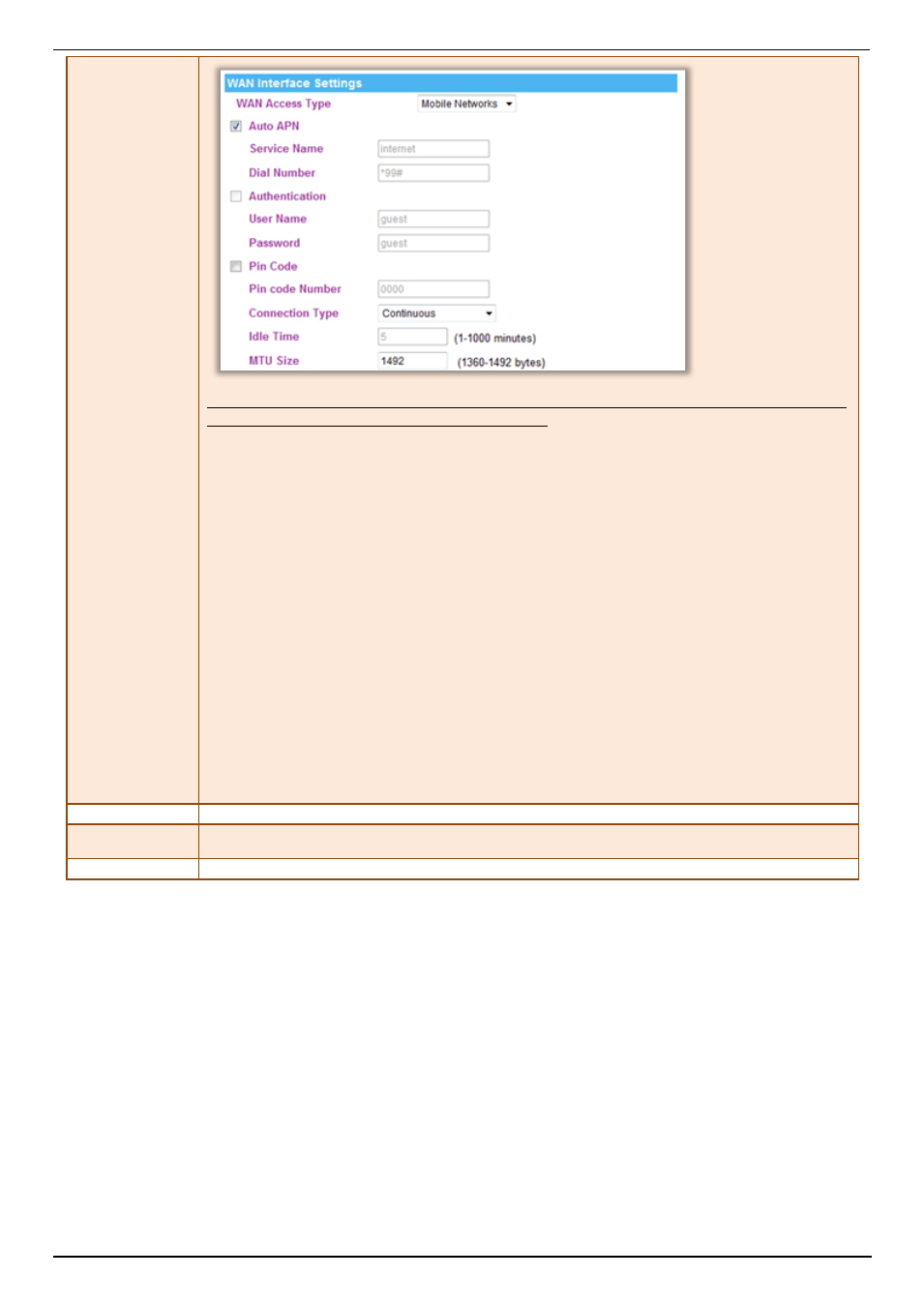
PROLiNK® WNR1008
www.prolink2u.com
Version 1.00
12
English
User have to insert USB card that provide by Internet service provider into the USB port of the wireless router
first, therefore, the Mobile networks function can be used.
Auto APN: APN (Access Point Name.) If this function be selected, the system will auto detect the mobile network
setting via the USB that provide by the Internet service provider (ISP). To use the default settings is recommend.
Service Name: Keep the default setting or enter the service name that ISP provided.
Dial Number: Keep the default setting or enter the dial number that ISP provided.
Authentication: Check the box to enable to authentication function.
User Name: Enter the user name that provide by your ISP.
Password: Enter the password that provide by your ISP.
Pin code: Keep the default setting or enter the SIM card Pin code that ISP provided.
Connection Type: Select the connection type Continuous, Connect on Demand from the pull-down menu.
Idle Time: It represents that the device will idle after the minutes you set. The time must be set between 1~1000
minutes. Default value of idle time is 5 minutes. This function will be available when the Connection Type is selected
to Connect on Demand.
MTU Size: MTU (Maximum Transmission Unit, namely the maximum packet size) for your application. Reducing the
packet size can help connecting to certain web sites or speeding up packet transfer rate. If the incorrect selection is
entered, you may not be able to open certain web sites.
Enable uPNP…
Check to enable the listed functions.
Apply
After completing the settings on this page, click Apply button to save the settings.
Cancel
Click Cancel to restore to default values.
