Security – PROLiNK WNR1008 User Manual User Manual
Page 21
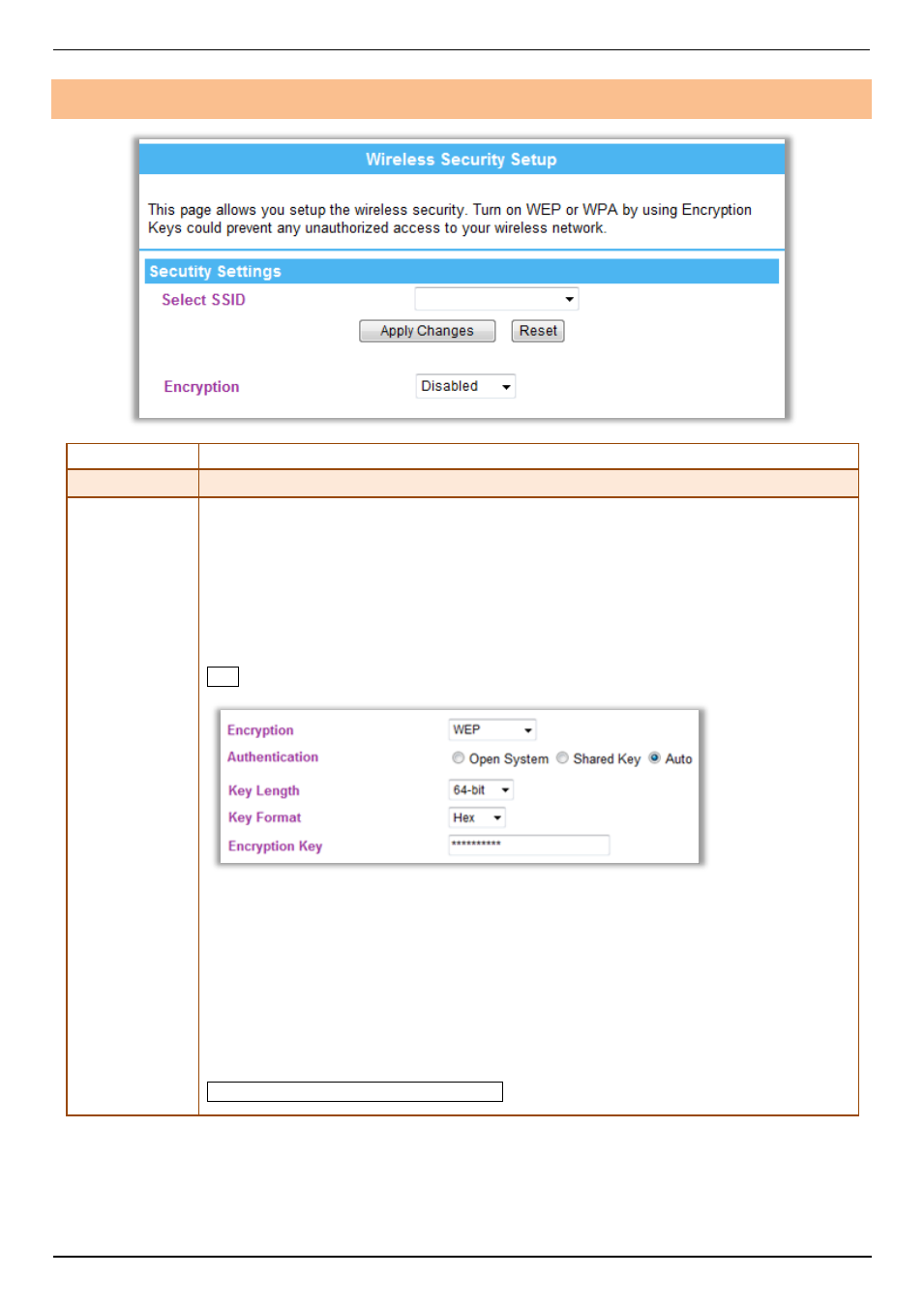
PROLiNK® WNR1008
www.prolink2u.com
Version 1.00
18
English
Security
Item / Function
Descriptions / Instructions
Select SSID
Select SSID (Service Set Identifier) to set up the security form the pull-down list.
Encryption
There are several type of encryption modes including Disabled, WEP (Open System), WEP (Shared
Key), WEP ( AUTO), WPA (Personal), WPA2 (Personal), and WPA-Mixed. The security default setting
is Disabled. It is strongly recommended to set up security mode to prevent any unauthorized accessing.
Note:
AUTO (Open/Shared) means AP can accept client (station) to connect to it by using OPEN-WEP or
SHARED-WEP.
WEP
Authentication: Select Open System, Shared Key or Auto.
Key Length: select key length 64-bit or 128-bit.
Key Format:
Hexadecimal (WEP 64 bits): 10 Hex characters (0~9, a~f).
Hexadecimal (WEP 128 bits): 26 Hex characters (0~9, a~f).
ASCII (WEP 64 bits): 5 ASCII characters (case-sensitive).
ASCII (WEP 128 bits): 13 ASCII characters (case-sensitive).
Encryption Key: Enter the key in the key setting field.
WPA-PSK/ WPA2-PSK/ WPA-PSK WPA2-PSK
PROLiNK_WNR1008
