Light source, Quick start 5: put base onto optics bench, Light ray path – PASCO OS-8539 Educational Spectrophotometer User Manual
Page 6: Optics bench, Collimating lens, Quick start 7: attach the grating, Scan slowly and continuously in one direction
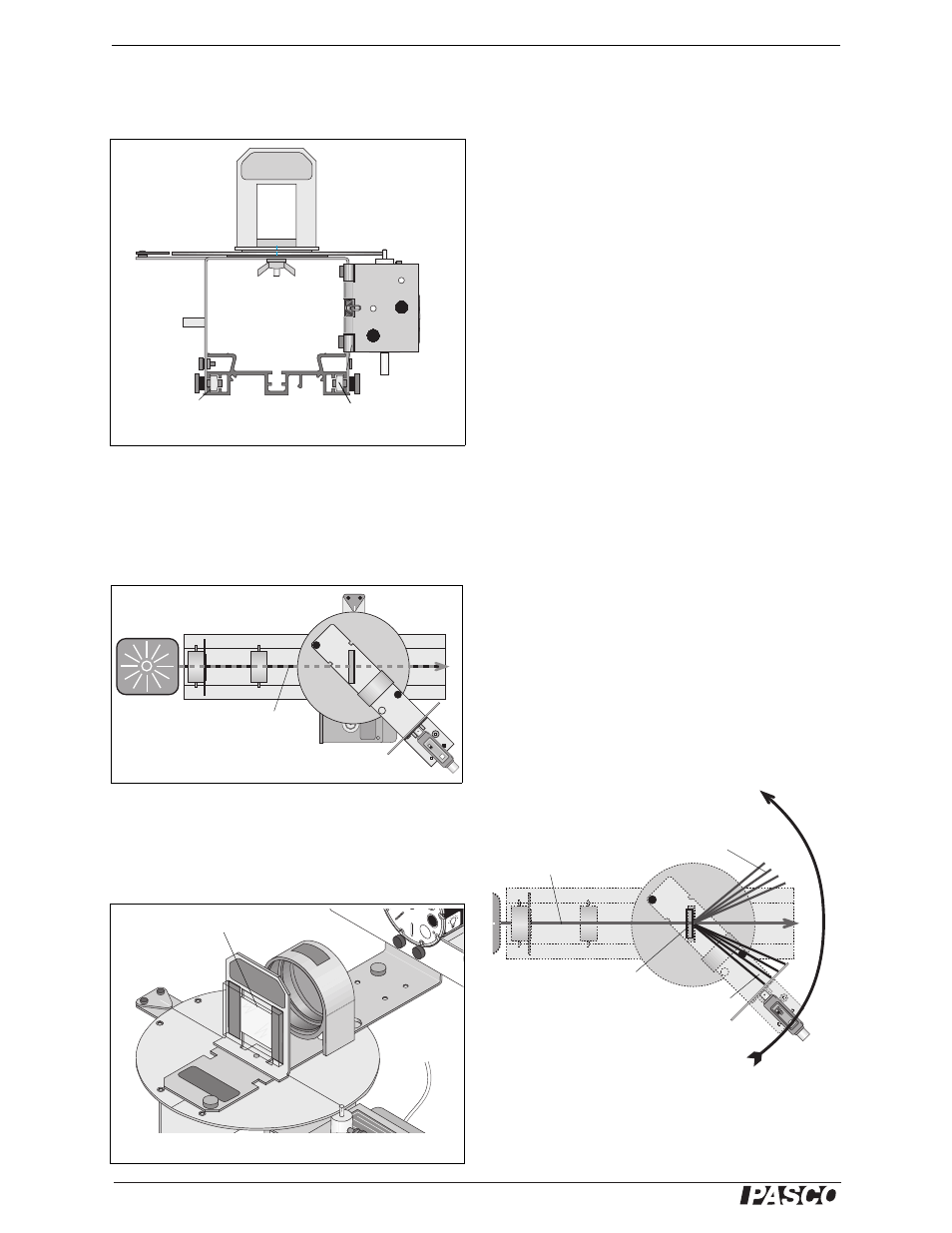
E d u c a t i o n a l S p e c t r o p h o t o m e t e r A c c e s s o r y K i t a n d S y s t e m
Q u i c k S t a r t
®
2
Step Five: Put the Spectrophotometer Base onto
one end of the Optics Bench
.
Step Six: Mount the Collimating Slits and Colli-
mating Lens onto the Optics Bench. Set up a light
source. Adjust the Collimating Slits and Collimat-
ing Lens to collimate the light beam.
Step Seven: Attach the Grating to the mount so the
glass side of the Grating faces the light source.
CAUTION: Avoid touching the Grating surface.
Step Eight: Set up the experiment in the data acqui-
sition program.
1. Select the Light Sensor for Analog Channel A.
2. Select the Rotary Motion Sensor for Digital
Channels 1 and 2.
3. Set the Rotary Motion Sensor to high resolu-
tion (1440 Divisions/Rotation).
4. Create a calculation for “Actual Angular Posi-
tion” based on the Angular Position data from
the Rotary Motion Sensor and the ratio of the
radius of the Degree Plate to the radius of the
small post on the Pinion (typically, a 60 to 1
ratio).
5. Select a Graph display. Set the vertical axis to
Light Intensity and the horizontal axis to your
calculation of “Actual Angular Position”.
6. Set the sampling rate to 20 Hz (20 measure-
ments per second).
Step Nine: Scan the Spectrum
1. Mask or hood the light source if necessary.
2. Move the Light Sensor Arm so the Light Sen-
sor is beyond the edge of the first order spectral
pattern.
3. Start recording data. Slowly and continuously
scan the spectrum. Scan the first order spec-
trum on one side of the central ray, through the
central ray, and through the first order spec-
trum on the other side.
Step Ten: Analyze Your Data
GRATING MOUNT
FOR USE WITH
OS-8537
SPECTROPHOTOMETER
Optics Bench
T-slot
square nut
thumbscrew
hinge
Base
GAIN
10
100
1
Collimating
Lens
Collimating
Slits
Quick Start 6: Setup for Collimation
Degree
Plate
HIG
LIG
HT
Grating
glass side faces light source
Quick Start 7: Attach the Grating
GAIN
10
100
1
Scan slowly and
continuously in
one direction.
central ray
(“zeroth order”)
first order spectral lines
first order spectral lines
Grating
light
source
light ray
path
Quick Start 5: Put Base onto Optics Bench
