Cuvette – PASCO OS-8539 Educational Spectrophotometer User Manual
Page 18
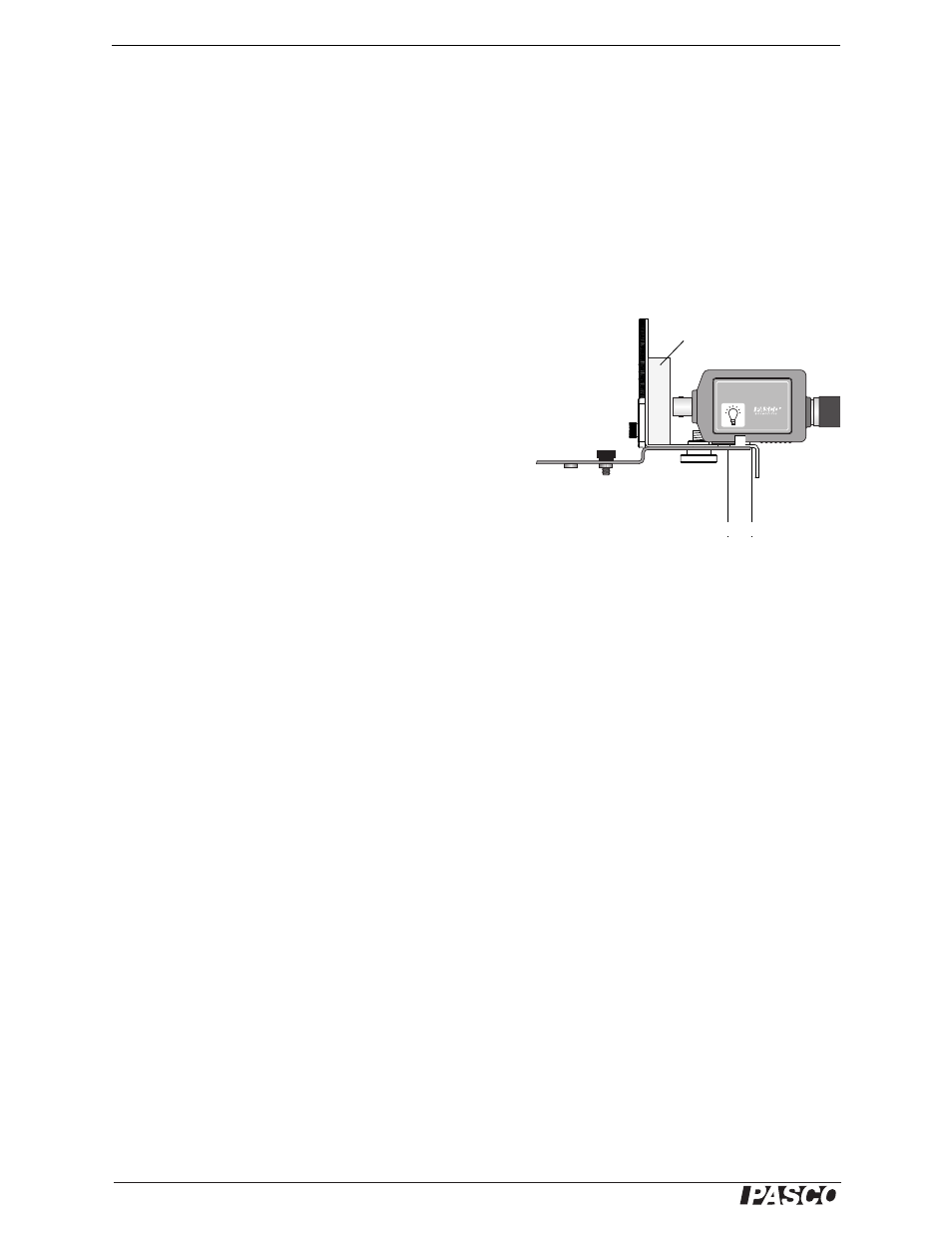
®
E d u c a t i o n a l S p e c t r o p h o t o m e t e r A c c e s s o r y K i t a n d S y s t e m
P r o c e d u r e s
14
Cuvettes
The Educational Spectrophotometer Accessory Kit includes two plastic cuvettes. These flat sided containers can
hold about five milliliters of liquid. You can use the Spectrophotometer and a cuvette to measure a substance’s
characteristic pattern of absorption and transmission.
To set up the Spectrophotometer and cuvette for measuring an absorption spectrum, do the following:
1. Unscrew the threaded post that holds the Light Sensor and Light Sensor Mount onto the Light Sensor Arm.
2. Move the Light Sensor back so its threaded hole is lined up with the rear centerline hole on the Light Sensor
Mount. Use the threaded post to reattach the Light Sensor and Light Sensor Mount to the Light Sensor Arm.
3. Place the empty cuvette in front of the opening to the
Light Sensor between the sensor and the backside of the
Aperture Disk. Make sure that the cuvette is turned so
that the smooth sides are in line with the Light Sensor
(Fig. 25).
4. Scan the spectrum from an incandescent light source
(such as a bulb powered by a regulated DC power sup-
ply).
5. Fill the cuvette with the liquid to be tested and then
rescan the spectrum of the incandescent light that is
transmitted through the liquid.
Other Information
The material on the front of the Aperture Disk may “fluoresce” under ultraviolet (UV) light. It may produce a
faint violet color when UV light shines on it. This faint violet color might be seen on the Aperture Disk when you
use a mercury light source, for example. The violet line of color appears to be a part of the spectral pattern when
the light falls on the disk, but disappears when the light falls only on the Aperture Screen. The High Sensitivity
Light Sensor cannot measure ultraviolet light.
The data acquisition program interprets the starting position of the Rotary Motion Sensor as the “zero” angular
(or linear) position. For some measurements it may be important to put a mark or stop on the edge of the Degree
Plate for reference so you can begin each trial of measurement from the same position. The Degree Plate has sev-
eral threaded holes near its outer edge. You can put one of the small thumbscrews that are stored on the Light
Sensor Arm into one of these threaded holes to use as a reference point for beginning or ending a scan.
HIGH SENSITIVITY
LIGHT SENSOR
CI-6604
Cuvette
Aperture disk
Figure 25: Cuvette with Light Sensor
