Cuvette, Equipment setup, Experiment setup – PASCO OS-8539 Educational Spectrophotometer User Manual
Page 24
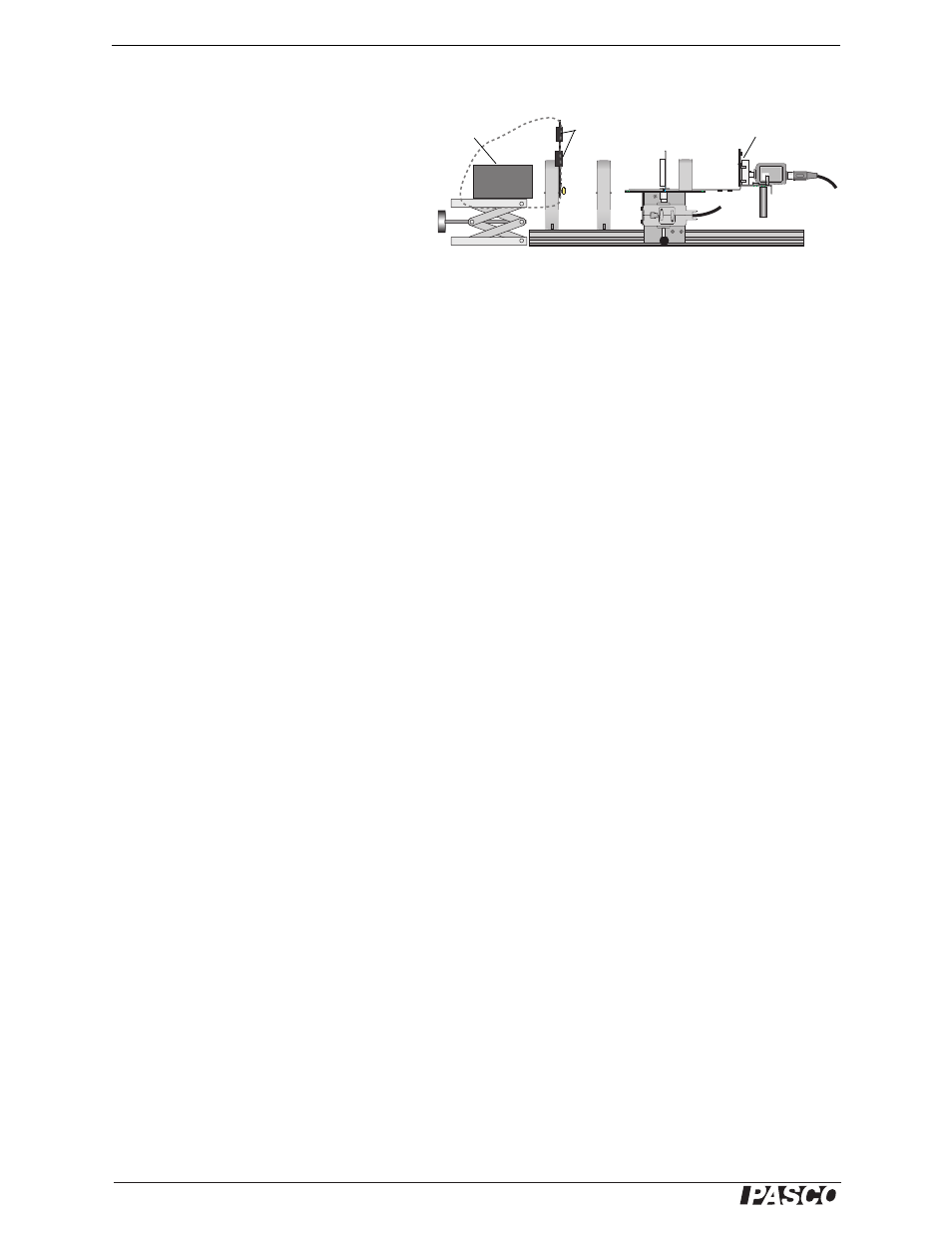
®
E d u c a t i o n a l S p e c t r o p h o t o m e t e r A c c e s s o r y K i t a n d S y s t e m A c t i v i t y 2 : A b s o r p t i o n ( D a r k
20
Equipment Setup
1. Set up the Spectrophotometer next to a DC
powered incandescent light source as
shown. Move the High Sensitivity Light
Sensor to the second position on the Light
Sensor Arm so there is room for a cuvette
between the back of the Aperture Disk and
the opening to the sensor. (Refer to the Set
Up section for more information.)
2. Put an empty cuvette in front of the High Sensitivity Light Sensor between the sensor and the back of the
Aperture Disk. Make sure that the smooth sides of the cuvette are in line with the opening to the sensor (Fig.
2.2).
3. If the light source has a large opening, mask the opening so it transmits a narrow (0.5 to 1.0 cm) beam to the
Collimating Slits. Adjust the Collimating Slits slide so the number 2 slit is in line with the light source. Put a
cloth hood over the light source and attach the edge of the hood to the plate on the Collimating Slits.
4. Turn on the light source. Once it is warmed up, adjust the light source, Collimating Slits, Collimating Lens,
and Focusing Lens so clear images of the central ray and the first order spectral pattern appear on the Aper-
ture Disk and Aperture Screen. Turn the Aperture Disk so the second smallest slit on the disk is in line with
the central ray.
5. Connect the PASCO interface to the computer, turn on the interface. Start the data acquisition software.
6. Connect the High Sensitivity Light Sensor cable to Analog Channel A. Connect the Rotary Motion Sensor
cable to Digital Channels 1 and 2.
Experiment Setup
Select the Sensors, Set the Sample Rate, and Create a Calculation
Refer to the User’s Guide for your version of the data acquisition software for detailed information on selecting sensors, changing
the sample rate and sensitivity, and creating a calculation.
1. In the data acquisition program, select the Rotary Motion Sensor and connect it to the interface.
2. In the program, set up the Rotary Motion Sensor for high resolution (1440 Divisions per Rotation) and set
the sample rate to 20 Hz, or 20 measurements per second.
3. Set the Sensitivity for the High Sensitivity Light Sensor to 10x.
4. Use the Calculator to create a calculation of Actual Angular Position based on the Angular Position mea-
surement made by the Rotary Motion Sensor and the ratio of the radius of the Spectrophotometer’s Degree
Plate to the radius of the small post on the Pinion. (Refer to the Introduction for more information.)
Select the Display
Refer to the User’s Guide for your version of the data acquisition software for detailed information on displays.
1. Select a Graph display.
2. Set the axes of the Graph display so Light Intensity is on the vertical axis and Actual Angular Position is on
the horizontal axis.
Prepare to Record Data
Refer to the User’s Guide for your version of the data acquisition software for detailed information on displays.
CI-6604A
PASCO
scientific
HIGH SENSITIVITY
LIGHT SENSOR
Cuvette
Light Source
binder clips
Figure 2.2: Equipment Setup for Absorption Spectrum
