Procedures – PASCO OS-8539 Educational Spectrophotometer User Manual
Page 15
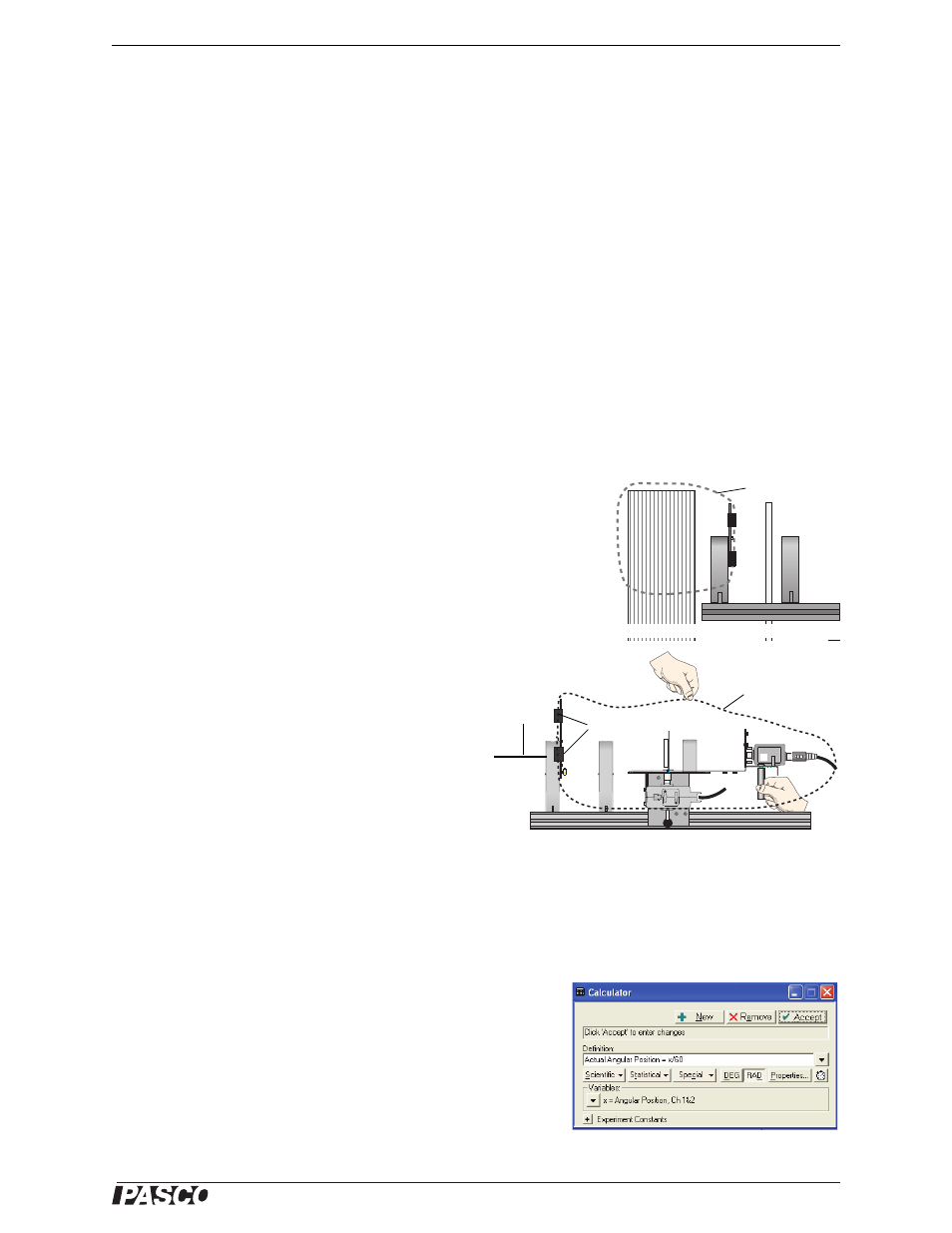
®
M o d e l N o . O S - 8 5 3 7 a n d O S - 8 5 3 9
P r o c e d u r e s
11
Procedures
Grounding
1. If you use an AC powered spectral light source, plug the power cord for the light source into a different out-
let than the outlet used for your PASCO interface and computer.
2. For a very dim light source you may need to use the 100 GAIN setting on the High Sensitivity Light Sensor
and the 100x sensitivity setting in the data acquisition program. If so, connect a wire from the Spectropho-
tometer Base to an earth ground in order to reduce electrical “noise”. You can use one of the small thumb-
screws from the Light Sensor Arm to connect a ground wire (not included) to the threaded hole on the side
of the Spectrophotometer Base opposite to the Rotary Motion Sensor.
Turning the Degree Plate
The spring in the hinge on the Spectrophotometer Base is strong enough to keep the Pinion in contact with the
edge of the Degree Plate as you move the Light Sensor Arm to turn the plate. If the small diameter post on the
Pinion slips rather than turns, make sure that the thumbscrews that hold the Rotary Motion Sensor onto the hinge
are tight. You may need to loosen the screws and then push the Rotary Motion Sensor so it is as close to the Base
as possible before re-tightening the screws.
Masking the Light Source or the Spectrophotometer
When using a bright spectral light source such as the PASCO Low Pres-
sure Sodium Light Source, cover the source with an opaque cloth hood to
block out ambient light. Cover the light source opening with a mask that
has a 0.5 to 1.0 cm wide rectangular slot in it to reduce ghost images. Use
clothespins or binder clips to attach the edge of the cloth hood to the plate
on the Collimating Slits (Fig. 20).
When measuring solar spectra, put an opaque cloth
hood over the entire Spectrophotometer so that the
only opening to the sunlight is the Collimating Slit.
Use clothespins or binder clips to attach the edge of the
cloth hood to the plate on the Collimating Slits. Use
one hand to hold up the center of the cloth hood (Fig.
21).
Using the Data Acquisition Program
Note: See the data acquisition software’s User’s Guide
for detailed information about using the program.
1. Start the program. Select the Light Sensor to be connected to Analog Channel A and select the Rotary
Motion Sensor to be connected to Digital Channels 1 and 2.
2. In the program, set the Rotary Motion Sensor so it can record 1440 divisions per rotation.
3. In the program, select a Graph display and set it to show “Light
Intensity (% max)” on its vertical axis.
4. Use the Calculator in the program to create a calculation of the
actual angular position of the Degree Plate. If the small post on
the top of the Pinion is in contact with the edge of the Degree
Plate, the Angular Position of the Rotary Motion Sensor must
be divided by the ratio of the radius of the Degree Plate and the
radius of the small post on the Pinion*. The ratio is approxi-
Figure 20: Mask the Light Source
Opaque cloth
CI-6604A
PASCO
scientific
HIGH SENSITIVITY
LIGHT SENSOR
Figure 21: Mask the Spectrophotometer
Opaque cloth
Sunlight
Binder clips
Figure 22: Create a Calculation
