Grating, Record data, Analyze the data – PASCO OS-8539 Educational Spectrophotometer User Manual
Page 21
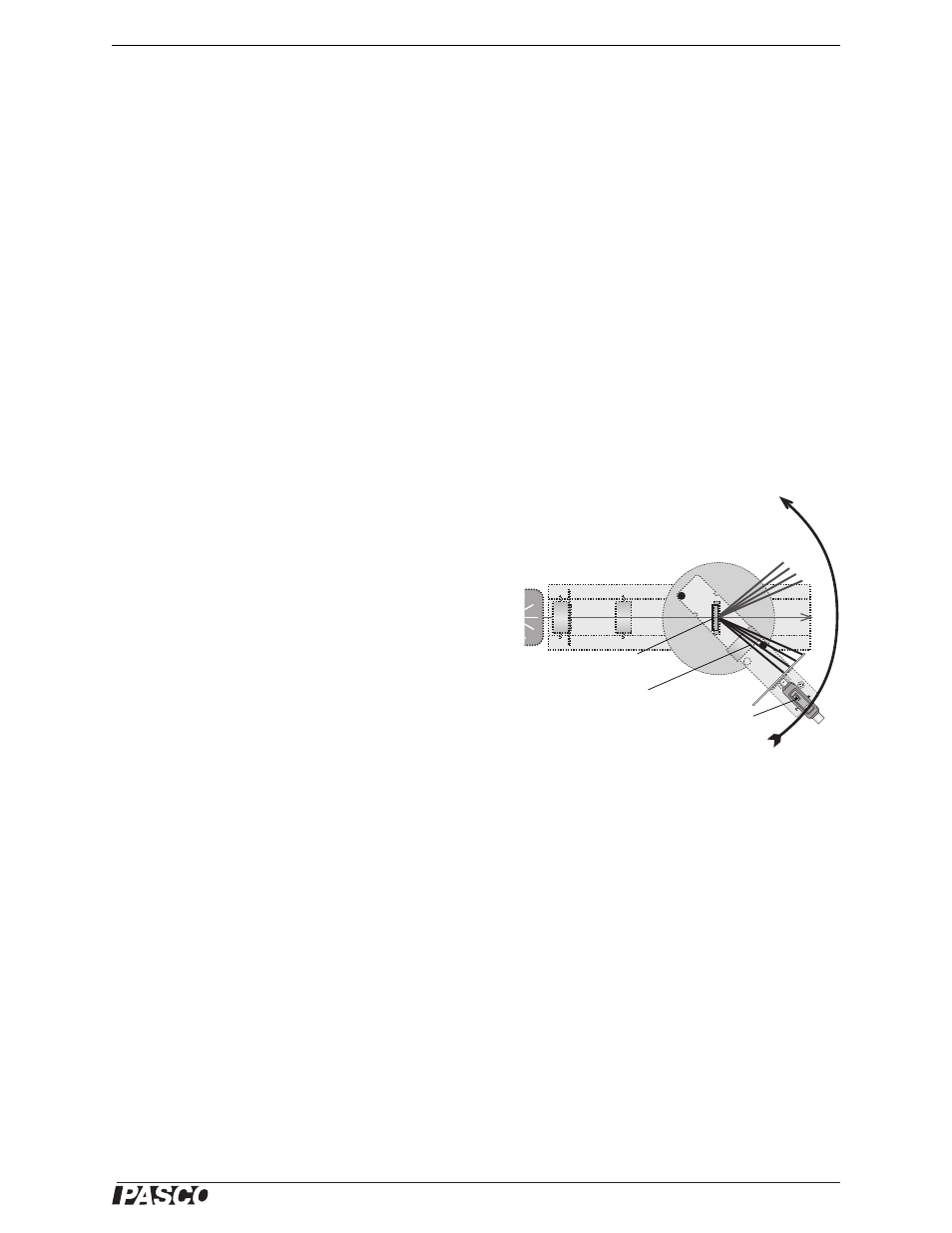
®
M o d e l N o . O S - 8 5 3 7 a n d O S - 8 5 3 9
A c t i v i t y 1 : E m i s s i o n ( B r i g h t L i n e ) S p e c t r u m
17
Select the Display
Refer to the User’s Guide for your version of the PASCO data acquisition software for detailed information on displays.
1. Select a Graph display.
2. Set the axes of the Graph display so Light Intensity is on the vertical axis and Actual Angular Position is on
the horizontal axis.
Prepare to Record Data
Refer to the User’s Guide for your version of the PASCO data acquisition software for detailed information on monitoring and
recording data.
1. Darken the room. Examine the spectrum closely. Determine which of the two first order spectral patterns is
brightest. In the Data Table, list the colors you see in order starting with the color that appears farthest from
the central ray.
2. Use the Light Sensor Arm on the Spectrophotometer to turn the Degree Plate until the light sensor is beyond
the last line in the brightest first order spectral pattern.
Record Data
1. Set the GAIN select switch on top of the High Sensitivity
Light Sensor to 1.
2. Start recording data.
3. Push on the threaded post under the light sensor to slowly
and continuously scan the spectrum in one direction.
Scan all the way through the first order spectral lines on
one side of the central ray, through the central ray itself,
and all the way through the first order spectral lines on
the other side of the central ray (Fig. 1.4).
4. Stop recording data.
5. Set the GAIN select switch on top of the light sensor to
10. Put the light sensor back at its starting point. Repeat the data collection procedure.
6. Set the GAIN select switch on top of the light sensor to 100 and repeat the data collection procedure.
Analyze the Data
Refer to the User’s Guide for your version of the PASCO data acquisition software for detailed information on using the software
for data analysis.
1. Use the Graph display to examine the plot of Light Intensity versus Actual Angular Position for the first run
of data (GAIN select switch = 1).
2. Use the built-in analysis tools to determine the angle of the first line in the spectral pattern, and the angle of
the matching line in the first order spectral pattern on the other side of the central ray.
3. Determine the difference in angle between the two lines and use one-half of the difference as the angle,
, to
determine the wavelength,
, of that color. (If you did not calibrate the Diffraction Grating, assume d = 1666
nm.)
4. Repeat the process for the other colors in the first order spectral pattern.
GAIN
10
100
1
Grating
First order spectral lines
Light Sensor
Scan slowly and continuously
in one direction.
Figure 1.4: Scan the Spectrum
