Central ray (“zeroth order – PASCO OS-8539 Educational Spectrophotometer User Manual
Page 16
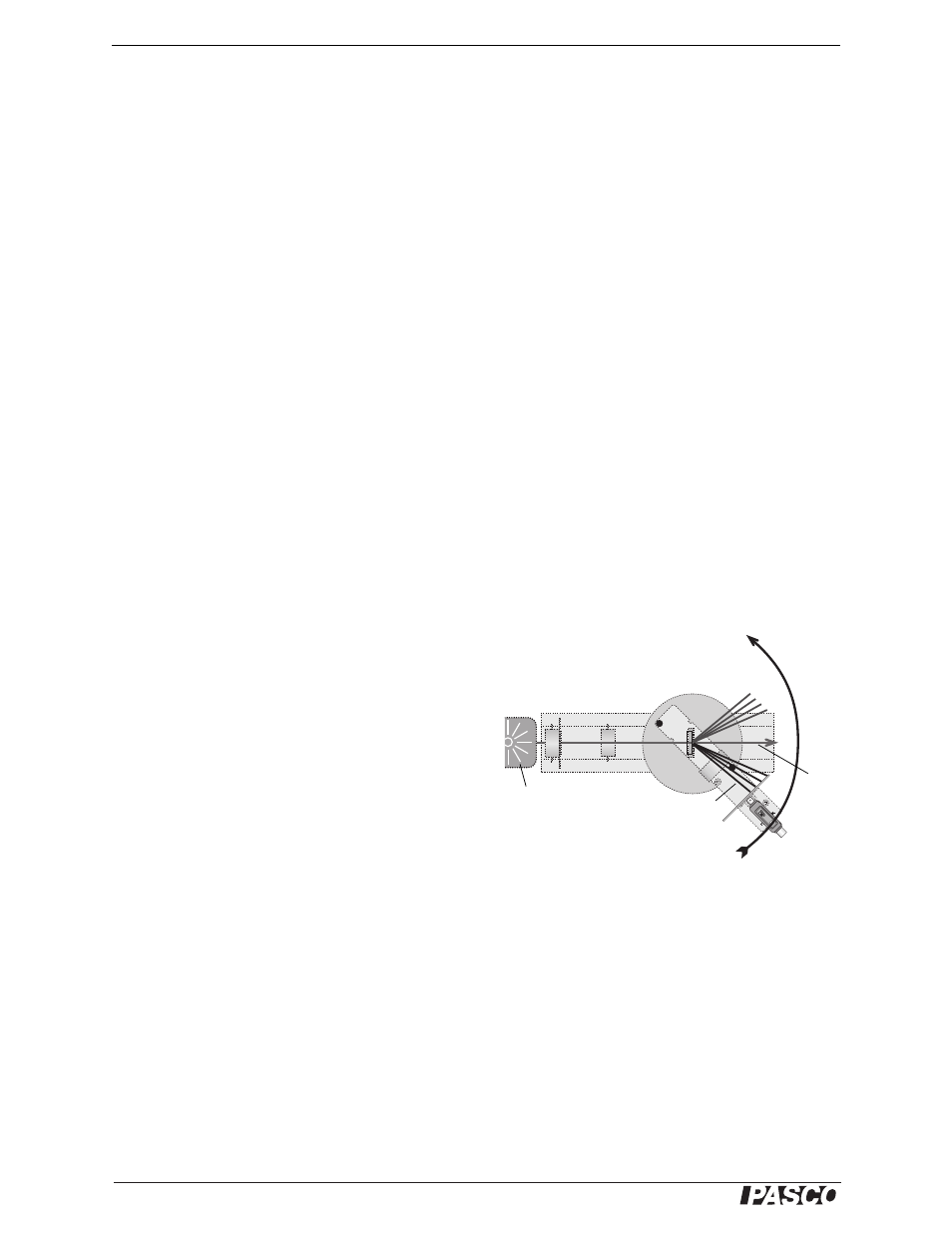
®
E d u c a t i o n a l S p e c t r o p h o t o m e t e r A c c e s s o r y K i t a n d S y s t e m
P r o c e d u r e s
12
mately 60 to 1. If the larger diameter section at the bottom of the Pinion is used, the Angular Position of the
Rotary Motion Sensor must be divided by 15* (see Fig. 22 for an example from DataStudio).
5. Change the Graph display to show your calculation of Actual Angular Position on its horizontal axis.
(*See “Calibrating the Degree Plate” earlier in the Set Up section for more information on measuring the ratio of
the radius of the Degree Plate and the radius of the Pinion.)
General Information About the Light Sensor
The High Sensitivity Light Sensor has a GAIN (amplification) select switch on the top with three settings (1, 10
and 100). When you measure a spectrum, start with the lowest GAIN setting to measure the brightest lines. Then
switch to the next setting and re-scan the spectrum to measure the dimmer lines. Then re-scan again at the highest
GAIN setting to measure the dimmest lines.
It may also be possible to amplify the signal (increase the sensitivity) from the Light Sensor using the data acqui-
sition program. For example, in DataStudio, the normal sensitivity setting is “Low (1x)”. The other settings are
“Medium (10x)” and “High (100x)”.
In general, you will record better data if you increase the GAIN setting on the Light Sensor before you increase
the sensitivity setting in the data acquisition program.
General Information About Slit Widths
There are five slits on the Collimating Slits slide and six slits on the Aperture Disk. You can select wider slits in
order to increase the amount of light that passes through the Grating and into the Light Sensor, but this will make
a wider spectral pattern and decrease the accuracy of your measurements.
Scanning a Spectrum
To scan a spectrum, use the threaded post under the Light
Sensor to move the Light Sensor Arm so the Light Sen-
sor is beyond the far end of the first order spectral lines,
but not in front of any of the spectral lines in the second
order.
In the data acquisition program, begin recording data.
Then, scan the spectrum continuously but slowly in one
direction by pushing on the threaded post to rotate the
Degree Plate. Scan all the way through the first order
spectral lines on one side of the central ray (“zeroth
order”), through the central ray, and all the way through
the first order spectral lines on the other side of the cen-
tral ray (Fig. 23).
The angle
of a particular line in the spectral pattern is one-half of the difference of the angle between the cho-
sen spectral line in the first order on one side of the central ray and the matching spectral line in the first order on
the other side of the central ray. Use the built-in analysis tools in the data acquisition program’s Graph display to
find the angle between the two matching spectral lines. The angle,
, is one-half of the angle between the two
lines. Use m
= d sin (and let the order, m, be 1) to calculate the wavelength of the chosen spectral line.
GAIN
10
100
1
Figure 23: Scan the Spectrum
First order spectral lines
Scan slowly and continuously
in one direction.
Light
Source
Central ray
(“zeroth order”
