Spectrophotometer base, Put the pinion on the shaft, Rotary motion sensor – PASCO OS-8539 Educational Spectrophotometer User Manual
Page 10: Remove the thumbscrews
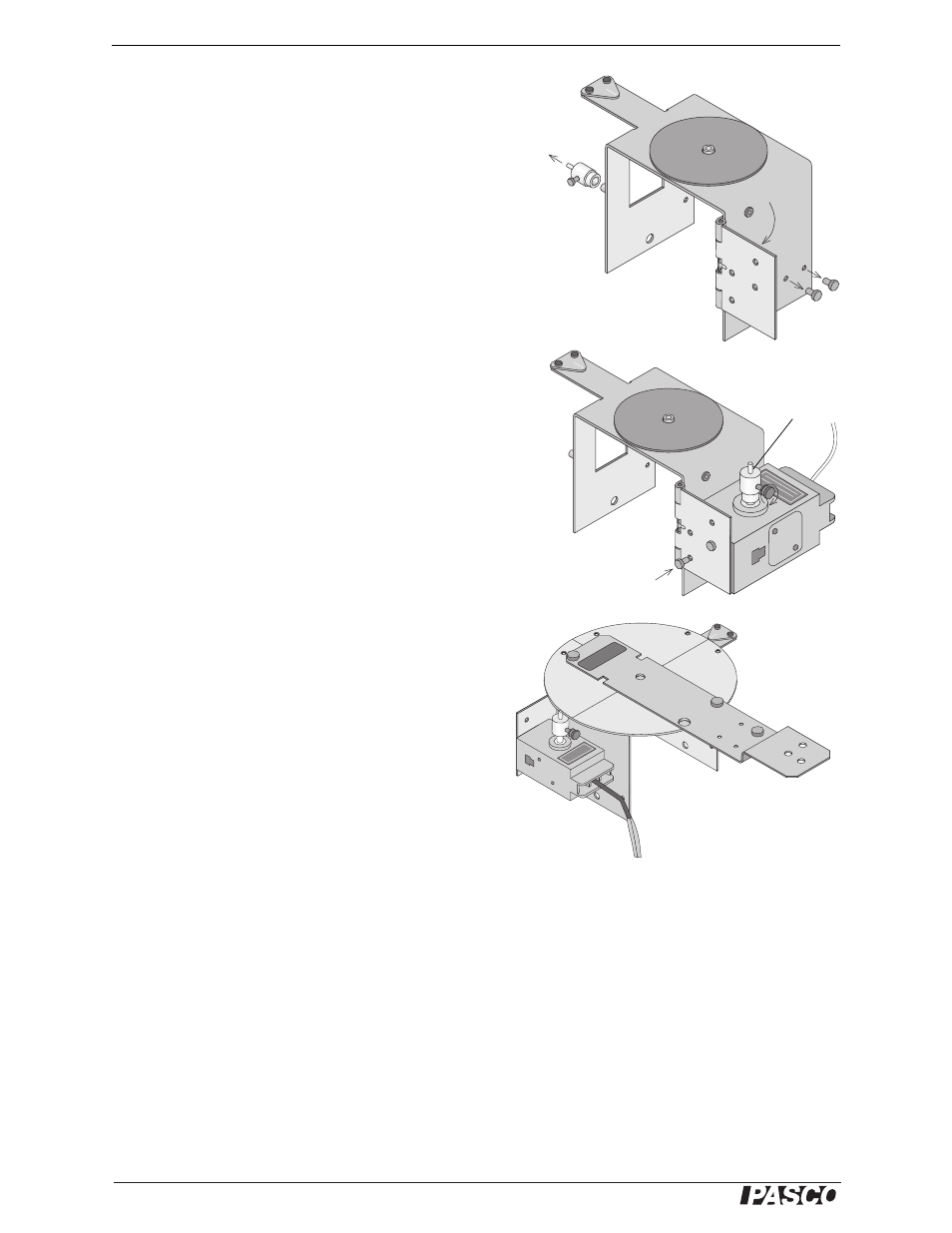
®
E d u c a t i o n a l S p e c t r o p h o t o m e t e r A c c e s s o r y K i t a n d S y s t e m
S e t U p
6
Rotate the hinge away from the side of the base until the hinge
is almost perpendicular to the base. Use the two small thumb-
screws to fasten the Rotary Motion Sensor to the lower set of
holes on the inside of the hinge.
Place the Pinion all the way onto the Rotary Motion Sensor
shaft and tighten the Pinion on the shaft by turning the small
thumbscrew on the side of the Pinion (see Fig. 7).
Connect the Rotary Motion Sensor to the PASCO interface.
Mounting the Degree Plate and Light Sensor Arm
The Degree Plate and Light Sensor Arm are shipped as a unit.
The Light Sensor Arm is attached to the circular Degree Plate
with two small thumbscrews. The hole in the center of the
Degree Plate fits over the short threaded post on the top of the
Spectrophotometer Base.
Hold the Rotary Motion Sensor slightly away from the base so
the small diameter post on top of the Pinion is not in the way of
the edge of the Degree Plate. Position the hole in the plate over
the short threaded post on the top of the base. Place the Degree
Plate onto the Spectrophotometer Base. Let the small diameter
post on the top of the Pinion rest against the edge of the Degree
Plate (see Fig. 8).
More Information About the Degree Plate
The ratio between the radius of the Degree Plate and the
radius of the small post on the top of the Pinion is
designed to be 60 to 1. In other words, the Pinion rotates
60 times for one rotation of the Degree Plate.
This assumed ratio of 60 to 1 is included in a calculation
for the actual angular displacement of the Degree Plate as
it turns during the measurement of a spectrum (see “Using
the data acquisition program” in the Procedure section).
Using the exact ratio of the Degree Plate to the small Pin-
ion post can slightly improve the accuracy of measure-
ment. To determine the exact ratio of the Degree Plate to
the small Pinion post, do the following to calibrate the
Degree Plate:
1. Remove the Light Sensor Arm from the Degree Plate by unscrewing the two small thumbscrews. (You can
store the thumbscrews in the empty threaded holes on the Light Sensor Arm.) Turn the Degree Plate so the
zero degree mark is exactly aligned with the index mark on the arm that extends from the Spectrophotometer
Base.
2. Start the data acquisition program. (See the software’s Help system or User’s Guide for more information.)
3. In the program, select “Rotary Motion Sensor” to be connected to the PASCO interface. If possible, set the
resolution of the Rotary Motion Sensor to 1440 Divisions/Rotation.
Spectrophotometer Base
Remove
the pinion
Rotate
the hinge
Figure 6: Prepare the Hinge
Put the pinion
on the shaft
Use the thumb-
screws to attach
the sensor
Hinge
Figure 7: Attach the Sensor and Pinion
Figure 8: Degree Plate onto Base
Let the post on top of
the pinion rest
against the edge of
the Degree Plate.
Rotary Motion
Sensor
Light Sensor
Arm
Degree Plate
Remove the
thumbscrews
Rotary Motion
Sensor
