6 tone open numbers, 7 answer incoming call on x rings – DoorKing 1808 Telephone Access Plus User Manual
Page 40
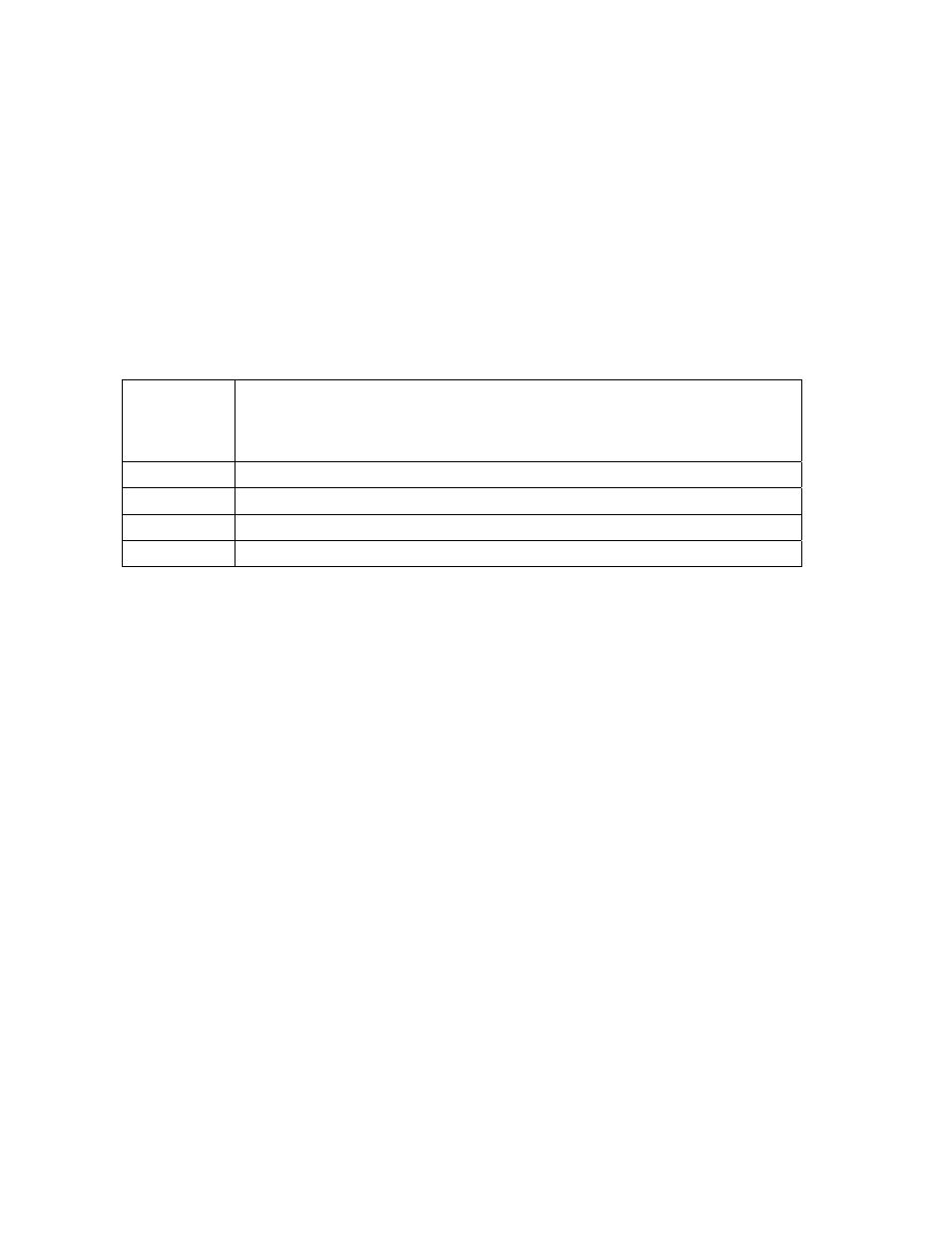
2.4.6 Tone Open Numbers
Default setting is 9876 for relay 1; 5432 for relay 2. Relays 3 – 8 are not set.
These steps will program the tone open number(s) for each relay in the system (each relay is
programmed independently). You will need to enter a four-digit number (see chart below) to set each
relay. If a function is not desired, enter # in place of a number. For example, if you want the relay to
have a momentary activation function only, and you want the relay to activate when the number 9 is
pressed, enter 9 # # # in step 3.
1. Press * 0 5 and enter the MASTER CODE. [ * 0 5 _ _ _ _ (beep)]
2. Enter a relay number (1 – 8), then press *. [ _ * (beep)]
3. Enter the four-digit tone open number code then press *. [ _ _ _ _ * (beep)]
4. Repeat steps 2 and 3 to set other relay tone open numbers.
5. Press 0# TOGETHER to end. [0# (beeeeeep)]
4 Digit Tone
Open
Number
Code
Function
1
st
Digit
Momentary activation. The relay will activate for its programmed strike time.
2
nd
Digit
Hold open. The relay will activate and remain activated until commanded to deactivate.
3
rd
Digit
Deactivate relay.
4
th
Digit
Hold open 1 hour. The relay will activate for 1 hour and then deactivate itself.
2.4.7 Answer Incoming Call on X Rings
Default setting is 06 (6 Rings).
This programming section sets the number of rings that the Access Plus unit will allow before it picks
up the call. The number of rings to answer can be set from 1 to 12 rings and must be entered as a
two-digit number. For example, if you want the unit to answer the call after the sixth ring, enter 0 6 in
step 2. If you program 00 in step 2, this will prevent (disable) the unit from answering incoming calls
to it.
1. Press * 1 8 and enter the MASTER CODE. [ * 1 8 _ _ _ _ (beep)]
2. Enter the number of rings (01 – 99) then press *. [ _ _ * (beep)]
(enter 00 in this step to disable this feature)
3. Press 0# TOGETHER to end. [0# (beeeeeep)]
Page 40
1810-162-J-1-12
