Section 2 – programming, Before you start, 1 programming the master code – DoorKing 1808 Telephone Access Plus User Manual
Page 32
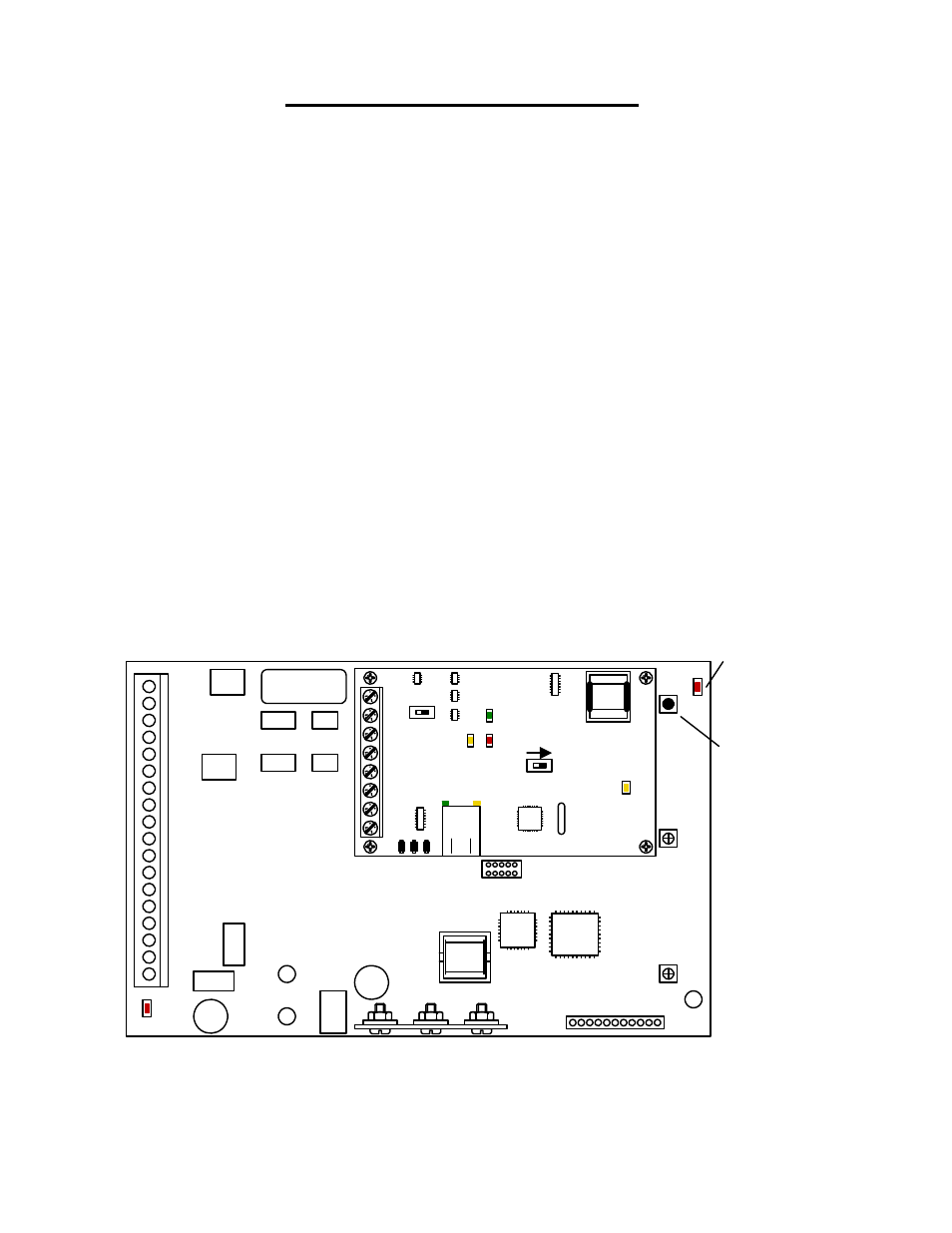
SECTION 2 – PROGRAMMING
Before You Start
IMPORTANT! We strongly suggest that you become familiar with these programming
instructions before beginning any programming of the Access Plus unit.
The Access Plus unit has been programmed at the factory with many of the programming parameters
already set (default setting) for a typical application with a single Access Plus unit. There is no need
to reprogram these parameters unless you want to change them. For easy reference, refer to the
chart on page 37 that list the various programming functions and their default settings.
2.1
Programming the Master Code
This programming step sets the system MASTER CODE. The master code is the four-digit number
required to gain access to the unit’s memory. The master code can only be programmed from the
unit’s keypad.
Default setting is NONE. You MUST program a Master Code.
1. Open the cabinet of the Access Plus unit and press the master code button. The Blinking
LED next to the button will turn ON.
Note: After you press the master code push button, the LED will turn ON indicating that you
are in the master code programming sequence. If a master code is not entered within 10
seconds, the master code program sequence will automatically end and the LED will return to
a blinking state indicating that you have exited the master code programming sequence.
2. Enter a four-digit master code then press *. [ _ _ _ _ * (beep)] (The LED will revert to
Blinking).
3. Close the cabinet.
Master Code
Push Button
Master Code
LED
Page 32
1810-162-J-1-12
1
2
3
4
5
6
7
8
9
10
11
12
13
14
15
16
17
18
Mic
Vol
1 2 3 4 5 6 7 8 9 1011
Speaker
Vol
Keypad
ON
SW1
MODEM / TCP ENB
1
2
3
4
5
6
7
8
BAD DNS
RS-485 RX
LAN DOWN
Phone Line
In Use
LA
N
Co
nn
ectio
n
Data
Tr
a
ns
m
it
SW2
ON
TERMINATION
OFF
OV
