Laurel Electronics LAUREATE SERIES COUNTER_TIMER User Manual
Page 21
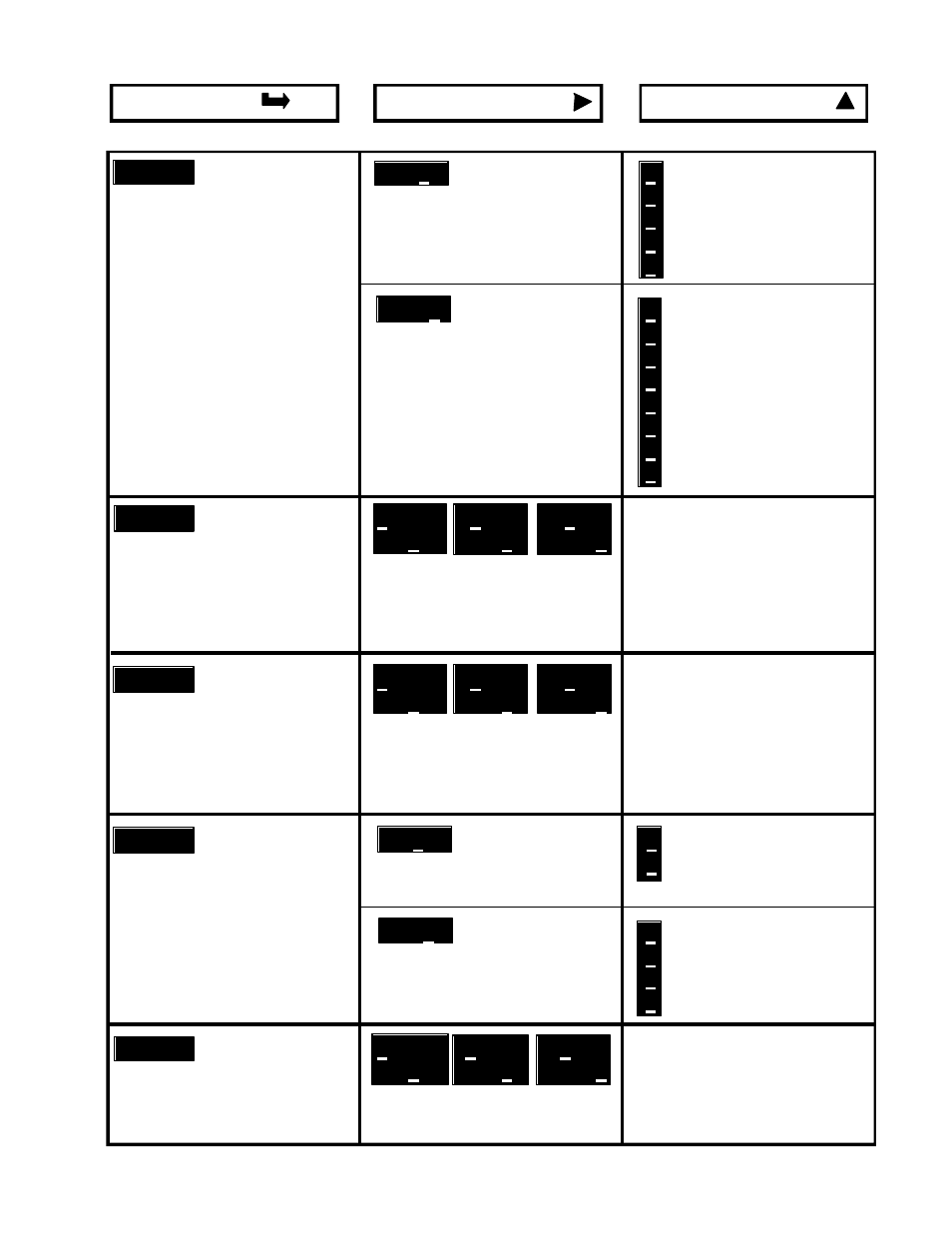
DIGIT SELECT KEY
VALUE SELECT KEY
MENU KEY
00000
Select to operate as band
deviation alarms or as hys-
teresis around the setpoint
(if deviation set to > 0)
00000
Number of consecutive read-
ings in the alarm zone to
cause an alarm
000000 000000 000000
000000 000000 000000
When deviation value is >
0, alarms operate above
and below setpoint by the
value entered.
000000 000000 000000
000000 000000 000000
When deviation value is >
0, alarms operate above
and below setpoint by the
value entered.
00
Calibrated output is current
or voltage
00
Analog output source
0000.00 0000.00 0000.00
0000.00 0000.00 0000.00
ALSEt
Alarm Operation Setup
(cont'd)
dEUtn1
Amount of deviation or
hysteresis - Alarm 1
(only enabled if relay or open
collector output installed)
dEUtn2
Amount of deviation or
hysteresis - Alarm 2
(only enabled if relay or open
collector output installed)
An Set
Setup of analog output
(only enabled if analog output
installed)
An Lo
Display value for 0 voltage or
current output
0
AL1: Dev AL2: Dev
1
AL1: Hys AL2: Dev
2
AL1: Dev AL2: Hys
3
AL1: Hys AL2: Hys
4
No Hys or Dev in menu
0
After 1 reading
1
After 2 readings
2
After 4 readings
3
After 8 readings
4
After 16 readings
5
After 32 readings
6
After 64 readings
7
After 128 readings
Select 0 through 9 for
flashing digit.
Select 0 through 9 for
flashing digit.
0
Current output
1
Voltage output
0
Filtered item
1
Item #1
2
Item #2
3
Item #3
Select 0 through 9 for
flashing digit. Decimal point
location fixed by dEC.Pt
selection.
-19-
