Operating the meter – Laurel Electronics LAUREATE SERIES COUNTER_TIMER User Manual
Page 10
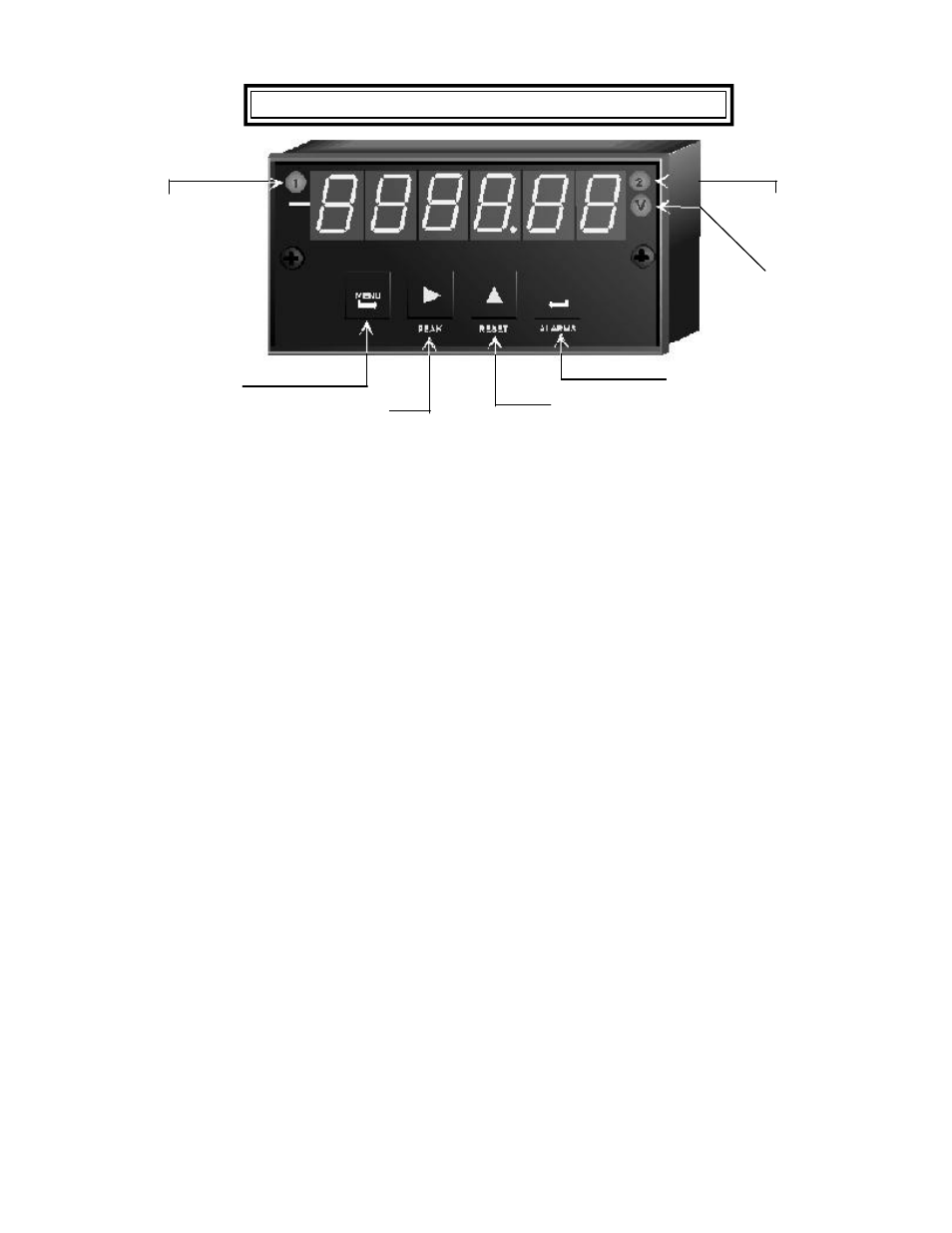
-8-
8.
OPERATING THE METER
MENU KEY
PEAK DISPLAY KEY
( DIGIT SELECT )
Figure 8.1
ALARM 1 STATUS
INDICATOR
ALARM 2 STATUS
INDICATOR
DISPLAYED ITEM
INDICATOR
ALARM KEY
(REVERSE MENU)
DISPLAYED ITEM /
RESET KEY
( VALUE SELECT )
OPERATING MODE
The meter is in normal operation and the input signal value is displayed.
MENU MODE
The meter display and outputs do not respond to the input signal and alarm relays are
deenergized.
MENU KEY
The menu key changes the meter from the operating mode to the menu mode and steps
through the various meter parameters that may be selected. These menu items may be “locked
out” from front panel selection by software and hardware.
PEAK DISPLAY KEY (DIGIT SELECT)
In the Operating Mode, pressing the Peak Display Key causes the peak value of the input
signal to be displayed. Pressing the key again returns the display to the present value. In the
Menu Mode, the Digit Select Key (Peak Display Key) is used to select input type and decimal
point or to select one of the five display digits for programming. In the main menu, pressing the
Digit Select Key causes the value or code that is stored for that menu item to be displayed and
the left hand digit flashes. Each time the key is pressed, the next digit to the right will flash. The
value of the flashing digit may be changed using the Value Select Key. In the Alarm Mode,
pressing the Digit Select Key causes the most significant digit of the displayed setpoint value
to flash. Digits are then selected the same as in the Menu Mode.
RESET KEY (VALUE SELECT)
In the Operating Mode, holding the Reset Key depressed and pressing any other key causes
a reset to occur. The Menu Key resets all meter functions, the Alarm Key resets any alarm
conditions and the Peak Display Key resets the peak value to present value. If the Displayed
Item Key (Reset Key) is pushed and released without depressing another button (and if the
