Troubleshooting – Controlled Products Systems Group I8 User Manual
Page 37
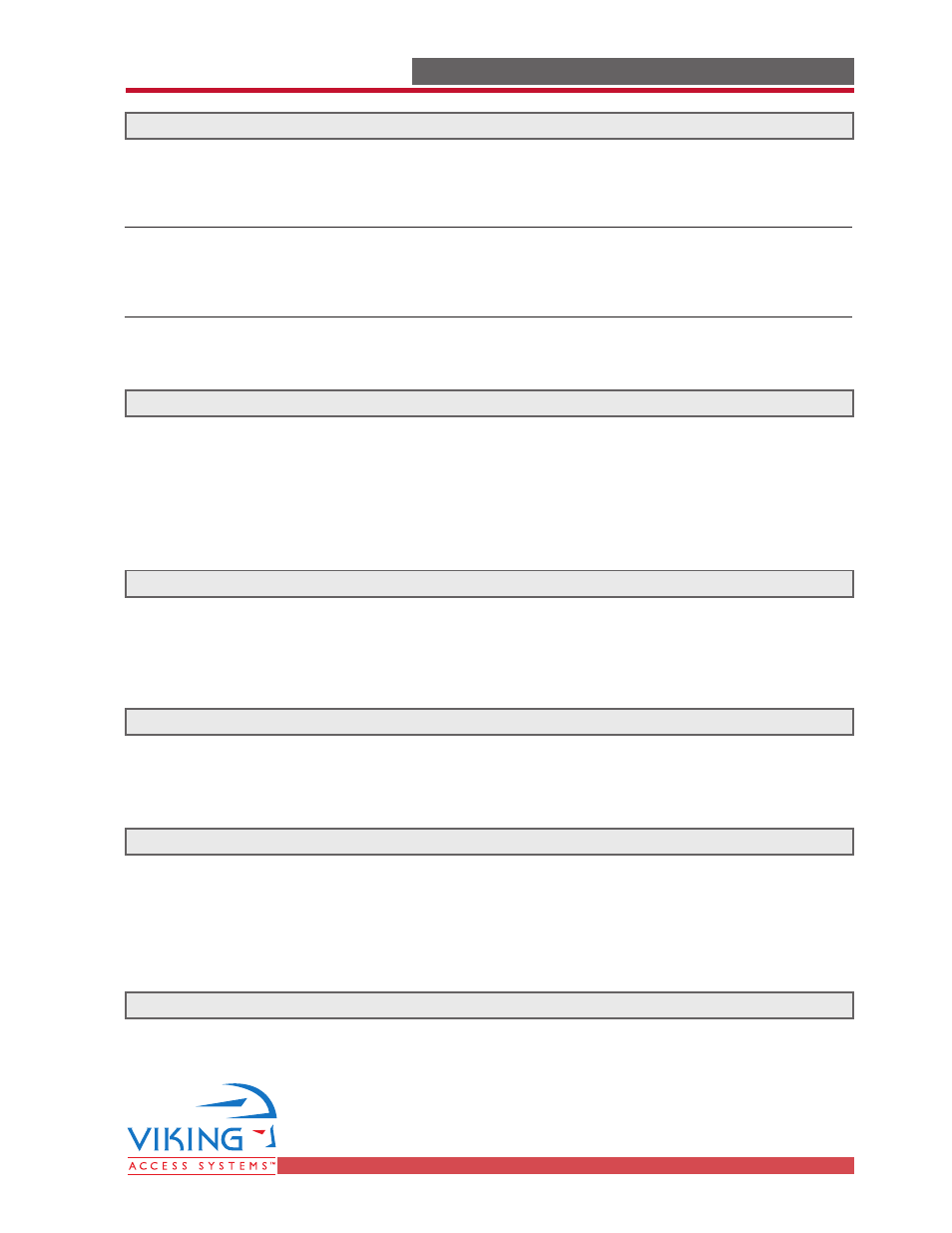
TECHNICAL SUPPORT 1 800 908 0884
33
TROUBLESHOOTING
TROUBLESHOOTING
Gate does not open or close
Check all motor connections to
be fully engaged. Refer to page
13, 18 and 19.
Check that the stop command
is not active. Refer to page 8
and 25.
Check that the UL command
(photo beam and/or edge
sensor) is not active. Refer to
page 6, 7 and 22.
Check that the vehicular loop
detectors are working properly.
Refer to page 20, 21 and 22.
Check that the radio command
is not active. Refer to page 23.
Ensure that you external
accessories are working
properly
Automatic close does not function
Check that the trim pot of the
hold open timer is set to the
proper time delay. Refer to
page 23.
Note: Hold open timer closes
the gate automatically once the
gate reaches the limit open.
The time delay to close is set
by the trim pot.
To turn this system off turn the
trim pot all the way clockwise
Gate opens in the opposite desired direction
Verify your motor cable is
connected to the proper
connector. Refer to page 18
and 19.
Check that all motor cable
connections, junctions and
extensions are properly
connected and color-coded.
Refer to page 13, 18 and 19.
Gate does not open but after few seconds
Set the overlap delay trim pot
to 0. Refer to page 27.
Note: Overlap trim pot is
normally recommended to use
in overlapping gates. Refer to
page 27.
Gate opens. Closes or stops on its own
Check that your external
devices are working properly
Check that your wires from
your accessories are:
a) Not shorting together
b) Not shorting a power line
c) Not shorting to metal or
earth ground.
Green ‘Charger’ LED not illuminated
Check power supply
Check that there is AC power.
Check Fuse on EMI board.
Check for proper power selection
(120/220 VAC) on EMI board.
Check power harness plug on
control board.
