Reverse sensor, Loop detector, Loop detector reset switch – Controlled Products Systems Group 6002-080 User Manual
Page 22
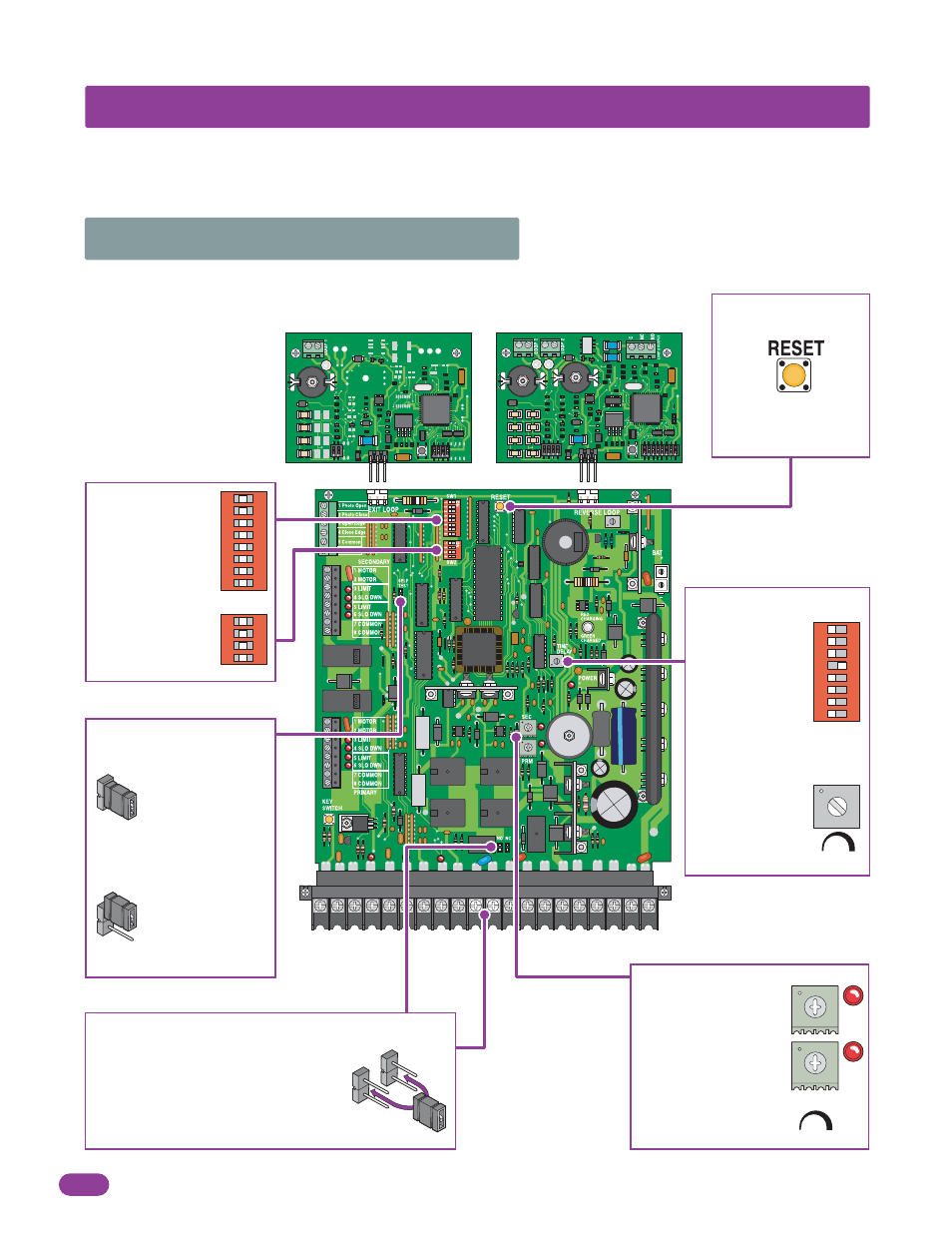
20
6002-065-M-6-08
3.1 Circuit Board Adjustments
SECTION 3 - ADJUSTMENTS
The switch settings and adjustments in this section should be made after your installation and wiring to the operator(s) is
complete. Whenever any programming or switch setting on the control board are changed, press the reset switch for new
settings to take effect.
•
Auto close
timer (when
turned on) SW 1,
switch 4.
Adjust from 1
second (full
counter
clockwise) to
approximately
23 seconds
(full clock-
wise).
Dry relay contacts (terminals 10-11) can
be set for Normally Open (NO) or
Normally Closed (NC) operation by
placing the relay shorting bar on the N.O.
or N.C. pins respectively.
Self test mode is
for bench checks
only. The operator
will continually
cycle the gate.
The jumper must
be set at normal
mode to function.
Set the DIP-
switches on the
circuit board to the
desired setting.
See switch-setting
charts on next
page.
Press reset switch to
activate changed
control board settings.
1
ON
2
3
4
5
6
7
8
1
ON
2
3
4
5
6
7
8
NO
NC
SW 1
SW 1
TIME
DELAY
Self Test
Mode
Normal
Mode
1
ON
2
3
4
SW 2
1
23
Self Test
Auto Close Timer
DIP-Switches
Dry Relay Contact
Adjust reversing
sensitivity for
PRIMARY (single)
and SECONDARY
(dual) operators.
Secondary
Primary
Min
Max
Reverse Sensor
1
2
3
4
5
6
7 8
9
10 11
12 13 14 15 16 17 18 19 20
Loop Detector
Loop Detector
Reset Switch
9410
9409
