Ea enabling all transmitters for multicast, 3 ea enabling all transmitters for multicast – CTI Products TSAM Transmitter Steering & Audio Matrix User Manual
Page 53
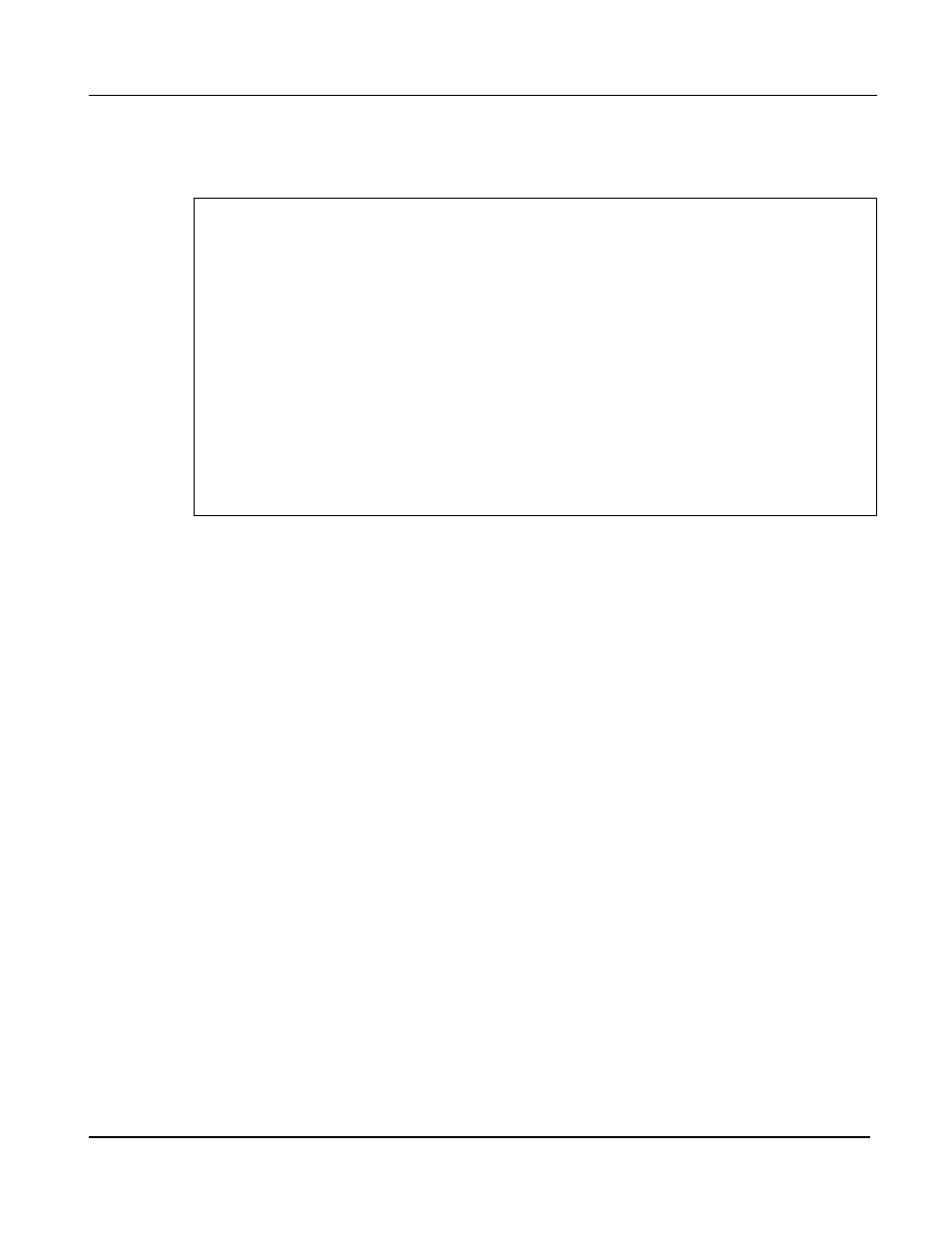
TSAM Installation and Maintenance Rev. 2.10
Chapter 5
CTI Products, Inc.
Setting Programmable Options
45
5.6.3
EA Enabling All transmitters for multicast
If you want to enable all transmitters for multicast, use the EA (Enable All) command as shown.
(EA/EI/DA/DI/L/Q)? -->
: EA
Edit Multicast Transmitter Selection
EA Enable All Transmitters
EI Enable Individual Transmitters by TX number
DA Disable All Transmitters
DI Disable Individual Transmitters by TX number
L List Enabled Transmitters
Q Quit Multicast Selection
(EA/EI/DA/DI/L/Q)? -->
: L
TSAM(1) Y TX: 1 2 3 4 5 6 7 8
TSAM(2) N TX: 9 10 11 12 13 14 15 16
TSAM(3) N TX: 17 18 19 20 21 22 23 24
TSAM(4) N TX: 25 26 27 28 29 30 31 32
TSAM(5) N TX: 33 34 35 36 37 38 39 40
TSAM(6) N TX: 41 42 43 44 45 46 47 48
TSAM(7) N TX: 49 50 51 52 53 54 55 56
TSAM(8) N TX: 57 58 59 60 61 62 63 64
As you see in the listing, all transmitters are enabled. Since there is only 1 TSAM unit active, only
transmitters 1-8 will be actually used.
