Multicast options, Multicast operation and secondary transmitters, Dynamic mode with multicast operation – CTI Products TSAM Transmitter Steering & Audio Matrix User Manual
Page 22: 6 multicast options, 1 multicast operation and secondary transmitters, 2 dynamic mode with multicast operation
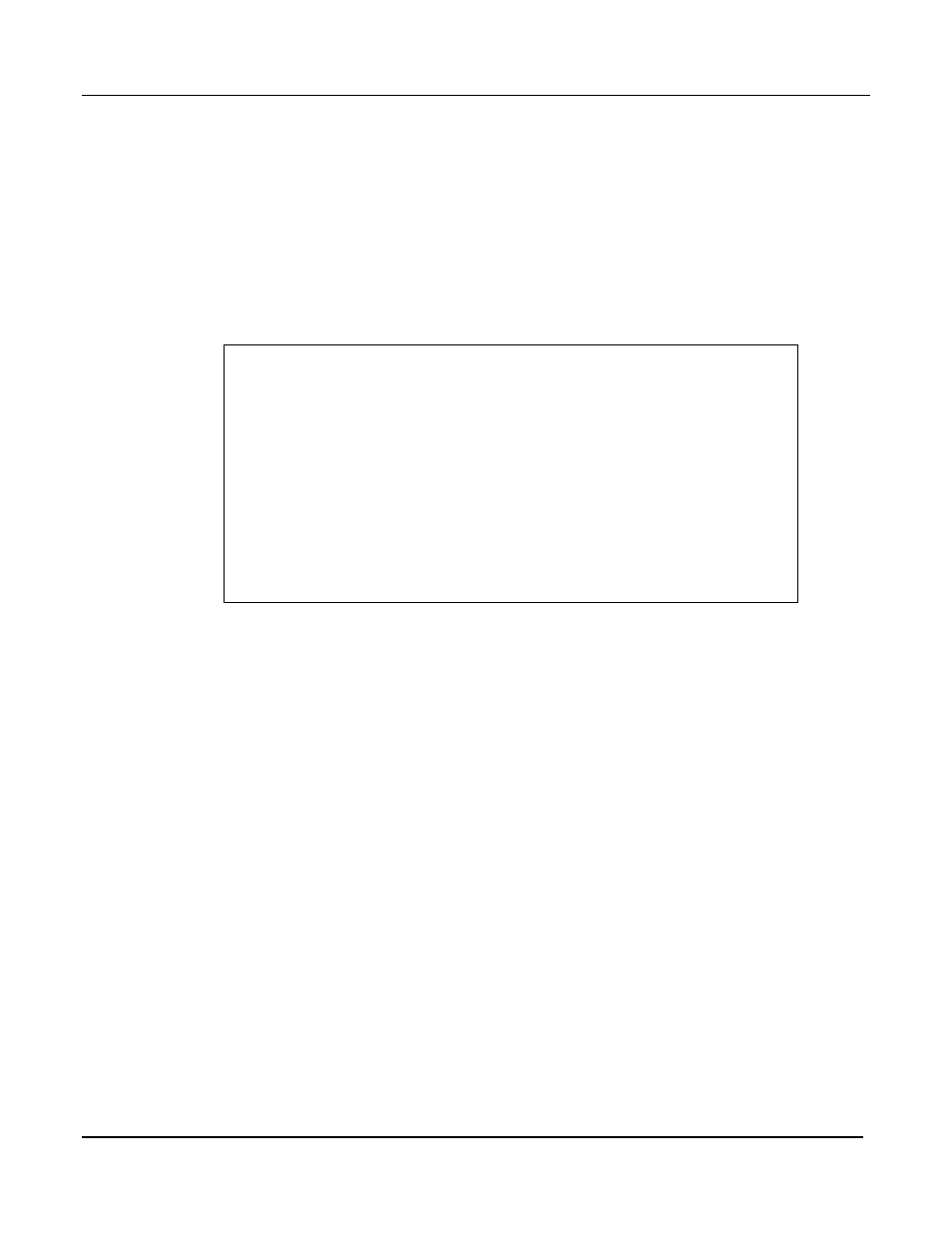
TSAM Installation and Maintenance Rev. 2.10
Chapter 2
CTI Products, Inc.
Main Channel Operation
14
2.6 Multicast
Options
Unit Versions 1.70 and up / Units with Secondary System Capability Only
The Multicast feature allows the dispatcher to key a number of transmitters simultaneously on the main
channel for system-wide announcements. When the latched Multicast input is active and the console is
keyed, the Transmitter Steering System keys all transmitters that are programmed for Multicast operation.
If a transmitter (if any) is in Secondary mode, it will not be used in Multicast mode..
When the Multicast input goes inactive, the TSAM will return to the normal steered operation on the main
channel.
Caution:
The Multicast option is not intended to serve as a Simulcast controller.
There is no simulcast gain, phase, or delay optimization in the TSAM unit.
If the installed system does not have simulcast transmitters and appropriate
simulcast optimized control lines with controlled amplitude, delay and
phase, the system will experience (possibly severe) distortion in RF
coverage overlap areas.
The customer shall accept any and all responsibility and risks associated
with the operation of the system in multicast mode.
Depending upon your system coverage, you may want all or just some of the transmitters to be enabled for
Multicast Mode.
Example 1: If you have a very large system area with minimal overlap between transmitters, you would
probably want to enable all transmitters for Multicast.
Example 2: If you have 8 relatively closely spaced transmitters, you may find that 3 or 4 of these will
cover well enough for an initial call-up without causing too much distortion in the overlap area.
The transmitters are enabled through the Multicast menu.
2.6.1
Multicast Operation and Secondary Transmitters
If a transmitter is selected for Secondary operation and the Multicast input becomes active, that transmitter
will not be eligible for Multicast operation while it is selected as a Secondary Transmitter. When that
transmitter becomes de-selected, it will when then be used in Multicast operation on the next transmission
if it was enabled in the Multicast Menu.
If Multicast Mode is turned on and the operator tries to select one of the Multicast transmitters for
Secondary operation, he will hear a warning tone on the Secondary channel.
2.6.2
Dynamic Mode with Multicast Operation
Multicast Mode can be used on the first transmission in a conversation under Dynamic Mode. This
replaces the "First Receive" Dynamic Mode option. See the programming under Transmitter Steering /
Dynamic Mode section.
