Appendix, Appendix a. factory default configuration, Control processor – CTI Products EXB-IP Ethernet System Extender User Manual
Page 39: Restoring factory default communication parameters, Ip address parameters, Mcn router, Ppendix, Actory, Efault, Onfiguration
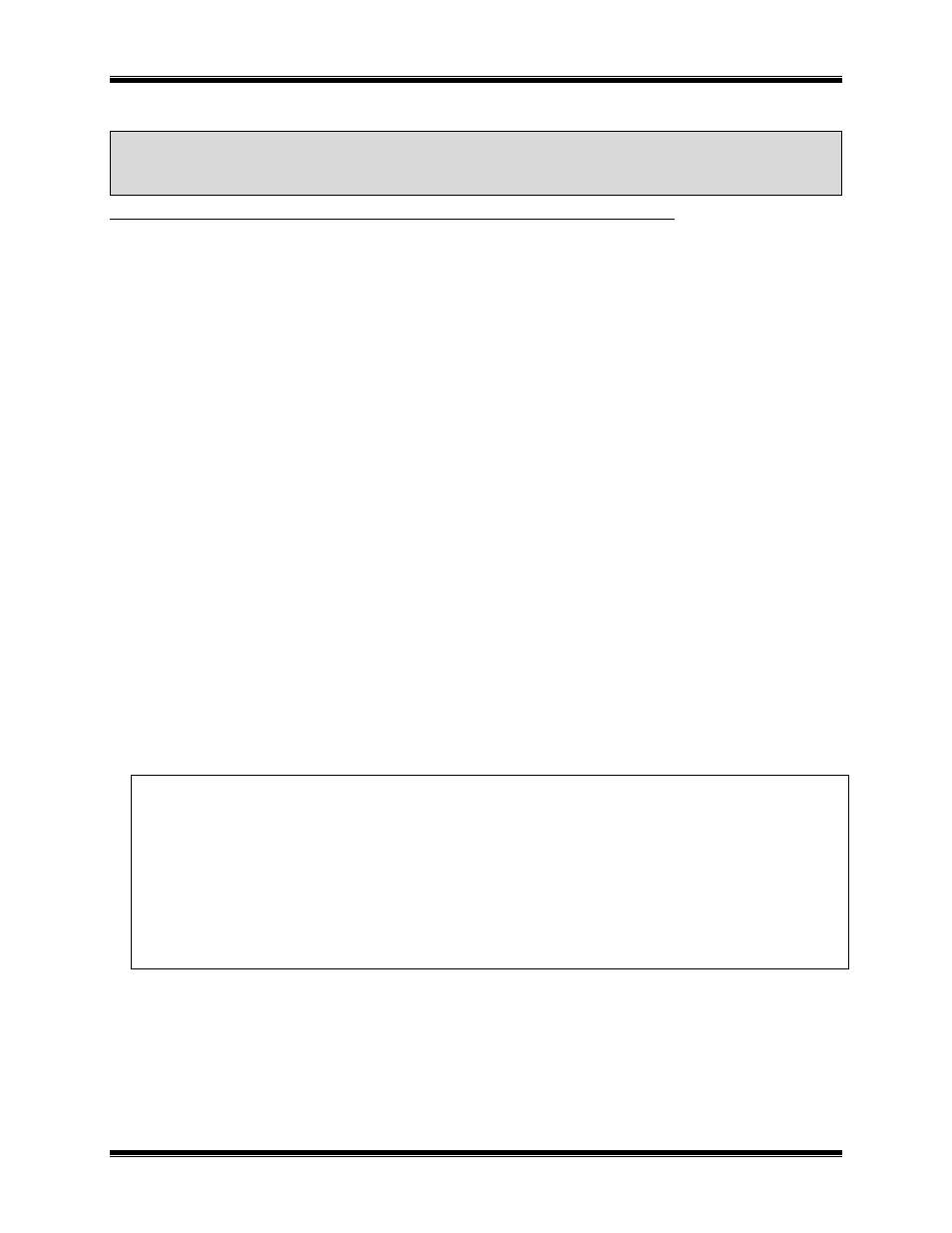
CTI Products, Inc.
EXB-IP User Guide
Appendix A - Factory Default Configuration
39
6.
A
PPENDIX
A
PPENDIX
A.
F
ACTORY
D
EFAULT
C
ONFIGURATION
Control Processor
Restoring Factory Default Communication Parameters
If the Control Processor or router module communication parameters are overwritten by a network management
tool, they can be restored as follows:
• Press the “RESET” button on the front of the EXB-IP module
• After the “ERR” LED goes off, press the “RESET” button a second time.
The Control Processor communication parameters are now restored to factory defaults.
IP Address Parameters
The modules are factory programmed as follows:
• IP Address:
Unique address based on MAC address of module
• IP Address Mode:
Multicast
• IP Multicast Address:
224.0.1.16
• Subnet Mask:
255.255.255.0
MCN Router
For custom-configured systems, the MCN router portion of the EXB-IP module may be configured for various
operational characteristics. The factory default configuration is as a repeater, where all messages entering the
EXB-IP module via the MCN Network or the Ethernet network are simply passed through. Other
configurations may be set in custom configured systems. If so, that information will be provided with those
systems.
Using SETRTR2.EXE to Query or Change Router Configuration
SETRTR Caution:
There was an original utility called "SETRTR.EXE".
It should not be used with EXB-IP or EXB-IP units shipped in 2012 or after.
If it is used it will cause permanent damage to the internal router.
A new SWTRTR2.EXE utility started shipping in August, 2012.
It is safe for use with all version EXB-IP units and EXB-IP 8000 units.
*Note: SETRTR2 is a 16-Bit application. It will work with Windows XP.
It will not work with Windows Vista, 7, Server 2008 or above.
The SETRTR2.EXE DOS utility provided with each EXB can be used to query the router for its current
configuration, force the router to certain default states, or force the router to unconfigured mode. If the router
will be installed with the configured router algorithm, it is highly recommended that the router module is set to
unconfigured mode before being installed into the system (this step is mandatory if redundant routers are to be
configured).
The SETRTR2 program requires a network interface to be connected to the host PC with a PCLTA interface.
Network interface driver software must be loaded in the host PC and configured with a device name (typically
"LONn" where n is a number). Documentation that is provided with the network interface device details how to
