Ip address mode, Multicast ip address, Ip central site member – CTI Products EXB-IP Ethernet System Extender User Manual
Page 19: Udp port, Field descriptions for channel member list, Member name, Host ip, Subnet mask, Gateway ip, Targets
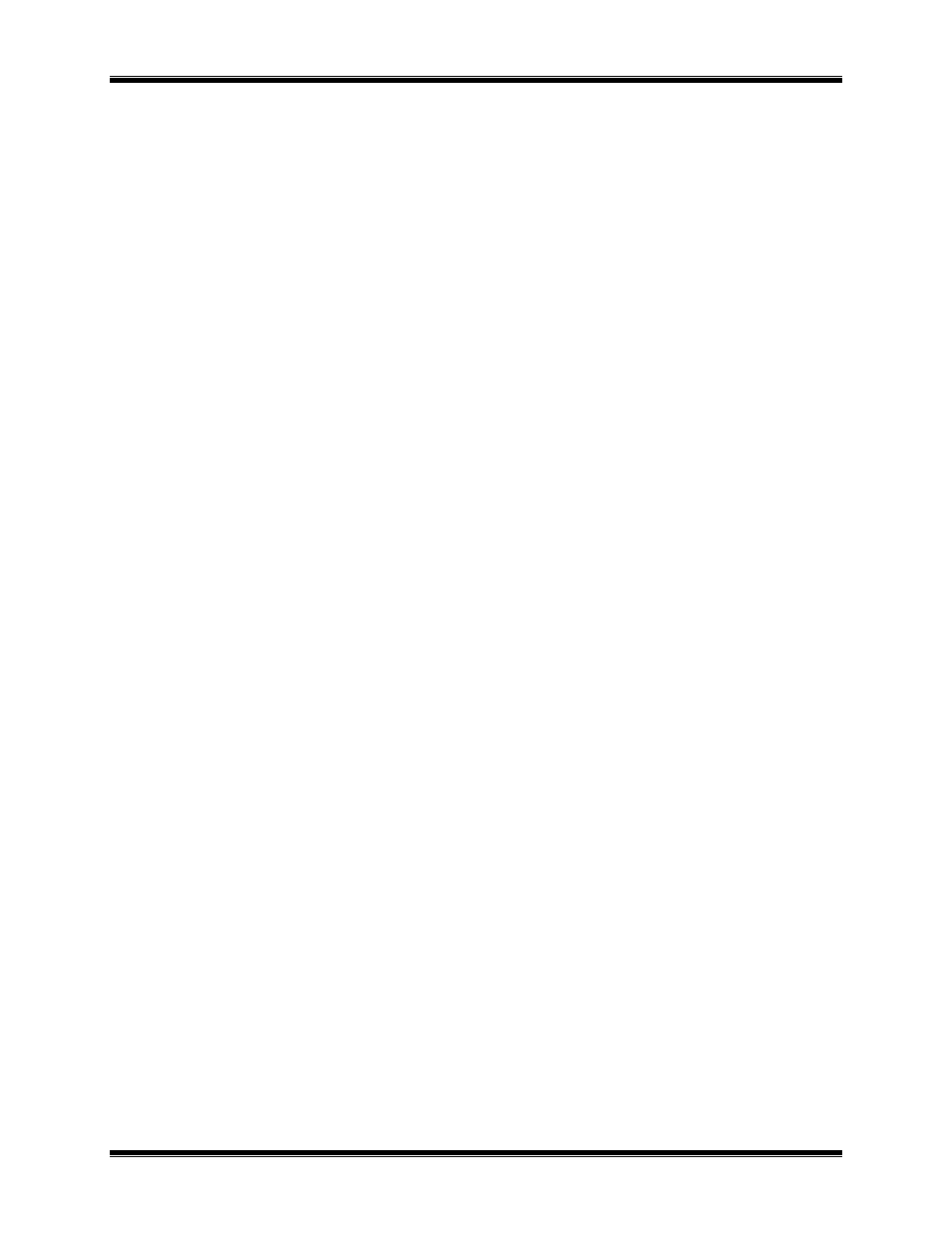
CTI Products, Inc.
EXB-IP User Guide
IP Configuration – EXB Config
19
IP Address Mode
Unicast/Replicated or Multicast. (See Selecting the Addressing Mode above.)
Note that Multicast mode for EXB-IP modules is not supported on Astro25™ RNIs.
Multicast IP Address
The IP address used in Multicast systems. The first number must be between 224 & 239. This parameter is
invalid if the configuration’s “IP Mode” is not set to “Multicast”.
IP Central Site Member
If you have a system in which a number of remote EXB-IP modules at comparator sites talk to one central
EXB-IP module at the PC site, select the name of the EXB-IP module at the PC site.
UDP Port
Select a standard port type for either EXB-IP Legacy modules or EXB-IP 8000 modules. Alternatively, select a
custom port number.
Field Descriptions for Channel Member List
Member Name
Alias name for each EXB-IP module, typically a site name or location.
Host IP
This is the IPv4 address for each EXB-IP module member.
Subnet Mask
This is the individual Subnet Mask for each EXB-IP module. If all the IP Subnet Masks are the same, you can
enter it once in the Global IP Subnet Mask and select "Global" in this field.
Gateway IP
When an EXB-IP module must communicate with a module on a different IP subnet, it must talk through a
Gateway. Enter the IP address for this Gateway. It must be on the same IP subnet as the EXB-IP module Host
IP Address.
For example:
Global IP Subnet Mask:
255.255.0.0
EXB-IP module #1
Host IP: 192.180.0.5
Gateway IP: 192.180.0.1
EXB-IP module #2
Host IP: 192.200.0.7
Gateway IP: 192.200.0.1
Since the Host IP Addresses for the two EXB-IP modules are different in the first two octets (192.180 versus
192.200), they are on different subnets.
Targets
This indicates which other EXB-IP modules that this module will send messages to. There are two choices:
• All in Channel, member will communicate with all other members, or
• Central Site only, member will communicate only with Central Site
Central Site Mode
If the system being constructed does not require message packets to flow between devices at different
remote sites, but only between a remote site and a single central site, use Central Site mode. This
reduces IP network bandwidth required. To use Central Site mode:
• Set IP Central Site Member Name to the name of the EXB-IP module with its NETWORK port
connected to the MCN network at the Host Computer site.
• For all remote EXB-IP modules that need to exchange message packets with only the Central Site
EXB-IP, set its Targets selection to Central Site.
