CTI Products EXB-IP Ethernet System Extender User Manual
Page 27
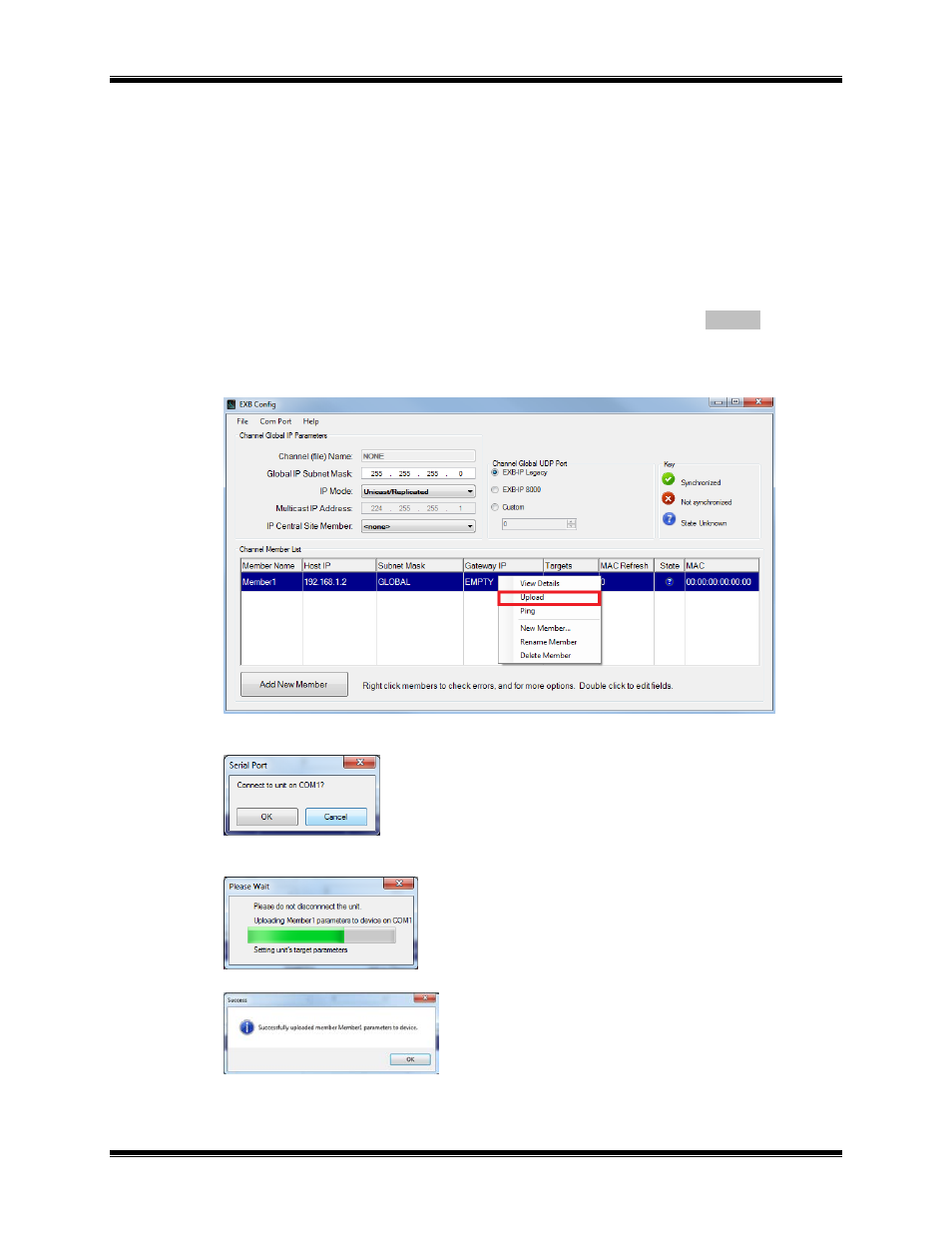
CTI Products, Inc.
EXB-IP User Guide
IP Configuration – EXB Config
27
Step 4. Upload IP Address Parameters to EXB-IP modules
When first installing EXB-IP modules to a network, the IP Address parameters entered into EXB-IP module
must be uploaded to each EXB-IP module via a serial COM port on the PC. After all EXB-IP modules are
configured and properly installed on the Ethernet and MCN networks as detailed below, changes in IP Address
Parameters can be made via the MCN network without the need to access each EXB-IP module directly for a
serial port connection.
a. Select the serial communications port that will be used for uploading IP address parameters:
• Click the “COM Port” menu item, and the “Com Select” window will be displayed.
• Choose an available serial port on the PC from the drop-down list, then click Select .
b. Upload IP address parameters to EXB-IP modules:
• Right-click on the first “Member” name in the Channel Member List, and then select Upload
from the drop-down list.
• A confirmation dialog will appear. Press the OK button to continue. Press the Cancel button to
abort the upload.
• If the OK button is pressed, a progress dialog will appear displaying some information about the
upload's progress.
• Once the upload is complete, a dialog will be displayed indicating success.
c. Repeat Step b for each EXB-IP module member.
