Step 2. run exb config, Channel (file) name, Global ip subnet mask – CTI Products EXB-IP Ethernet System Extender User Manual
Page 18
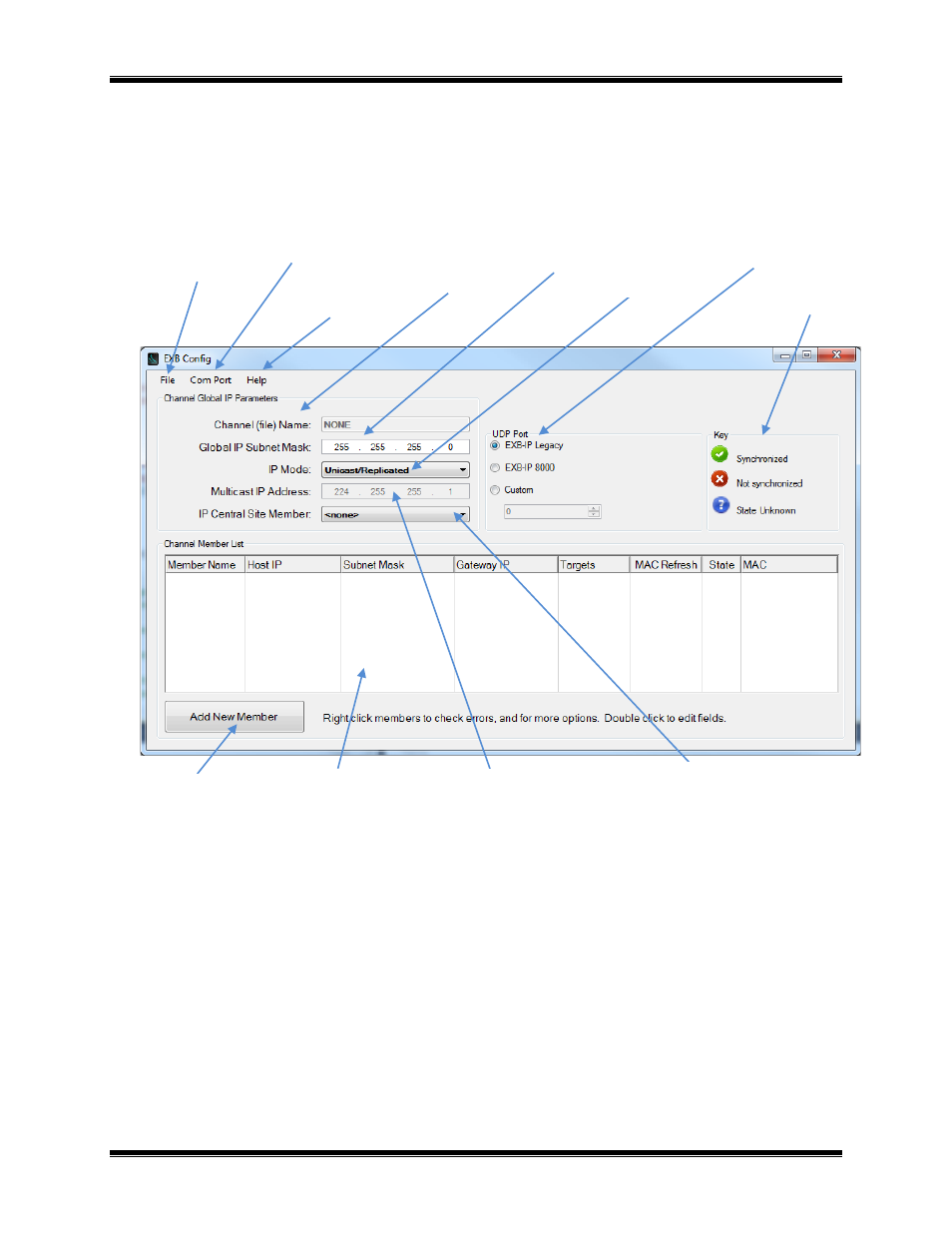
CTI Products, Inc.
EXB-IP User Guide
IP Configuration – EXB Config
18
Step 2. Run EXB Config
To run the EXB Config program, click the “CTI EXB Config” icon on the desktop. The main window for EXB
Config is shown below.
Figure 5 EXB Config main window
Field Descriptions for Channel Global IP Parameters
Channel (file) Name
A Channel is defined as a collection of EXB-IP modules and their interconnecting IP network. Each system
will have its own Channel. Each MCN system could have multiple Channels (if, for instance, there were
multiple IP networks or if the system was split into multiple sub-systems.) The EXB Config software saves all
the information in a file using the Channel Name and an extension of .elp2. Channel Name will be shown as
“None” until the system has been saved for the first time.
Global IP Subnet Mask
A global IP Subnet Mask is entered if all modules (or most of the modules) use the same subnet mask. You can
use the Global IP Subnet Mask for individual modules so you don't have to type the subnet mask for each
module.
Add module member
Modules' UDP
Configuration file
Module
b
Variable
subnet
Modules' IP
EXB Config
Multicast group
IP
Configuration central site member
Com Port
l
i
Exb Config
H l
Disk IO options,
and printing
