2 schedule setting – CNB RBDS4848 User Manual
Page 90
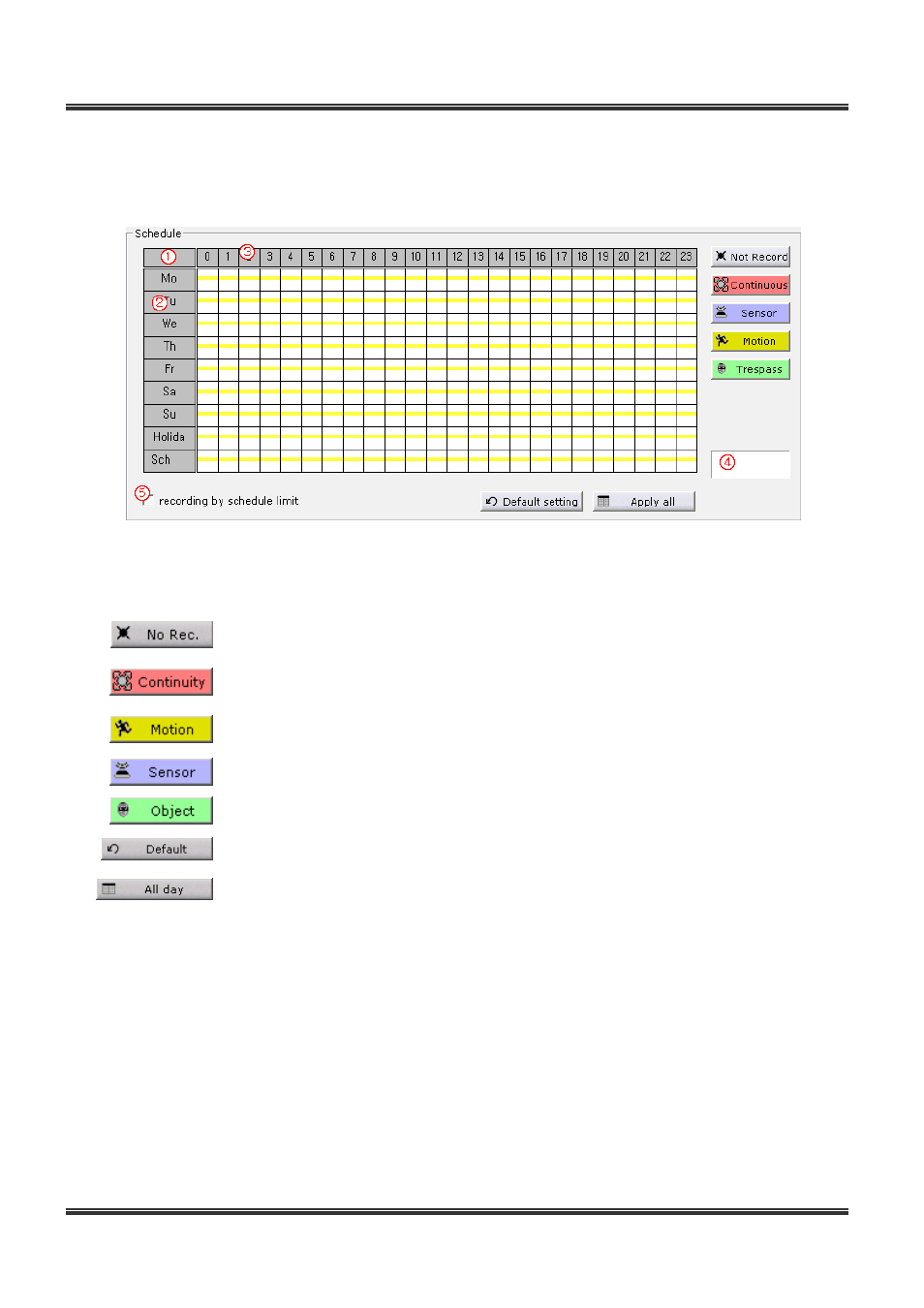
90
BDx-Series Installation & User
’s Manual
7.3.2 Schedule setting
Set recording mode in each channel for daily time.
1) Recording mode setting
▪ Click on the recording mode to apply in schedule and drag on the requested time area.
Live display without recording only.
Continuous recording.
Motion detection recording.
Sensor activating recording.
Trespass/stealth detection recording
Default (continuous recording)
Recording mode of a certain day will be applied to all days.
① Recording mode will be applied to all days.
② Recording mode will be applied to a day of the week.
③ Recording mode will be applied to an hour.
④
Indicate applying recording mode in schedule. It is able to choose various recoding
mode.
⑤ Use recording by schedule limit.
