Host name registration – CNB RBDS4848 User Manual
Page 61
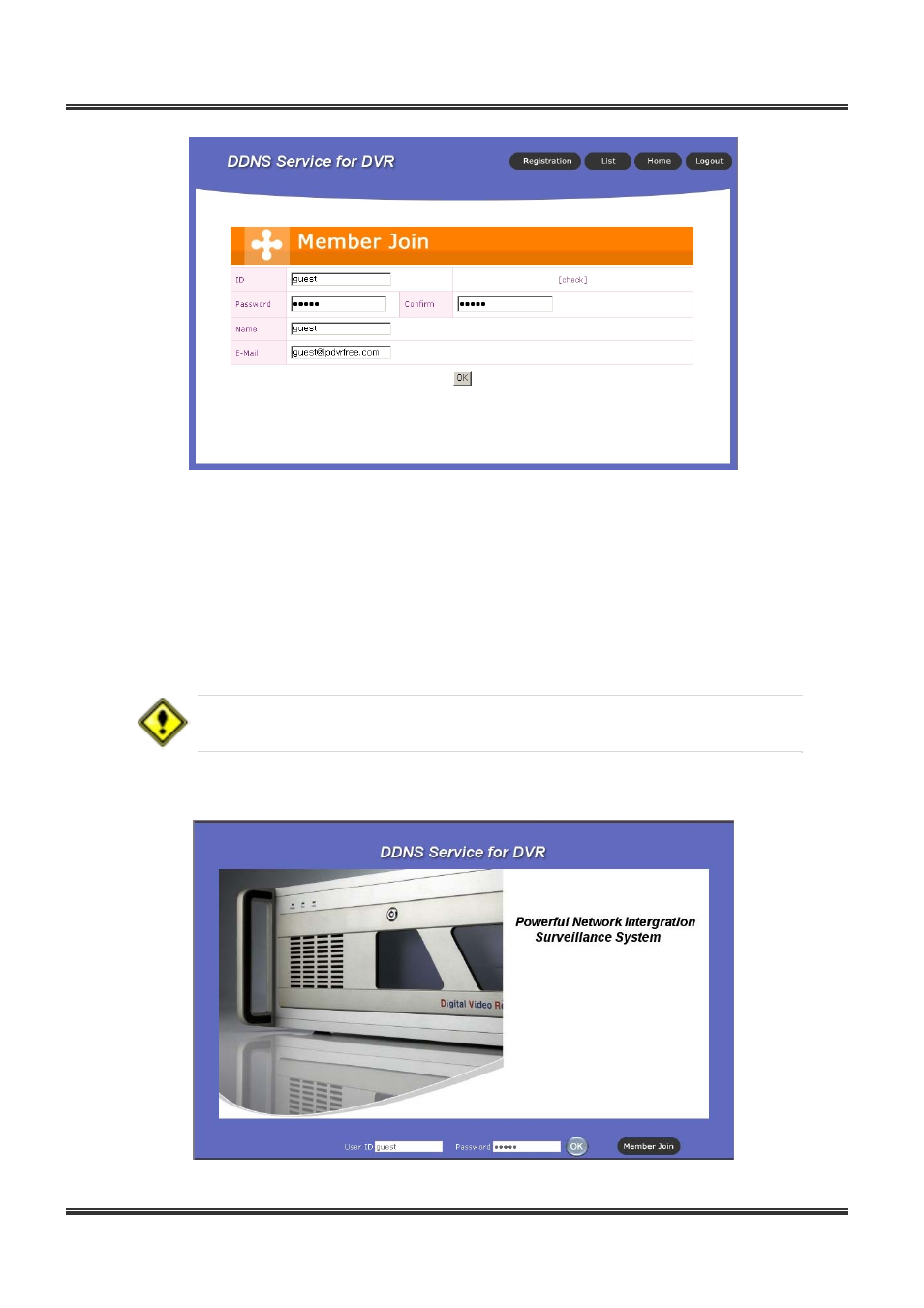
61
BDx-Series Installation & User
’s Manual
3. Enter an ID (which must be more than 4 and less than 12 characters, alpha and or numerical). Please
check your ID with the “[check]” button to make sure the ID you choose is available. Choose your Password
(which also must be more than 4 and less than 12 characters, alpha and or numerical). Confirm your (Password).
Enter your Name and E-Mail address.
4. The registration will be complete once you click the “OK” button.
The DDNS Service Administer will send a confirmation e-mail to the Subscriber’s e-
mail address, so please enter your e-mail address correctly.
2. Host Name Registration
1. Once your registration is complete, enter your User ID and Password on the main page. Once you are
