6 selection of audio input – CNB RBDS4848 User Manual
Page 31
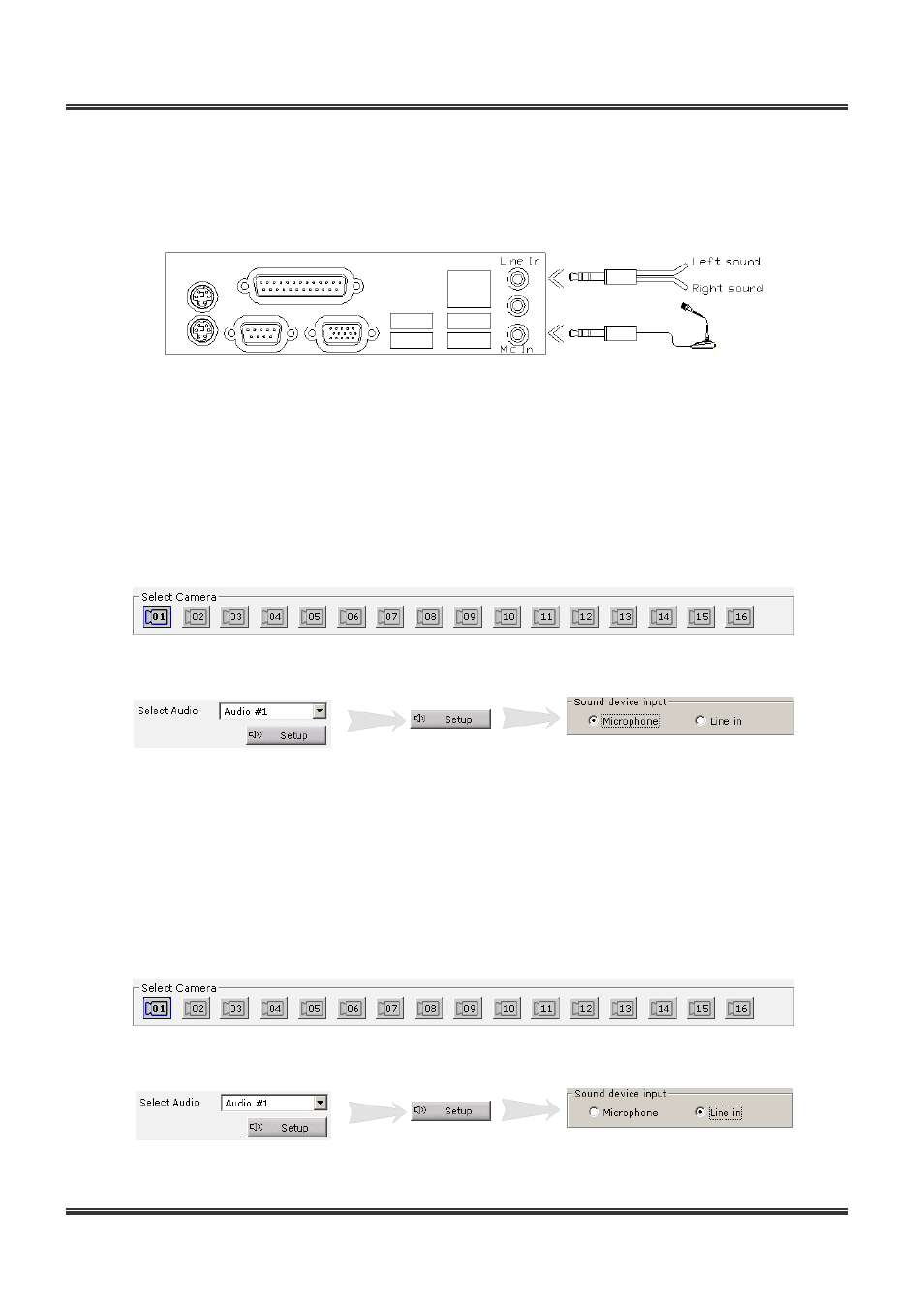
31
BDx-Series Installation & User
’s Manual
2.2.6 Selection of audio input
a) Soundcard user
▪
Microphone user (1CH audio)
We recommend you to choose a microphone that have amplifier. Because few sound cards
have audio amplifier with a built-in their own board.
Run the DVR software and go to Setup -> Audio Tab . Select Camera to record audio as below.
▪
Line-In user (2CH audio)
Left channel of stereo line-in is Audio1 and Right channel is Audio2.
Run the DVR software and go to Setup -> Audio Tab . Select Camera to record Audio1(Left sound) and
Audio2(Right sound) as below.
< Select Camera >
< Select ‘ Audio Channel’> < Click “Setup”> < Select ‘Line in’ >
