3 power options & display properties – CNB RBDS4848 User Manual
Page 10
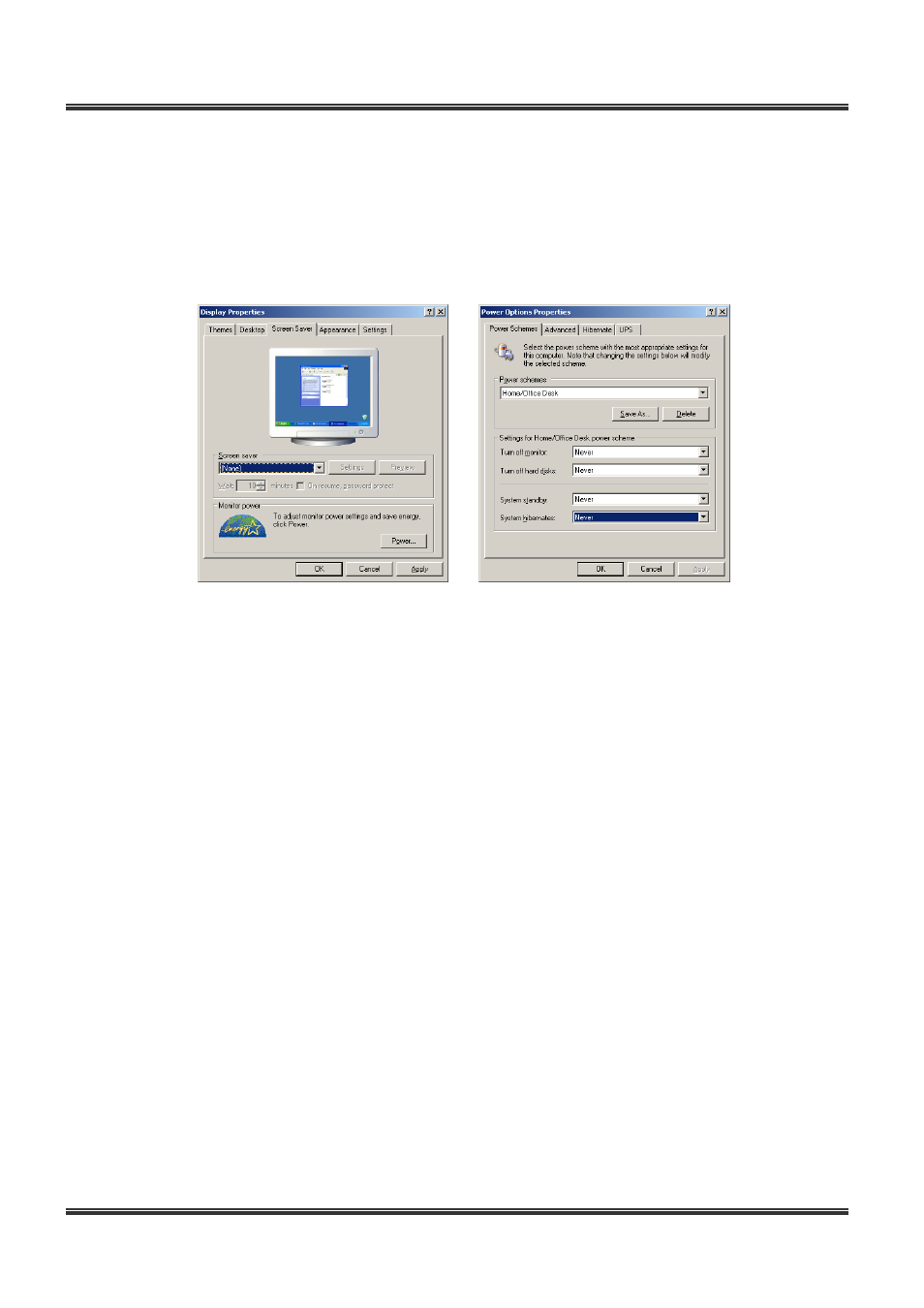
10
BDx-Series Installation & User
’s Manual
1.3 Power Options & Display Properties
Select “None” in the Screen saver field, and click “Power…” in the “Monitor power” area.
When the Power Options Properties window appears, select “Never” in the “Turn off monitor” and the “Turnoff
hard disks” fields. If above settings are not made, program errors may occur.
