1 creating a host name, 2 advanced hostname management – CNB RBDS4848 User Manual
Page 53
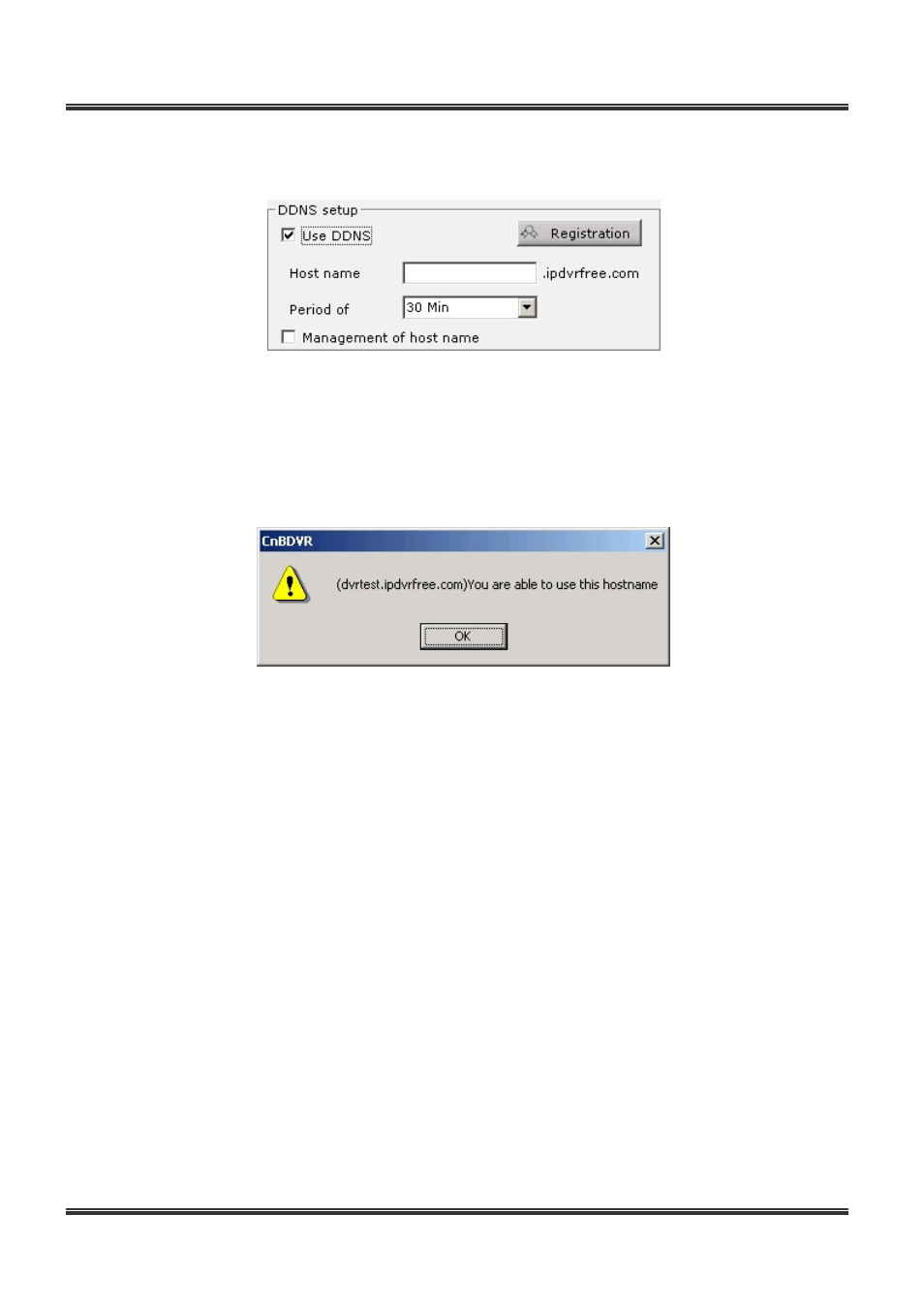
53
BDx-Series Installation & User
’s Manual
4.1.1 Creating a Host Name
First, check box next to: “Use DDNS” to activate the related spaces. Enter the Host Name and
click the “Registration” button; You may use alpha and numerical characters as well as hyphens
for your Host Name. (i.e. [A~Z], [a~z], [0~9] or [-] for your host name and it is case sensitive).
You should see your host name as follows;
Registration will be complete once you click the “OK” and “Save” button.
4.1.2 Advanced Hostname management
You don’t have to use Hostname management, if you are normal user.
If you are using advanced Hostname management, you will need to register with our DDNS
service.
Please refer the
Appendix A.
