CNB RBDS4848 User Manual
Page 78
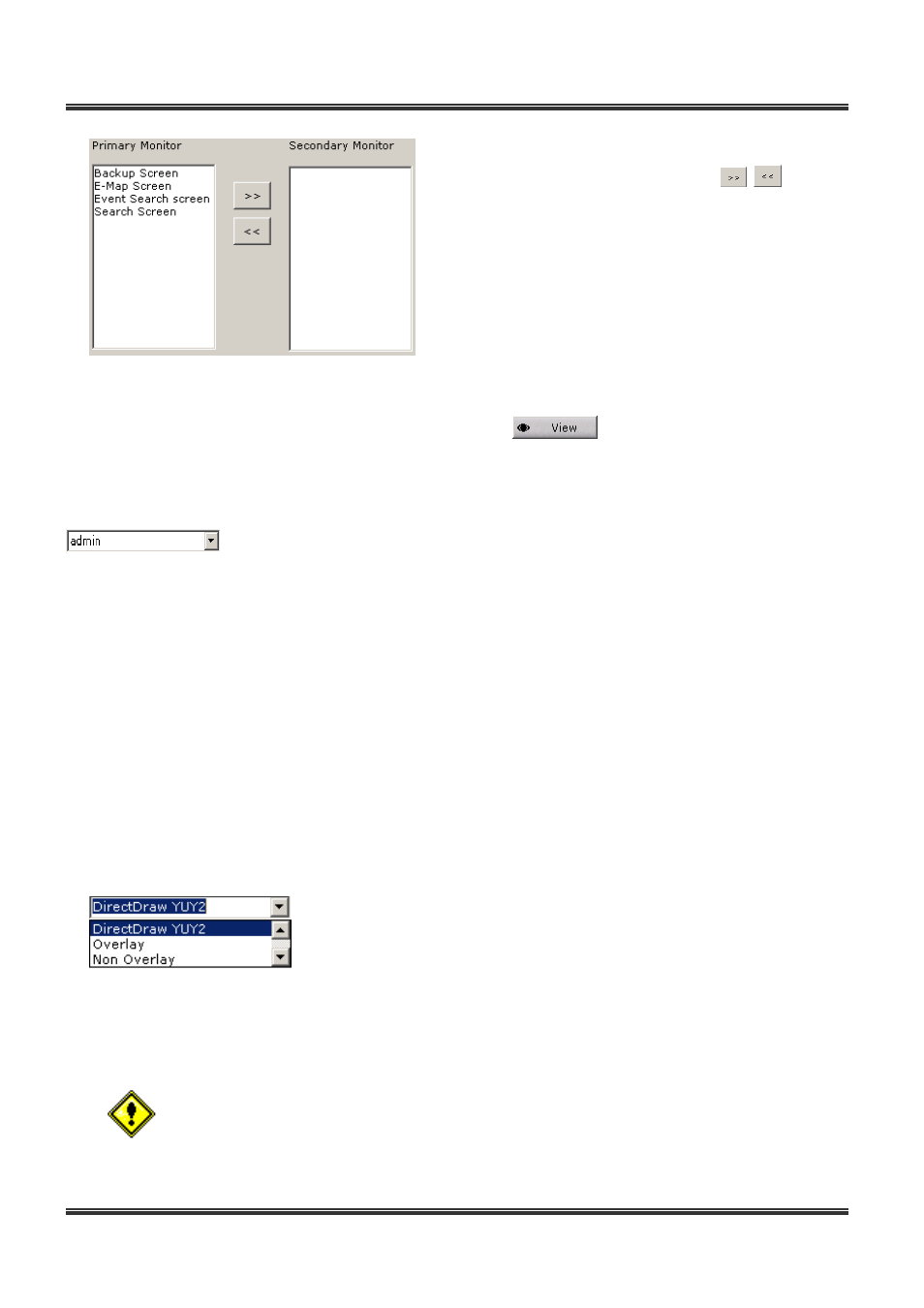
78
BDx-Series Installation & User
’s Manual
You can assign the second monitor with search screen,
event search, backup and E-map using
buttons.
However, overlay boards of BDS48xx series requires live
screen in the first monitor.
8) Hot key
Program can receive the already defined hotkeys. Please click
to see the list.
9) Automatic log in
Automatic login is available with the ready-given ID when program starts, which ID can be found in use list
10) Automatic run of DVR
DVR program can automatically run on PC system starts.
11) Lock of window key and Ctrl + Alt + Del
Window key or system keys (Ctrl + Alt + Del) can be decided to use or not.
12) Video mode
NTSC and PAL can be selected.
13) Imaging method
‘DirectDraw RGB’, ‘DirectDraw YUY2’, ‘Overlay’ and ‘Non Overlay’. In case
you do not use overlay board, please select ‘DirectDraw YUY2’. In case,
‘DirectDraw YUY2’ way does not make a proper image, please select
‘DirectDraw RGB’. In case you use overlay board, please select ‘Overlay’.
Please select ‘Non Overlay’ or ‘DirectDraw YUY2’, if image is not refreshed and
held in ‘Overlay’ way.
If video card did not support YUY2 of DirectDraw, please select RGB.
14) Watch Dog (sec.)
