Host name management, Ddns settings on your dvr – CNB RBDS4848 User Manual
Page 64
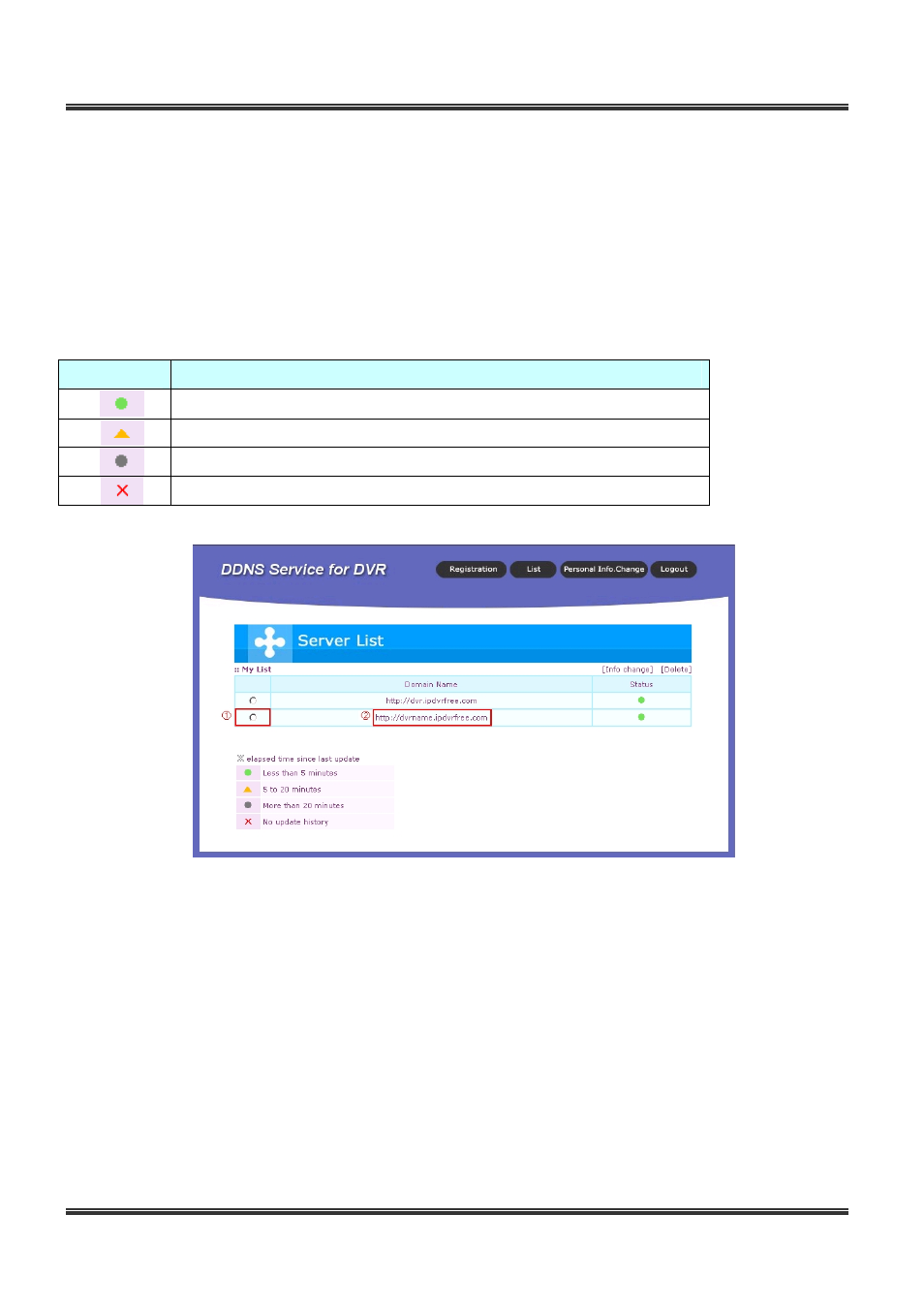
64
BDx-Series Installation & User
’s Manual
3. Host Name Management
You can register multiple host names at the DDNS Service website. You can also edit or delete your host
name here at anytime.
When you click your URL from the Domain Name LIST, you can access a specific DVR by your web browser.
The “Status” column shows the
elapsed time since your last update
.
Status
Specification
Elapsed time since last update is Less than 5 minutes
Elapsed time since last update is more than 5 minutes and less then 20 minutes
Elapsed time since last update is more than 20 minutes
No update history
Modifying or Deleting your Domain name:
Check ① and click “[Info change]” to modify your Domain name information.
Check ① and click “[Delete]” to delete your Domain name.
When you click the URL(②), you can access your DVR by web browser. (If the DVR is turned off or unchecked
“Support Web Viewer” box which is one of DVR configuration menus, a “This page cannot be displayed” message
will appear.)
4. DDNS settings on your DVR
The DDNS settings must also be set on your DVR to use the DDNS service.
The set up process can be completed at the Network Tab which you can find at: DVR S/W -> System Setup.
