CNB RBDS4848 User Manual
Page 75
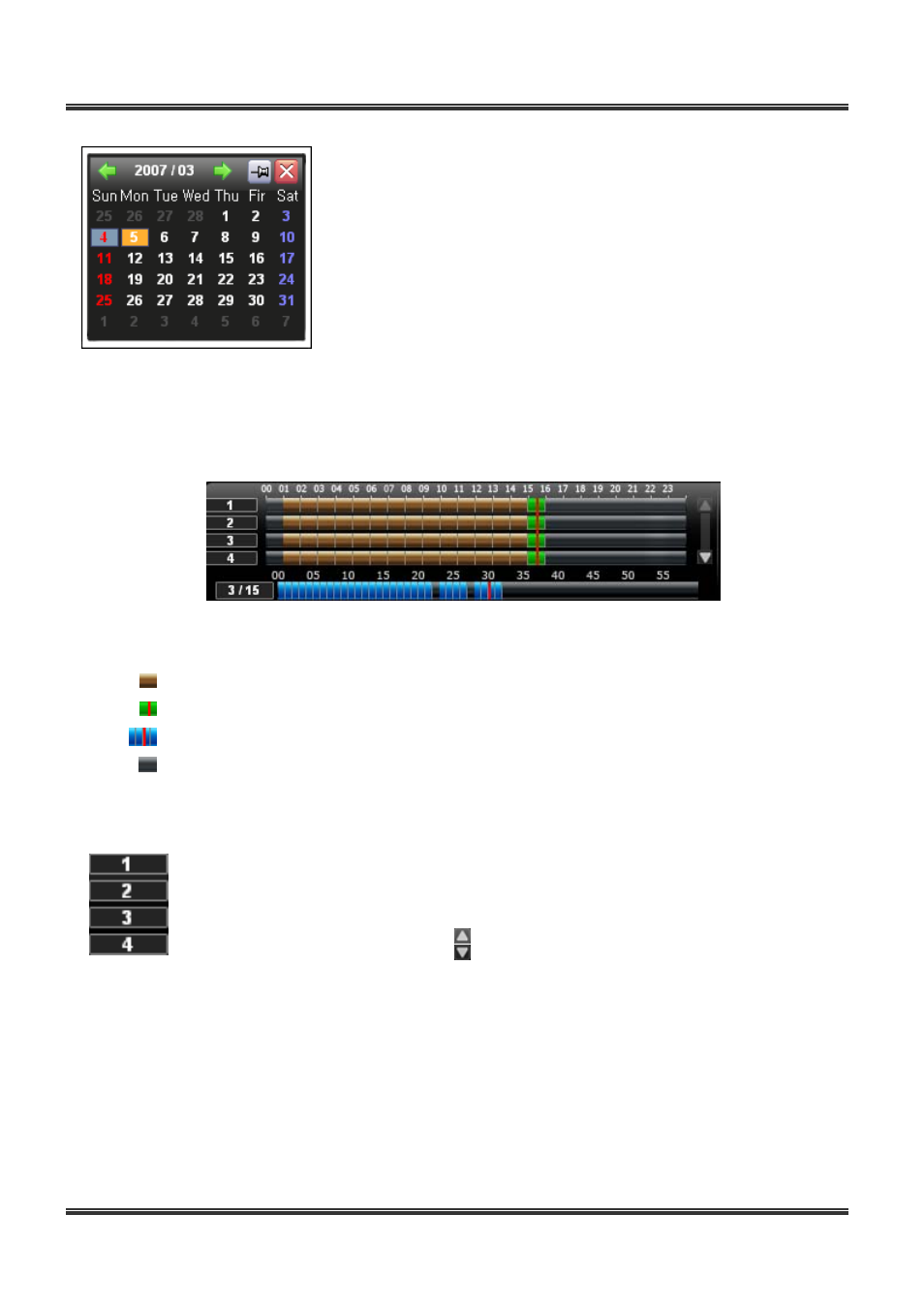
75
BDx-Series Installation & User
’s Manual
▪
It will indicate the recording time of each camera if you click the date button you want.
▪
Empty screen will come out if there are not any recording video.
▪
A red line will come out when you click the time bar to playback.
▪
sorting recording videos by colors
: Indicates the section with recording data
: Indicates the section currently selected
: Indicates the currently selected time by minute
: Indicates the section without recording data
▪
selecting playback channel
▪
select channel to playback (CHANNEL 01 ~ CHANNEL 16)
▪
click the selected number button
▪
camera can be selected and dissolved during playback.
▪
other channels can be selected by
button.
