CNB RBDS4848 User Manual
Page 77
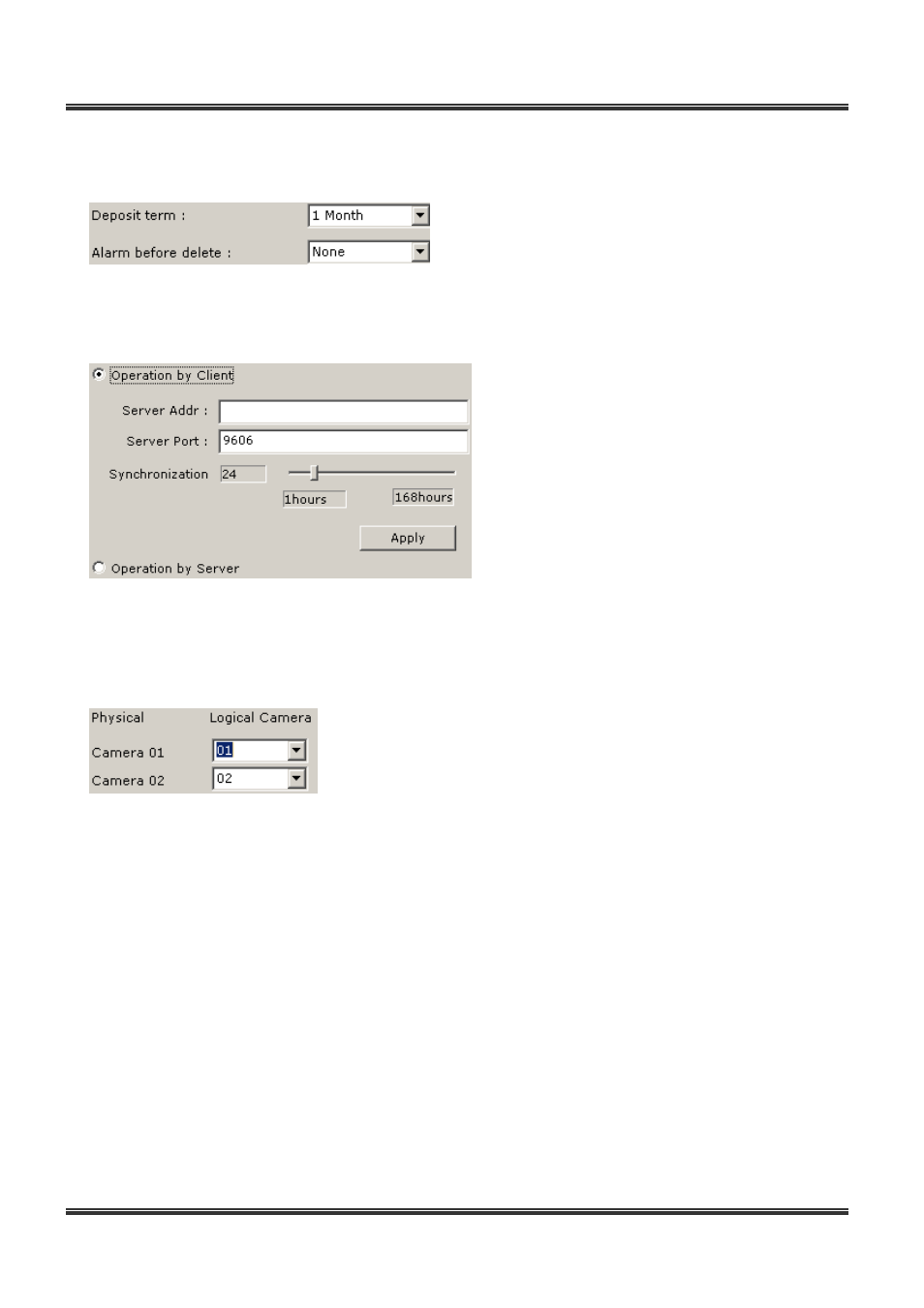
77
BDx-Series Installation & User
’s Manual
3) DVR event/log
Set event/log storing time.
Set storing time of log and alarm of deletion after this
storing time such as “Log file will be deleted in one hour,
backup is advised, if necessary.”
4) Time synchronization
Able to set time synchronized with CMS or/and other DVRs.
Set server/client.
In case of being used as a client, IP address and
server port should be input. Period of
synchronization can be altered
On a click on synchronization, synchronization with
server is instantaneously executed. DVR and/or
CMS can be a server and client as well.
5) Camera input signal
Each camera input can be logically changed. DVR can change the input of camera that has been already
installed.
Match the name of actual camera with that of recording
Installer can change the location by software without changing input
signal.
6) Spot monitor
Set TV or analogue output and let the requested camera switch.
7) Dual monitor
With dual monitor, you can run surveillance, search and E-map on the second monitor.
