CNB RBDS4848 User Manual
Page 84
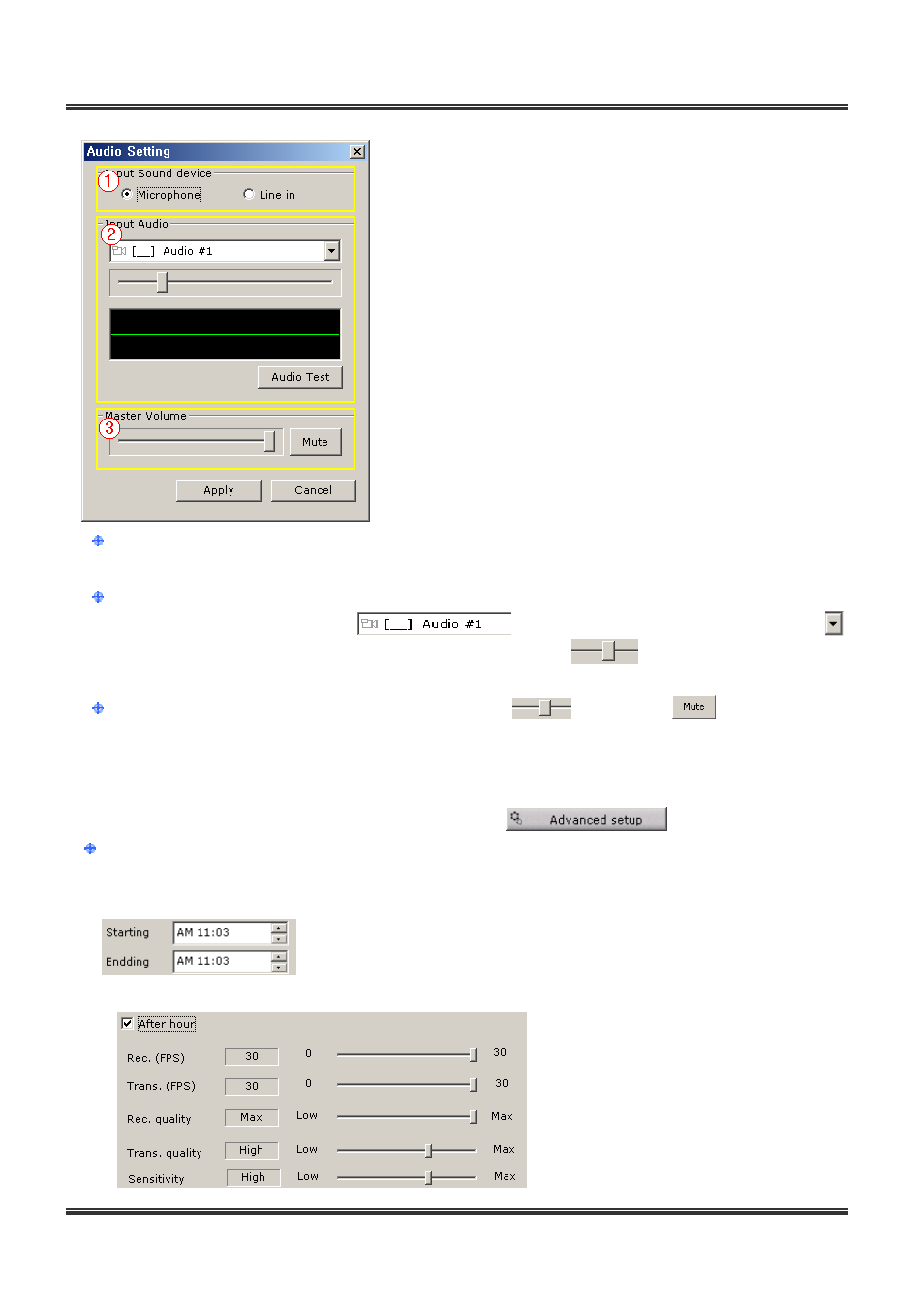
84
BDx-Series Installation & User
’s Manual
Input sound device
You can select between Mic. And Line-in for sound card input.
Input audio
You can adjust volume of selected audio device. The selected audio device is
indicated in
, other device can be seen by click on
for
alteration. Audio volume can be adjusted by
and test audio by click.
Master volume
Audio volume can be adjusted by
and mute by
.
6) Advanced setup of camera
You can set on-duty, off-duty and frame speed by event with
button.
On-duty
Set recording for on-duty and off-duty.
Set time for start and stop duty.
Recording speed, transmission speed,
recording video quality, transmission video
quality and sensitivity can be set for off-
duty recording.
