Products menu – Hach-Lange ORBISPHERE K1100_M1100 Operator Manual User Manual
Page 92
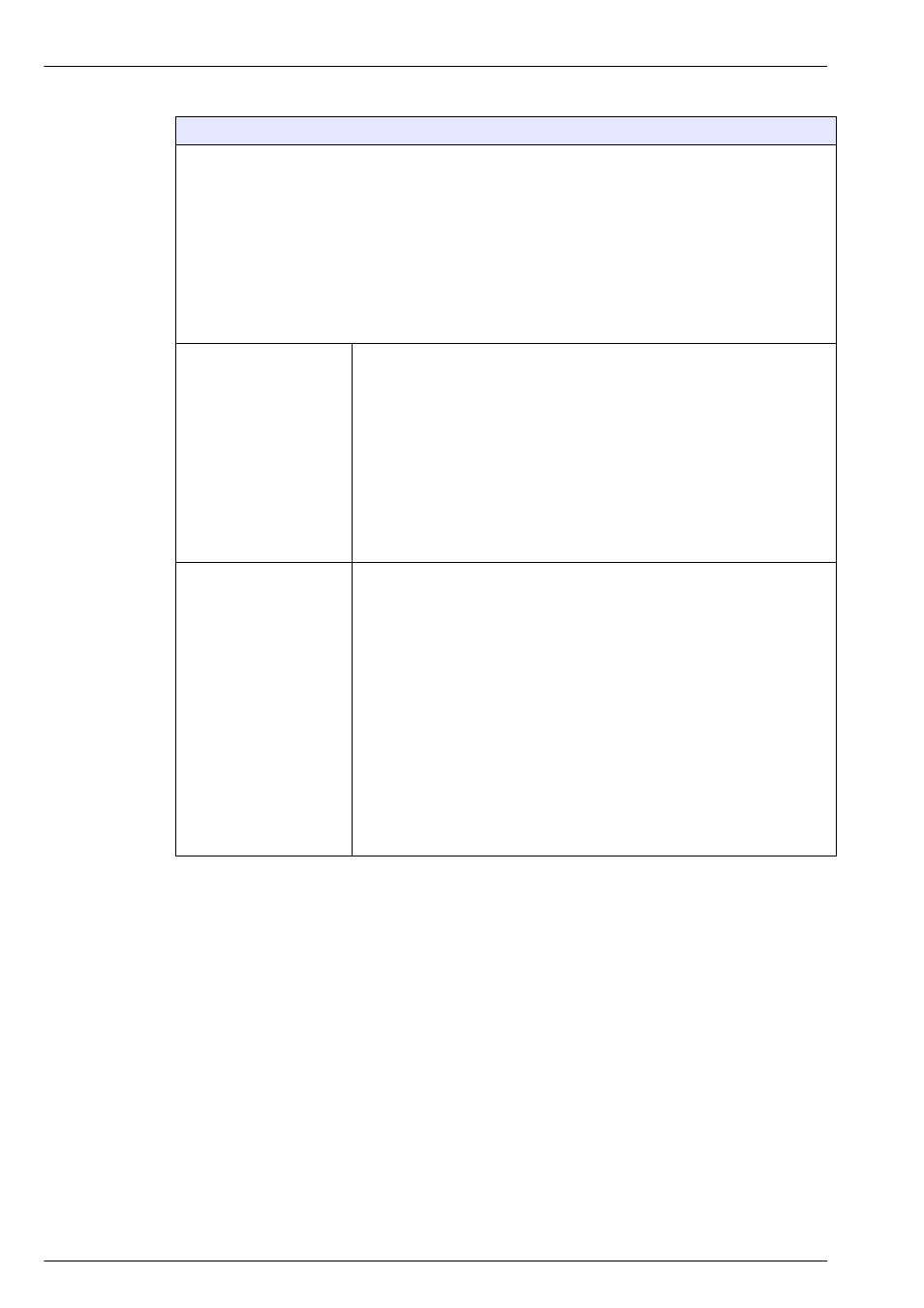
90
Products Menu
Products
This option allows users to save and/or use previously saved product configurations. A maximum of 100
different product configurations can be stored in the instrument. The basic measurement configuration
(gas to analyze, gas unit, alarm limits, analog outputs, etc.) can be set up for a product and will be
automatically used by the instrument when that product is selected.
Product configurations can be moved from instrument to instrument if required. However, as the sensor
only analyzes oxygen, only products configured to analyze oxygen can be selected on this instrument.
Products configured to analyze other gases can, however, be set up on this instrument and easily
transferred to other 410 or 51x instruments analyzing gases other than oxygen.
For ease of use, where product configurations are identical or similar, a Copy facility exists on the modify
product screen. This enables copying a stored configuration and storing it in one or more additional
locations. Then use the modify product option to identify and/or modify the duplicate configurations.
Select product
Note:
If the PROFIBUS-DP communications protocol has been enabled,
products can be selected for analysis using that facility (see
and specifically
Change product command - output on
for details).
•
Select the product (0-99) to be analyzed, or use the Next and Previous
buttons to scroll sequentially through the existing product list.
Alternatively, use the Search facility to search for a product. Enter a full
or partial search criteria. If only one match is found, this product is
automatically selected. If a number of products match the search
criteria, then a list of matches will be displayed. Select a product directly
from the list of matching products.
•
Press OK to select the product or Cancel to exit.
Modify product
•
Select the product (index 0-99) to modify, or use the Next and Previous
buttons to scroll sequentially through the existing product list.
Alternatively, use the Search facility to search for a product. Enter a full
or partial search criteria. If only one match is found, this product is
automatically selected. If a number of products match the search
criteria, then a list of matches will be displayed. Select a product directly
from the list of matching products.
•
Select the gas to analyze (up to three can be selected) from the drop
down list.
•
After selecting a product and gas, press Configure to configure the
product. Configure the product as required (refer to
for additional information).
•
Press Analog out to configure the analog outputs. Configure the analog
output as required (refer to
Channel configuration on page 65
additional information).
•
Press OK to accept the configuration, or Cancel to exit.
