3 measured data storage, Measurement menu – Hach-Lange ORBISPHERE K1100_M1100 Operator Manual User Manual
Page 56
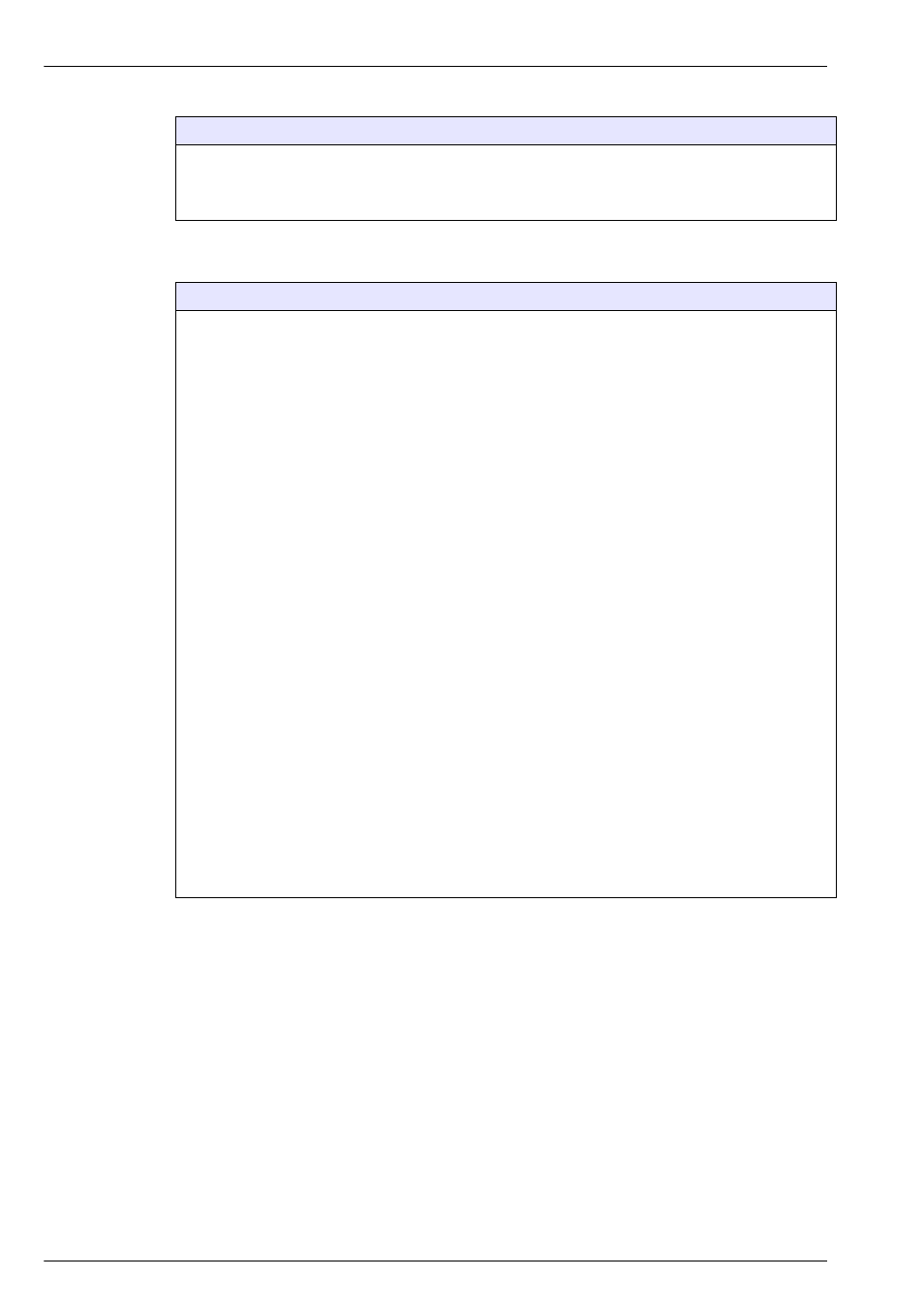
54
Measurement Menu
6.3 Measured data storage
Oxygen interference configuration
These options are available to take into account the influence of some components or gases in the
sample during measurement. All available interference corrections are disabled by default.
•
Select Chlorinity, Salt or disabled. For chlorinity or salt, it is required to enter the actual concentration
in sample.
Measured data storage
There is one measurement file which contains the data generated by the measurement cycle. The
measurement files are updated in volatile memory, and regularly copied in non-volatile memory (file
back-up). At start up, the measurement files in volatile memory are updated with the files from the
non-volatile memory.
Note:
When the measurement file is full, it is managed as a First in-First out buffer.
This dialog box allows adjustment of the parameters for recording and storing measurements.
Storage modes:
•
No storage
•
Store once
: When the volatile memory is full (1,000 positions), the recording of measurement stops
•
Rolling buffer
: When the volatile memory is full, the latest measurement set replaces the oldest one
continuously (first-in, first-out)
Note:
Data stored in volatile memory are lost when instrument is off, non-volatile memory is permanent.
In case of an accidental power off event, the instrument resumes measurement storage after the last
measurement stored in flash.
•
RAM time (volatile memory)
: Delay in seconds between two recordings of measured data.
•
FLASH time (non-volatile memory)
: Delay in seconds between two data file transfers from volatile
memory into non-volatile memory. The last data file erases the previous one. This field is only
available if the Auto save in flash box is checked.
•
Save in flash now
: Press this button to store measurement data in flash (non-volatile memory)
immediately. After pressing this button, press OK to initiate the process. A warning screen appears
informing you that the operation can take up to 30 seconds. Press Yes to continue with the process,
or No to abort.
•
Auto save in flash
: Check this box to save measurements in flash (non-volatile memory)
automatically. Measurements are saved at regular time intervals as defined in the FLASH time box.
•
Start logging measurement
: Store once mode. Starts and stops the measurement recording
session. Measurement recording is stopped when the buffer is full.
•
Purge data
: Clear all data for all channels in the volatile and non-volatile memories.
•
Open data
: Opens a table showing the measured values which are stored in the volatile memory
(RAM). Use the scroll bar at the right to move to another data range (the id range will be shown in the
title bar). The page number being viewed and the total number of pages are shown at the bottom.
Use the keys at the bottom to move directly to the first page, previous page, next page or last page.
