2 profibus-dp communication (optional), 1 installation – Hach-Lange ORBISPHERE K1100_M1100 Operator Manual User Manual
Page 79
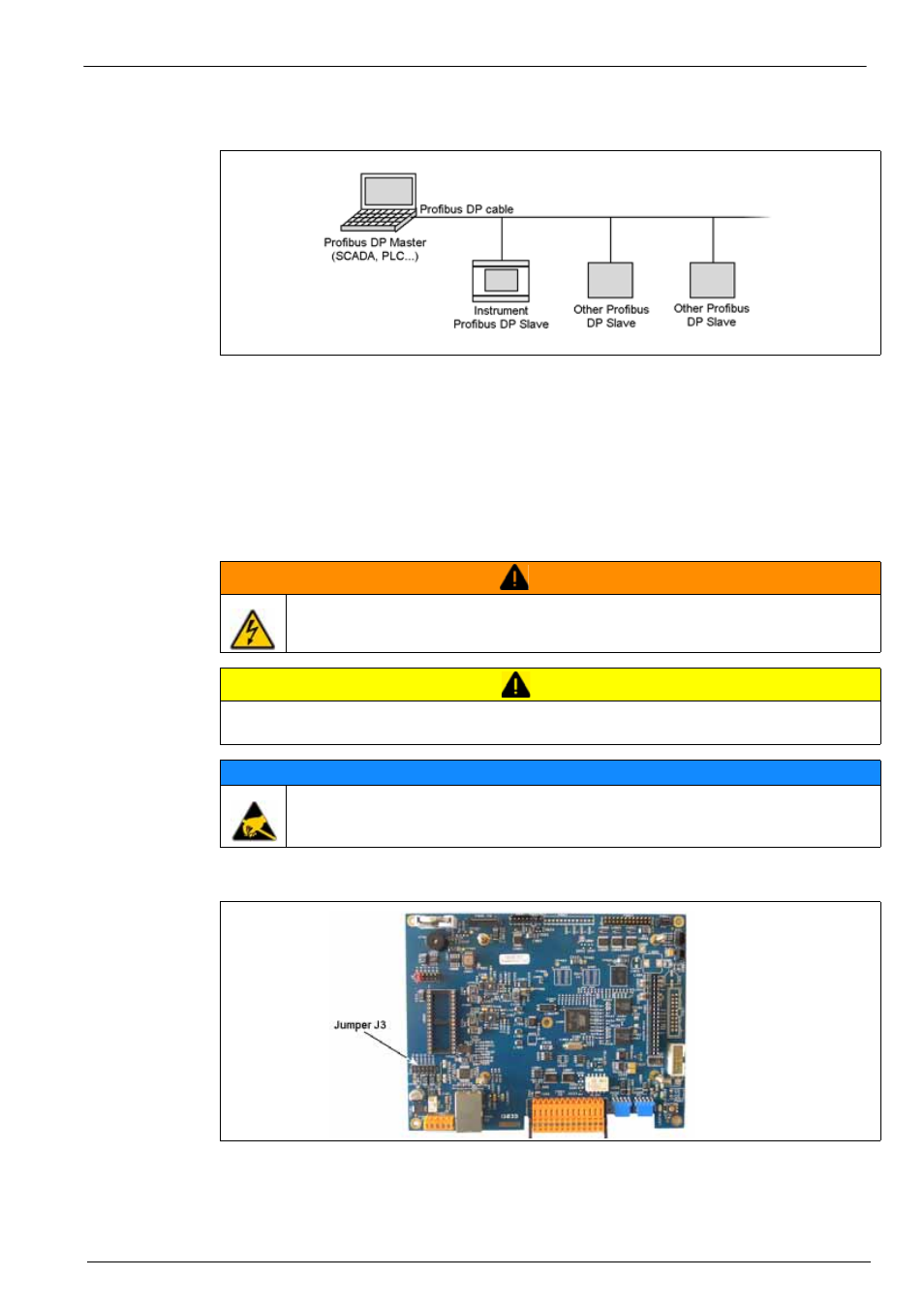
77
Communication Menu
9.2 PROFIBUS-DP communication (optional)
9.2.1 Installation
On the ORBISPHERE CD, there is an “Orbi3218.gsd” and an “Orbi3218.bmp” file available in
the “Profibus DP” folder to help configure the PROFIBUS-DP. The GSD file contains the
following elements:
•
The module Gateway Version >= 2.0 - 1 channel for receiving data from the instrument.
Note:
Gateway version >= 2.0 and user software version >= 2.15 are mandatory
•
The module Gateway Version < 2.0 for receiving data from an instrument equipped with a
profibus gateway version < 2.0 or user software version < 2.15
1.
Install the PROFIBUS-DP module and the jumper J3 on the main board (location highlighted
in the illustration below).
2.
Select the menu "Configuration/RS-485" and choose "PROFIBUS-DP" as the protocol.
3.
Select the menu "Configuration/PROFIBUS-DP", choose the slave address and restart the
instrument.
WARNING
Potential Electrocution Hazard. Always disconnect power to the instrument when
making electrical connections.
CAUTION
Personal Injury Hazard. Only qualified personnel should conduct the tasks described in this
section of the manual.
NOTICE
Potential Instrument Damage. Proper ESD (electrostatic discharge) protocols must
be followed to prevent damage to the product. All fittings must be properly seated
and tightened to prevent any water and dust ingress.
