6 description of individual features – Global Specialties PB-507 - Manual User Manual
Page 8
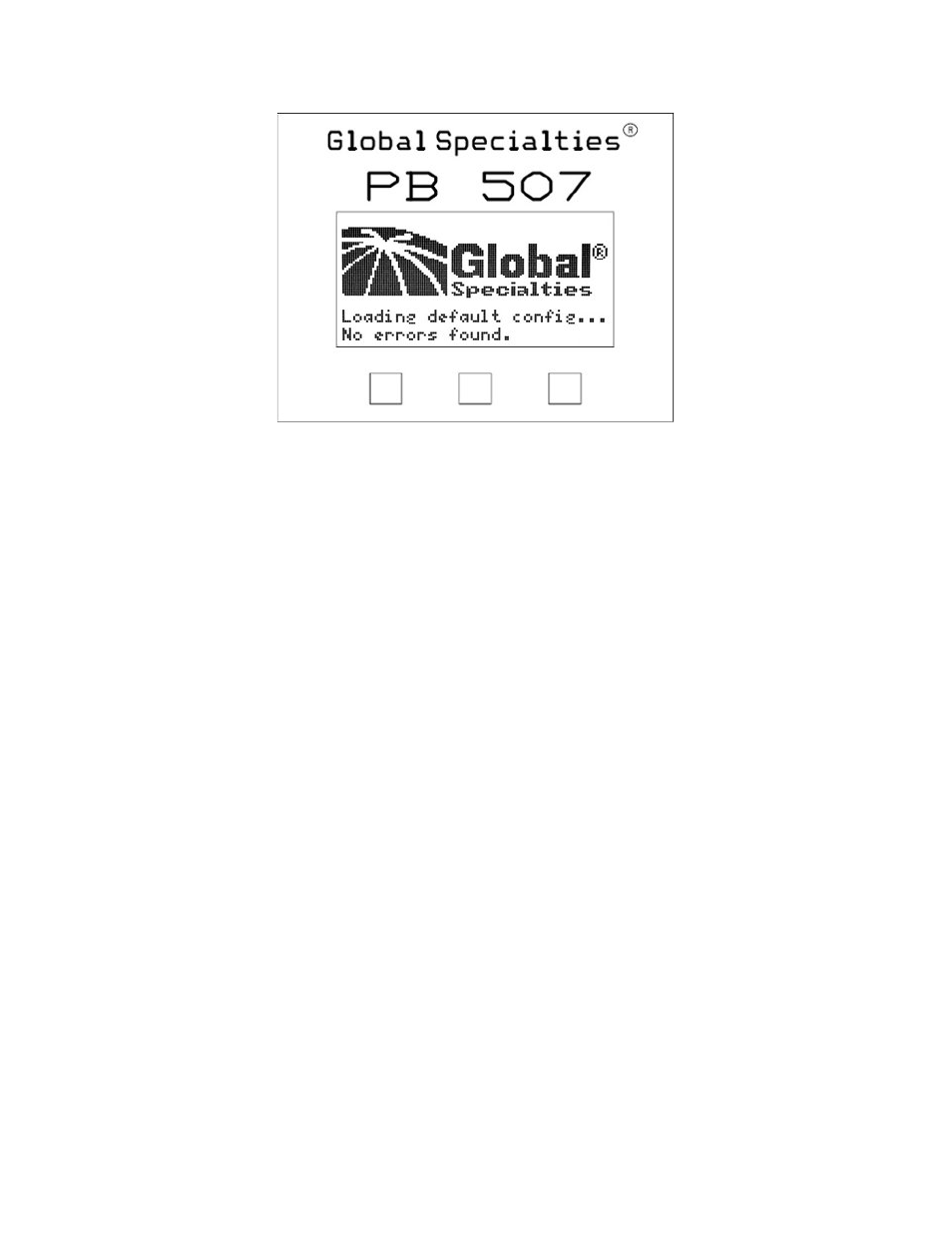
8
Figure 1
A power-on self test occurs automatically whenever you turn on the PB-507
Trainer. If the self test passed, the “No errors found” message is displayed on the
bottom of the screen. If the self test failed, the “Errors found” message is
displayed on the bottom of the screen. You can view the error message queue
anytime by selecting the ServiceError log option from menu.
After the power up sequence one of the following four panels is loaded: Function
Generator, Pulse Generator, Frequency Counter or DC Power Supplies. You can
navigate through these four panels using the soft keys below the display. If PB-
507 is set to load the last saved state, then the last panel used before powering
off the device will be loaded at next power on. If PB-507 is set to load the default
configuration, then the Function generator panel will be loaded.
Three soft keys are located below the display. The function of each button is
always shown on the bottom of the screen. These buttons are used to navigate
through panels and menus.
6 DESCRIPTION OF INDIVIDUAL FEATURES
In order to properly use the full capabilities of the PB-507 it is highly
recommended that the user become familiar with the panel layout and the
features of the components.
