Global Specialties PB-507 - Manual User Manual
Page 11
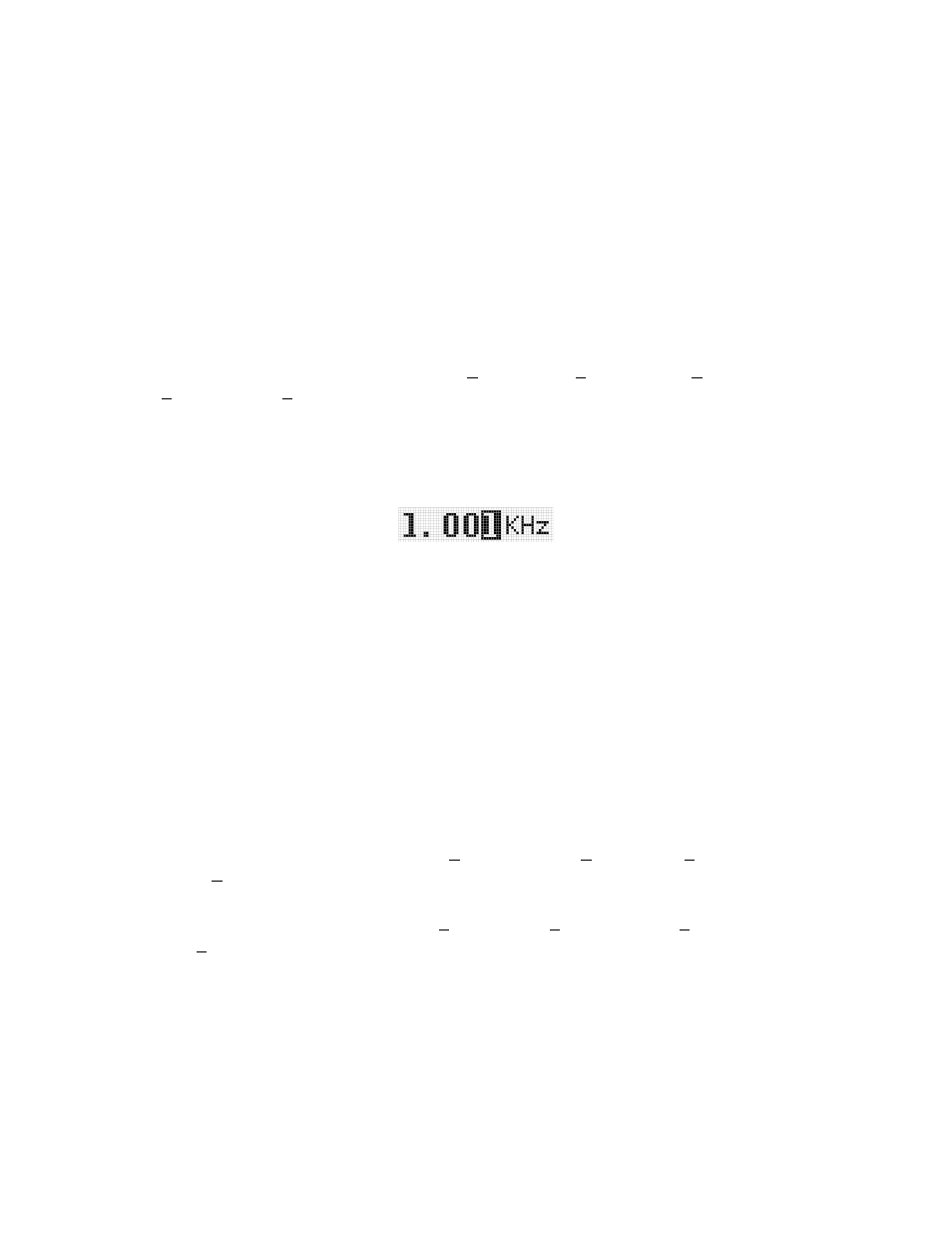
11
•
100.0 Hz - 999.9 Hz
•
1.000 KHz – 9.999 KHz
•
10.00 KHz – 99.99 KHz
•
100.0 KHz – 999.9 KHz
•
1 MHz.
By pressing Range Up button the frequency value will be multiplied by 10 and by
pressing Range Down button the frequency value will be divided by 10. The
displayed number and the cursor position will not change.
For example, if 100.0 Hz is set and Range Up is pressed several times, the
following sequence will be achieved: 100.0 Hz 1.000 KHz 10.00 KHz
100.0 KHz 1.000 MHz.
Turn the Frequency knob to change the frequency value. The underscored digit
will be changed and it will be displayed in white type inside a black box indicating
that the frequency field became active:
Use the arrow keys to move the selection. If the cursor is moved outside of the
Frequency field limits the Level field will become active. If the cursor is moved
further, the frequency field will be selected again and so on. Selection of the
active field can be done in two ways:
•
Automatically by turning the appropriate knob (Frequency or Level), or
•
Moving the cursor from one field to another.
If the frequency value is at the end of a range and the frequency knob is turned,
frequency value will switch to the next range:
•
Increasing the frequency value, the cursor is moved one step to the right
(if it is possible). For example: 90.00 KHz --> 100.0 KHz or 900.0 KHz -->
1.000 MHz,
•
Decreasing the frequency value, the cursor is moved one step to the left (if
it is possible). For example: 100.0 KHz --> 90.00 KHz or 1.000MHz -->
900.0 KHz.
Level
Level is changed in the same manner as frequency. The Level knob changes the
amplitude of the output signal. The arrow keys can be used to change the digit
selection when the Level field is active. If the cursor is moved outside of the
Level field limits, the Frequency field will become active.
The level field displays the value corresponding to 600 Ω nominal load.
