Global Specialties PB-507 - Manual User Manual
Page 31
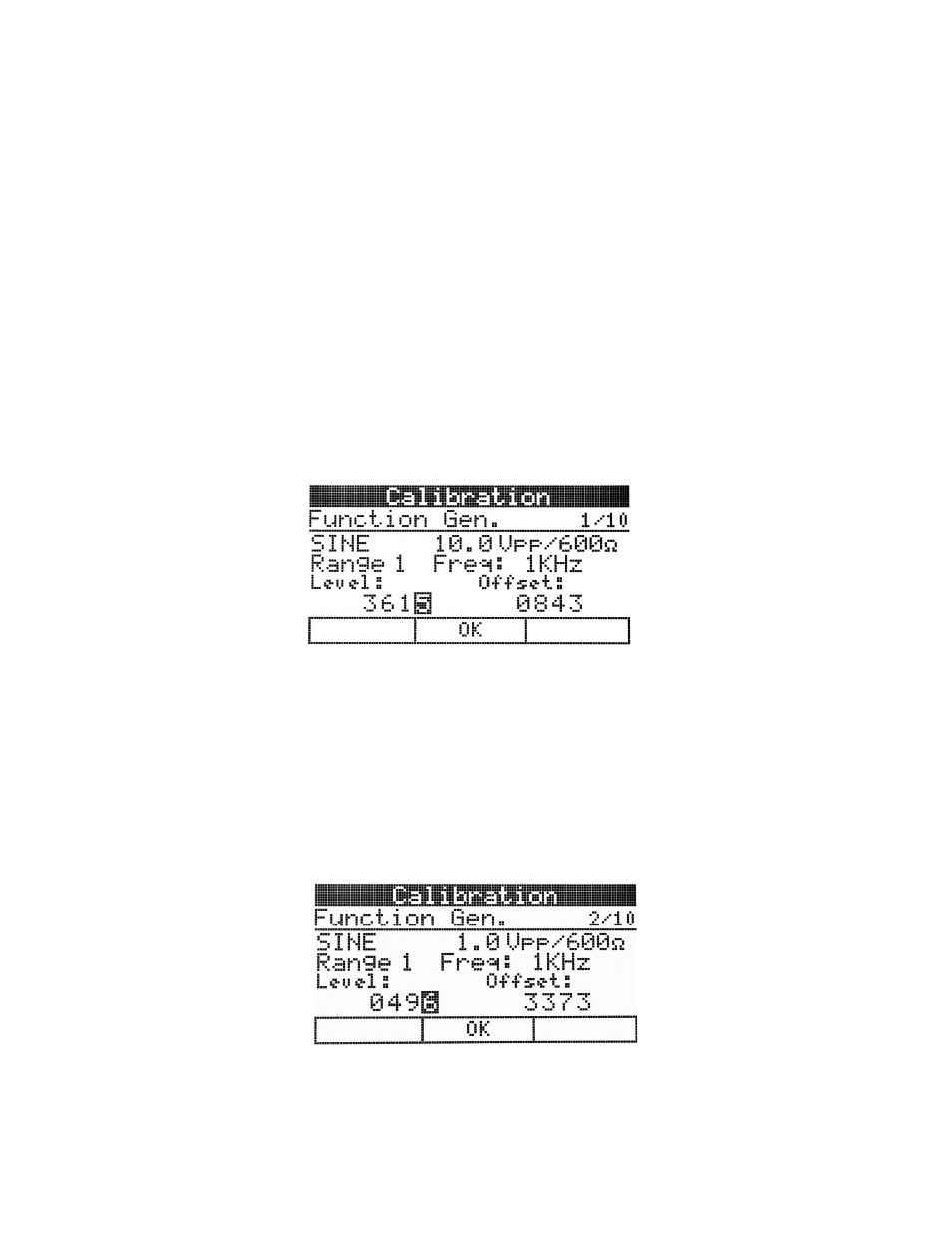
31
•
The digit displayed in white type inside a black box indicates the active
number.
•
Use the Level knob from the Function generator module to change the
value.
•
Use the Range Up and Range Down buttons from Function Generator to
switch between the numbers.
•
Use the Right and Left arrow keys from Function Generator module to
move the digit selection inside the selected number.
8.1.1 Step 1
a. Connect the 600 Ohm termination between OUT and GND. Connect the
oscilloscope probe between the OUT and GND terminals of the Function
generator module.
b. Select Function generator from the calibration menu. The OUT LED will turn
on, the TTL LED will turn off and PB-507 will display:
Figure 17
c. Two 4 digit numbers are shown on the display. Adjust the numbers until the
oscilloscope indicates the closest value to 10.0Vpp of the sine signal and the
closest offset to zero.
d. Press the OK soft key to finish this step. The message “Step 1 done.” is
displayed on the screen.
8.1.2 Step 2
a. PB-507 will display:
Figure 18
