Global Specialties PB-507 - Manual User Manual
Page 38
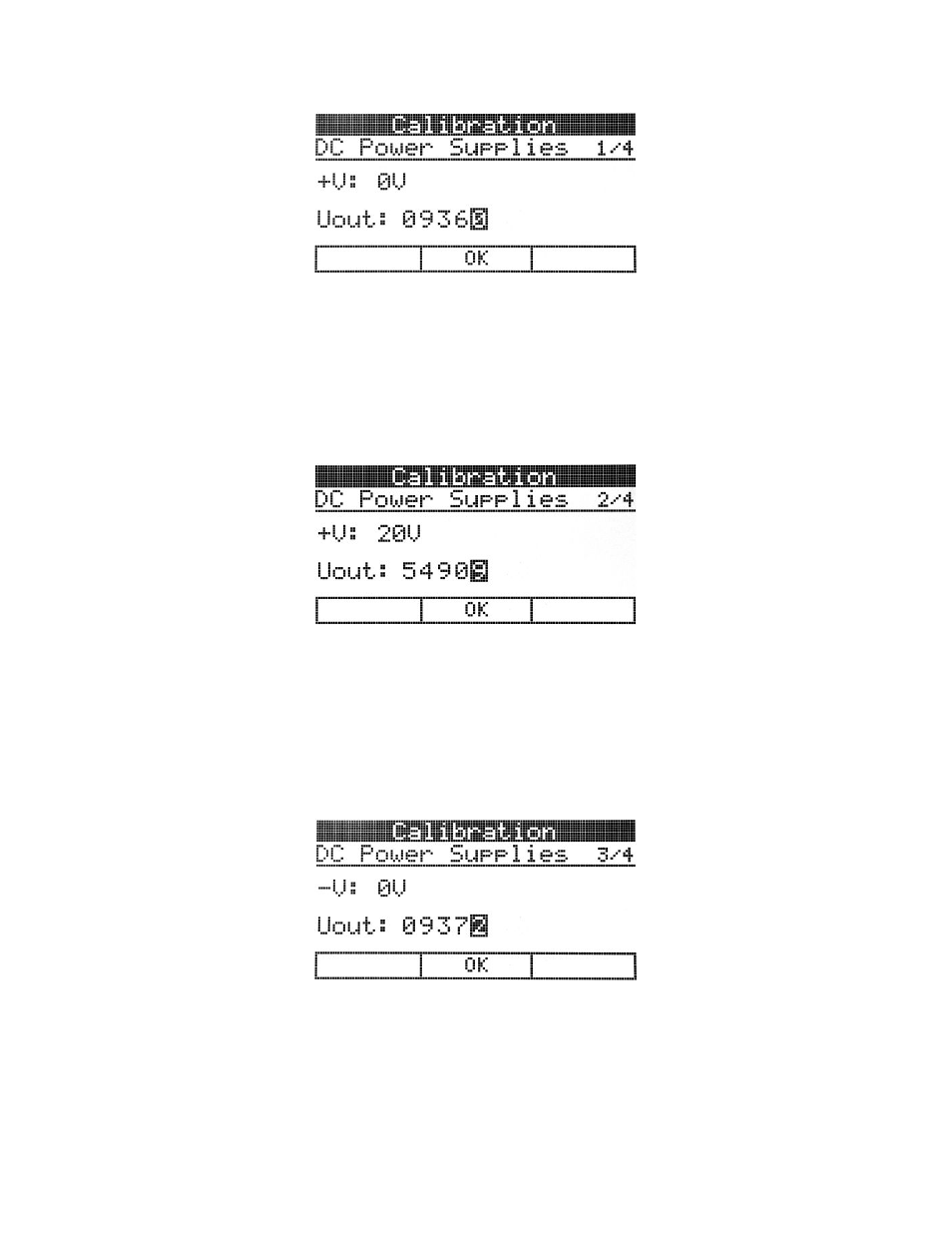
38
Figure 31
c. Adjust the number until the DMM indicates the closest value to 0V.
d. Press the OK soft key to finish this step. The message “Step 1 done.” is
displayed on the screen.
8.3.2 Step 2
a. PB-507 will display:
Figure 32
b. Adjust the number until the DMM indicates the closest value to 20V.
c. Press the OK soft key to finish this step. The message “Step 2 done.” is
displayed on the screen.
8.3.3 Step 3
a. PB-507 will display:
Figure 33
b. Adjust the number until the DMM indicates the closest value to 0V.
c. Press the OK soft key to finish this step. The message “Step 3 done.” is
displayed on the screen.
See also other documents in the category Global Specialties Equipment:
- 1523 - Data Sheet (1 page)
- 1523 - Manual (16 pages)
- 1522 - Data Sheet (2 pages)
- 1522 - Manual (13 pages)
- 9004 - Data Sheet (2 pages)
- PRO-50A - Data Sheet (1 page)
- PRO-1000 - Data Sheet (4 pages)
- PRO-1000 - Manual (18 pages)
- PB-204 - Data Sheet (2 pages)
- PB-204 - Manual (12 pages)
- PB-203A - Data Sheet (2 pages)
- PB-203A - Manual (12 pages)
- PB-507 - Data Sheet (2 pages)
- PB-505 - Manual (16 pages)
- PB-505 - Data Sheet (2 pages)
- PB-503C - Manual (16 pages)
- PB-503C - Data Sheet (2 pages)
- PB-503 - Manual (15 pages)
- PB-503 - Data Sheet (2 pages)
- PB-500 - Manual (12 pages)
- PB-500 - Data Sheet (2 pages)
- PB-501 - Manual (11 pages)
- PB-501 - Data Sheet (2 pages)
- PB-502 - Manual (16 pages)
- PB-502 - Data Sheet (2 pages)
- DL-030 (2 pages)
- DL-020 (2 pages)
- DL-010 (2 pages)
- PB-60 (1 page)
- PRO-S-LAB (8 pages)
- 3600 (37 pages)
- 2001A (11 pages)
- 4005 - Data Sheet (3 pages)
- 4005 - Manual (27 pages)
- RDB-10 - Data Sheet (1 page)
- RDB-10 - Manual (1 page)
- RC-10 - Data Sheet (2 pages)
- CDB-10 - Data Sheet (1 page)
- CDB-10 - Manual (1 page)
- 1305 - Data Sheet (2 pages)
- 1305 - Manual (9 pages)
- 1302B - Data Sheet (2 pages)
- 1310 (18 pages)
- 1332A (11 pages)
