Fluid Components International ST75 PDA Software User Manual
Page 17
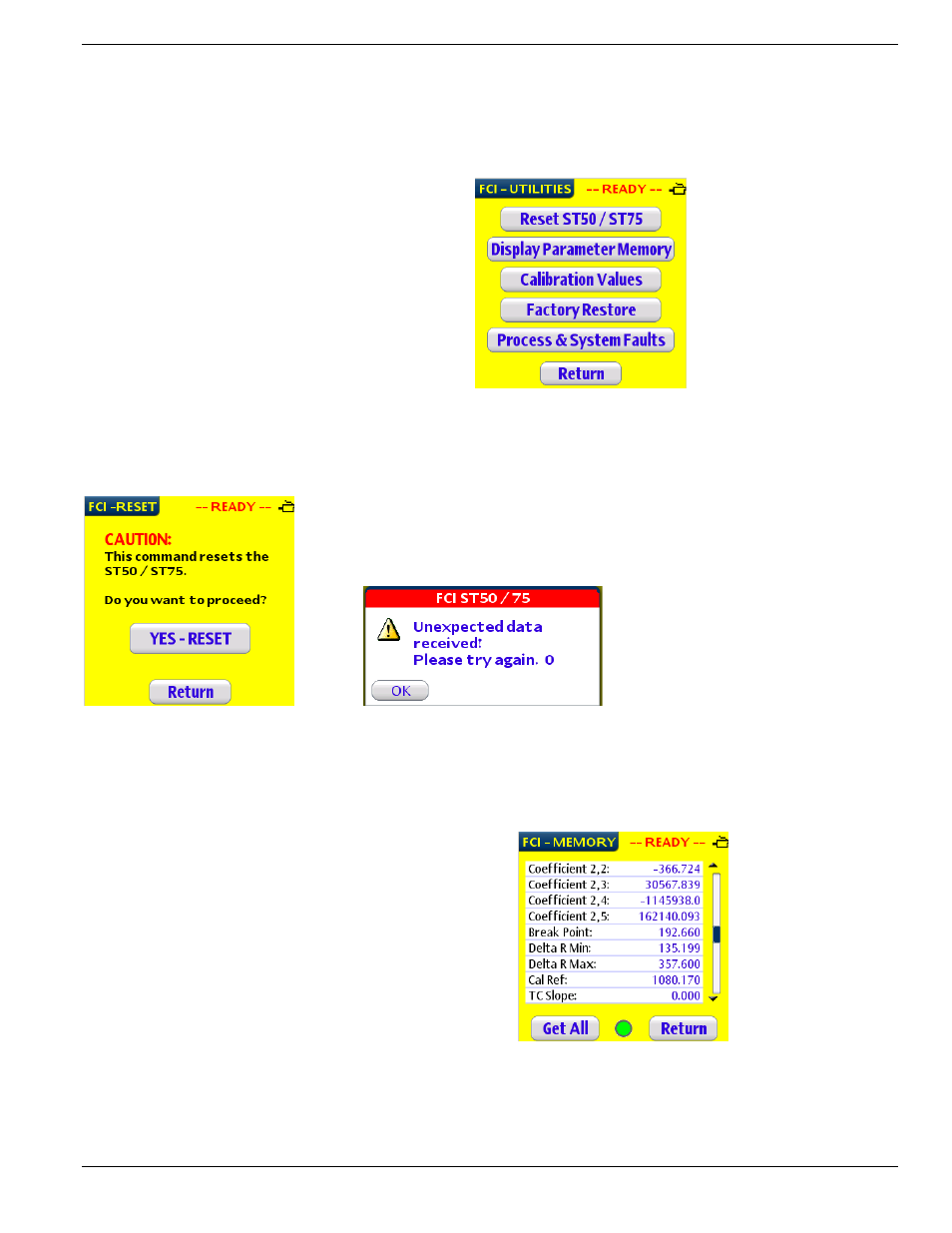
FLUID COMPONENTS INTERNATIONAL LLC
ST50/ST75 PDA SOFTWARE
Chapter 5
Using the Configuration Software to Access the ST50/ST75 Utilities Functions
The Configuration Software gives access to the five ST50/ST75 Utility Functions. These functions help to Check the calibration
and configuration parameters, help restore factory setting, and display any process or instrument alarms that may have been set.
• Tap on the “Utilities” button of the main screen,
to open the ST50/ST75 Utilities selection screen.
Using the Configuration Software to Reset the ST50/ST75 Flowmeter
From the Utilities Menu tap on the “Reset ST50/ST75” button to open the Soft Reset screen of the ST50/ST75. This command
will force a re-initialization of the ST50/ST75 software. This command should only be use with the advice and supervision of an
FCI trained technical personnel.
• Tap on the “YES – RESET” button. At this time the ST50/ST75 will break the
communication link and the Configuration Software will respond with an error
message. Communication has to be re-established with the ST50/ST75.
• After restoring communication tap on the “Return” button to return to the Utilities Screen.
Using the Configuration Software to Display the ST50/ST75 Configuration and Calibration Parameters
• From the Utilities Menu tap on the “Display Parameter
Memory” button to open the Configuration and
Calibration Parameters screen.
• Tap On the “Get All” button to read the current setup of
the ST50/ST75.
Scroll up and down to view the Configuration and
calibration parameters.
• This screen allows viewing only. Parameters cannot be
changed.
• Tap on the “Return” button to return to the Utilities Menu.
This page is subject to proprietary rights statement on last page.
15 06EN003372
Rev.
A
