Burkert Type 3005 User Manual
Page 24
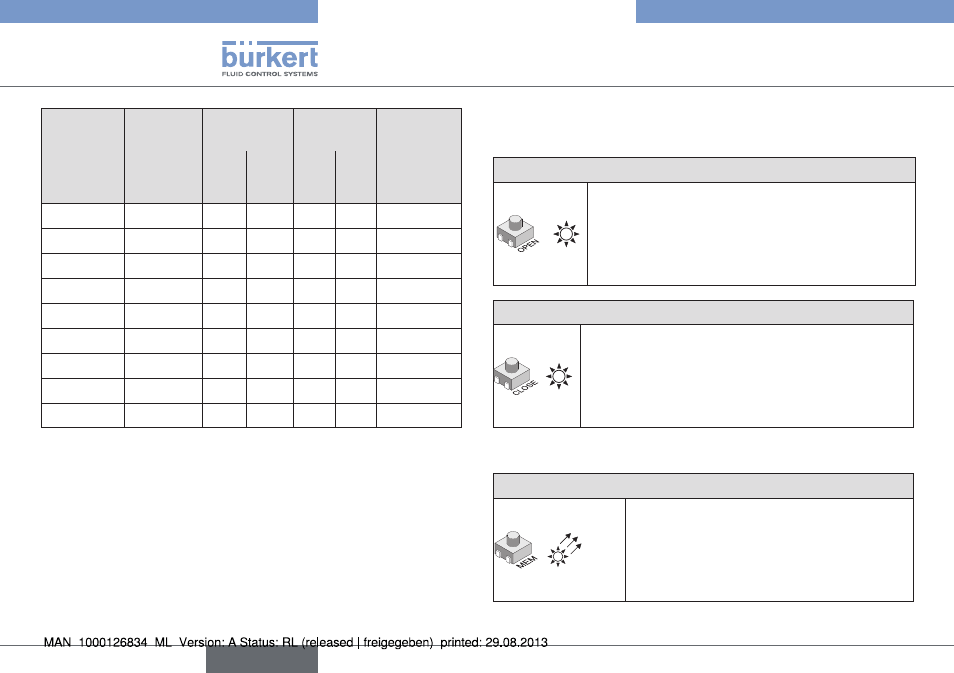
24
Installation
trans-
ducer
feedback
plug-in
jumper k1
plug-in
jumper k2
plug-in
jumper
k3
a
b
a
b
0 - 10 V
0 - 10 V
ON
OFF
ON
OFF
OFF
0 - 10 V
0 - 20 ma
ON
OFF
OFF
ON
OFF
0 - 10 V
4 - 20 ma
ON
OFF
OFF
ON
ON
4 - 20 ma
0 - 10 V
OFF
ON
ON
OFF
OFF
4 - 20 ma 0 - 20 ma OFF
ON
OFF
ON
OFF
4 - 20 ma 4 - 20 ma OFF
ON
OFF
ON
ON
4 - 20 ma*
0 - 10 V
ON
OFF
ON
OFF
OFF
4 - 20 ma* 0 - 20 ma
ON
OFF
OFF
ON
OFF
4 - 20 ma* 4 - 20 ma
ON
OFF
OFF
ON
ON
* Version with emergency reset
9.3.2. parameterization steps
specify direction of rotation of the shut-off valve
normal direction of rotation (preset)
G
→
Press
card (hold down push-button).
The GREEN LED lights up.
→
Release
the card from the power supply.
reverse direction of rotation
R
→
Press
the card (hold down push-button).
The RED LED lights up.
→
Release
connect the card from the power supply.
specify control signal type
control signal when voltage 0 – 10 V
R
→
Press
on the card (hold down push-button).
The RED LED lights up 3x.
→
Release
connect the card from the power supply.
english
Type 3005
