Leds, Inputs/outputs, Leds 8.2.1 – Burkert Type 8709 User Manual
Page 35: Inputs/outputs 8.2.2
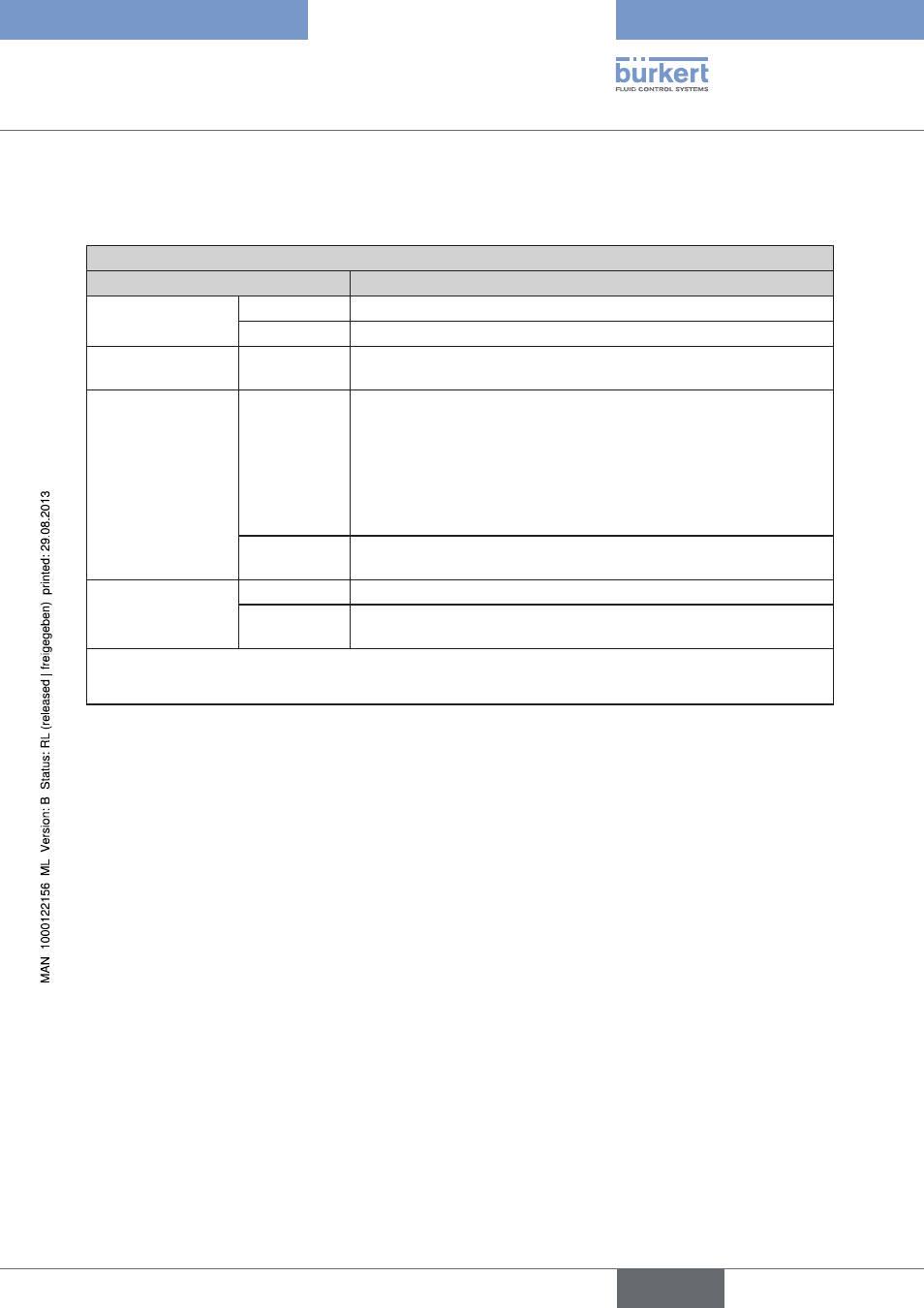
35
Operation and function
leds
8.2.1.
3 or 4 LEDs are used for operating and status displays.
standard assignment of the leds:
led status
description
Power (green)
lit
The device is connected to the power supply.
flashing
Autotune function is active.
Communication
(yellow
3)
)
lit
The device communicates via the field bus or the serial interface
(RS232).
Limit (y) (blue
4)
)
lit
LFC:
Indicates that the actuating variable of the proportional valve has almost
reached 100%. In practice this usually means that the pressure on the
controller is not adequate to reach the required flow-rate.
LFM:
Indicates that the actual value has almost reached the nominal
flow-rate.
flashing
The device is in an operating state other than controlled operation or
the Autotune function.
Error (red)
lit
Not a serious fault, e.g. Autotune function not concluded successfully.
flashing
Serious fault, e.g. sensor break, defective internal power supply voltage
or too high operating pressure.
3)
not available for analogue version of 8708 / 8718
4)
not available for bus version of 8708 / 8718
Standard assignment of the LEDs
Table 4:
inputs/Outputs
8.2.2.
set-point value input (analogue version lfc only)
The set-point value input is used to specify the analogue flow-rate by means of a standard signal.
actual value output (analogue version lfc / lfM only)
The actual value output, uses a standard signal to represent the current flow-rate.
Bus connection (field bus version lfc / lfM only)
Set-point and actual values are received or signalled back in digital form via the field bus.
It is possible to select between PROFIBUS DP, DeviceNet and CANopen connection (see supplement to the
operating instructions for field bus devices).
Binary inputs
If the binary inputs are activated, different operations can be run on the LFC / LFM, and the latter can be switched
to a specific operating mode. Activation occurs by connecting the particular binary input to DGND for at least
0.5 s (for binary inputs).
english
Type 8718, 8719 / 8708, 8709
