Model 0254 – Brooks Instrument 0254 User Manual
Page 72
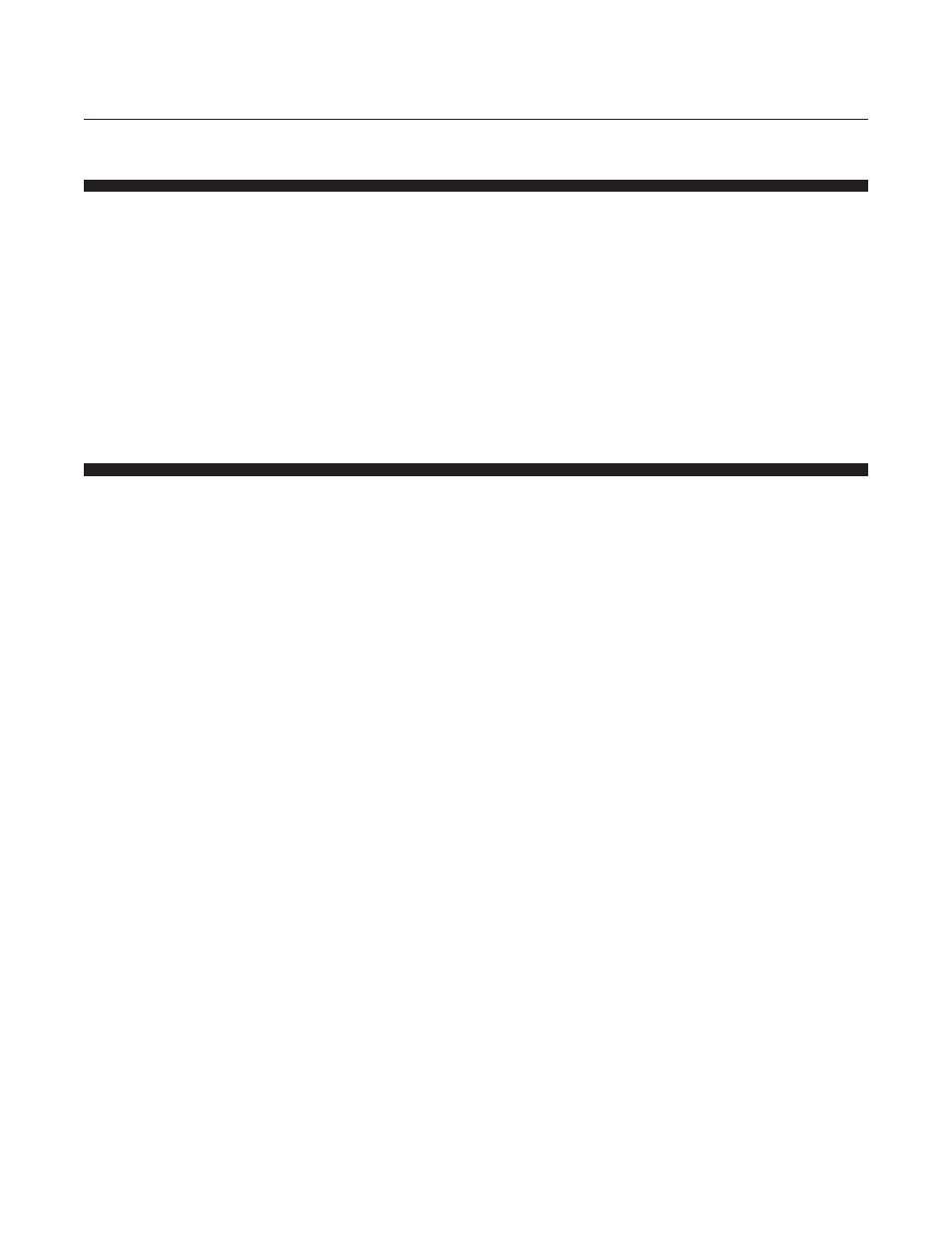
3-22
Model 0254
Section 3 Operation
Installation and Operation Manual
X-SE-0254-eng
Part Number: 541B129AAG
September, 2010
3-6-4-3 Terminate Blend In-Process
Once blending has started, it will continue unless manually terminated.
To terminate blending:
1. Return to the Home screen, if not already there, and press the STOP
key. This resets the master channel SP Rate to zero, which stops all
flow.
2. Observe that the 'M' and 'S' process indicators no longer blink.
3. To resume blending, press the START key three times and re-enter the
setpoint of the master channel, as described in "3-6-4-2 Start Blend" on
p. 3-21.
3-6-5 SP VOR (Valve Override) Function
The SP VOR function is typically used in Mass Flow applications to
override the normal analog command signals for installation and system
diagnostic purposes.
The SP VOR function allows operators to either open or close the Mass
Flow Control (MFC) valve independent of the current setpoint value.
The SP VOR function has three available settings.
•
The Normal setting is for normal MFC operation in which the valve is
controlled by the selected Setpoint values.
•
The Open setting causes the valve to be fully open regardless of
setpoint. This allows operators to purge the system or to force
maximum flow through the MFC.
•
The Closed setting causes the valve to be fully closed regardless of
setpoint.
To activate one of the SP VOR function modes:
1. Position the cursor pointing towards the appropriate channel on the
Home screen.
2. Press the ENTER/MENU key.
3. Select Instrument Configuration by pressing the ENTER/MENU key.
4. Once in the Instrument Configuration screen, scroll down to the SP
VOR Function option and select the mode that is desired (Normal,
Open, or Closed). The SP VOR selection can also be accessed directly
by the VOR hot key.
