Model 0254 – Brooks Instrument 0254 User Manual
Page 42
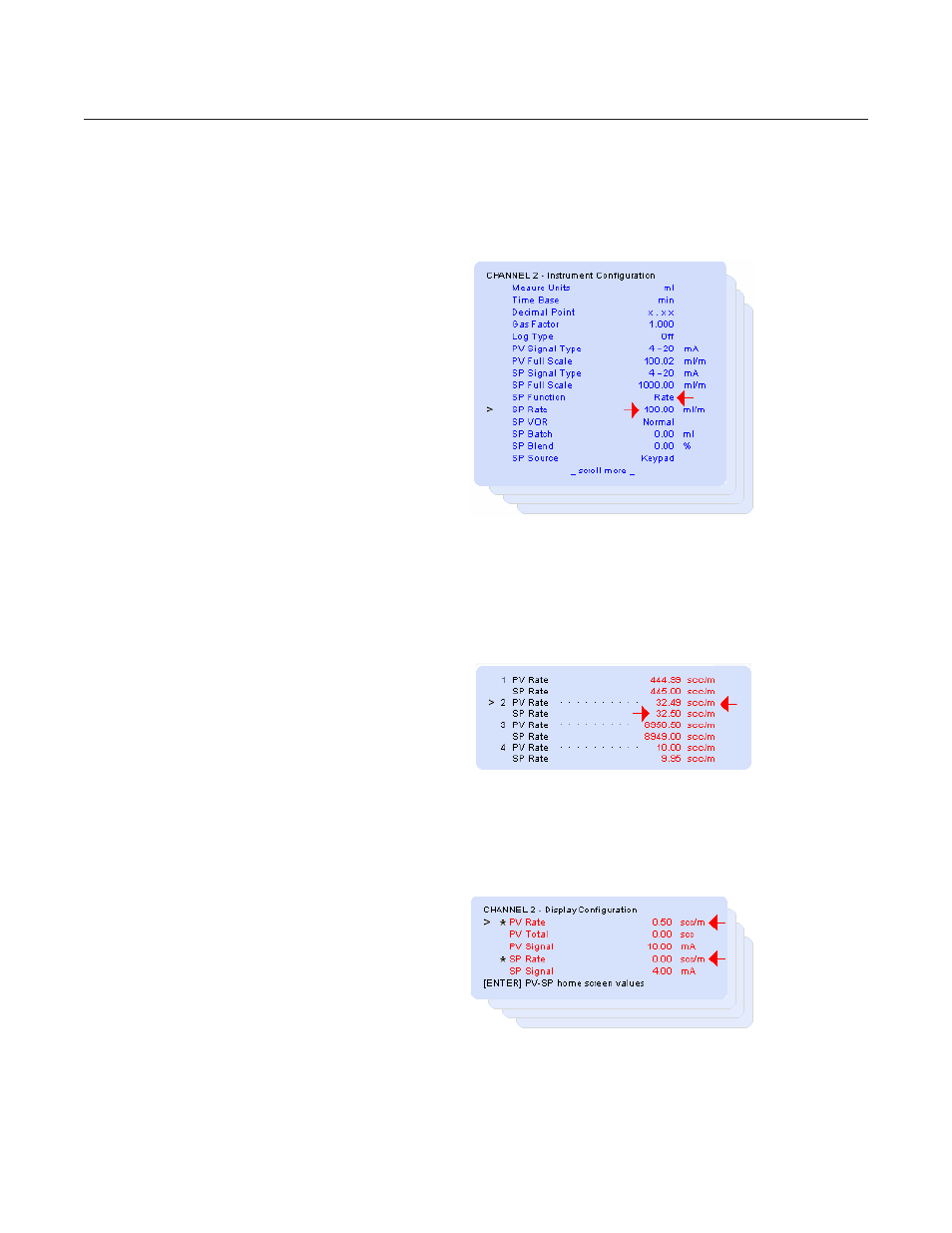
3-16
Model 0254
Section 3 Operation
Installation and Operation Manual
X-SE-0254-eng
Part Number: 541B129AAG
September, 2010
4. Scroll down to the SP Rate option and select the flow rate setpoint that
is desired. This control type causes an SP Rate signal programmed by
the operator to be output to a controller. The setpoint can also be
programmed by the Setpoint hot key.
Start Rate Control
To start rate control, a setpoint must be provided. To set setpoint, use the
Setpoint hot key or the Instrument Configuration screen.
Home Screen
The delivery process can be monitored as shown on the real-time updated
screens above and below. Observing that the SP Rate is the same as the
monitored PV Rate.
See also other documents in the category Brooks Instrument Hardware:
- QMBC (52 pages)
- SolidSense II (28 pages)
- SLA7810/20 (36 pages)
- SLA5810/20 (50 pages)
- SLA5840 (46 pages)
- SLA7840 (40 pages)
- 5866E (65 pages)
- IPS122 2 Indicating Pressure Switches" (18 pages)
- IPT122 2 Indicating Pressure Transmitters" (22 pages)
- 8601 (20 pages)
- PTI Metal Seal Mass Flow Controller w/Real-Time Flow Error Detection & Advanced Diagnostics (82 pages)
- SLA5800 Series (76 pages)
- 5800S Series (50 pages)
- 4800 Series (50 pages)
- 5850EM (74 pages)
- 5851EM (62 pages)
- 5850E (64 pages)
- 5851E (64 pages)
- 5860E (46 pages)
- 5861E (44 pages)
- 5850i (62 pages)
- 5851i (62 pages)
- 5860i (48 pages)
- 5861i (48 pages)
- 5881/91 (40 pages)
- GF40 (78 pages)
- SLAMf Series (76 pages)
- Mfi Series (82 pages)
- 0260 (14 pages)
- CMC Series (36 pages)
- XacTorr CMX45 (64 pages)
- MT3809G (78 pages)
- MT3809E (72 pages)
- MT3810 (66 pages)
- 3600 Series (56 pages)
- 3750 (64 pages)
- Control Valve (16 pages)
- GT1000 (52 pages)
- 1100 Series (52 pages)
- 1307 (18 pages)
- 1358 (44 pages)
- 1350 (46 pages)
- 1250 (2 pages)
- FC8800 Series (48 pages)
