EXP Computer ThinFax LXM User Manual
Page 26
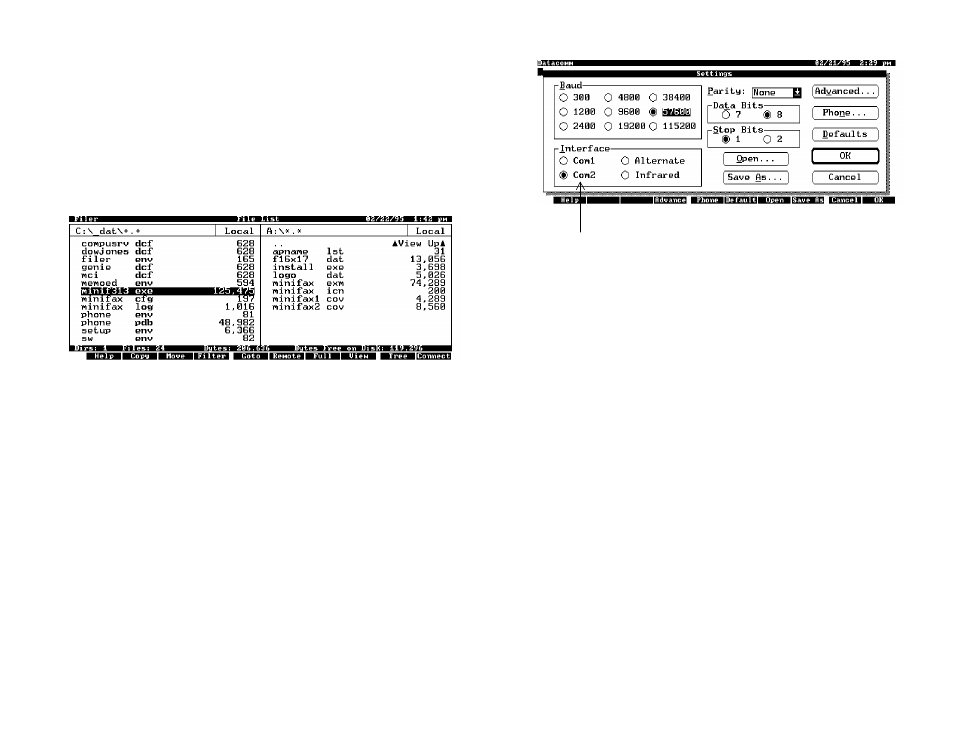
Download the Upgrade Program using HP 100/200LX Palmtop
By using the Palmtop's built-in application DataComm with the ThinFax 1414-
LX/LXM, you can download the upgrade program from the EXP Computer Inc.'s BBS
at 516-496-3753.
1. Press MENU, F To use filer to view C:\_DAT directory. If there is any file
named MINIFnnn.EXE, where nnn are any numerical characters, delete those
files from the directory, or at least rename them to a different name. This is to
ensure no conflicts with the program to be downloaded and extracted later.
2.
Quit the filer program by press MENU, Q
3.
With the ThinFax 1414-LX/LXM card in the palmtop, Press &…, C to
enter the DataComm Application.
4.
Press MENU, C, S to set the following parameters to the ThinFax 1414-
LX/LXM for later data transmission:
Baud Rate
57600
Data Bit
8
No Parity
Stop Bit
1
Com Port
2
Flow Control
CTS/RTS
Highlight the OK button and press ENTER, or ALT + O, or press F10 to accept
all the settings.
5.
Press MENU, F, P to set the protocol to ZMODEM.
Highlight the OK button and press ENTER, or ALT + O, or press F10 to
accept the setting.
6.
Connect a phone line to the ThinFax 1414-LX/LXM. In the DataComm, type
in "ATDT15164963753", then press ENTER to dial up to the EXP's BBS.
If you are dialing from a foreign country, please insert the country code for
the United State into the proper position (before the Area Code e.g. 516) in
the "ATDT..." line.
7.
After the connection is established, the message displayed will prompt you to
enter some information to log in as a new user. Set up your own password.
Please answer all of the questions. If you have logged in previously, you may
only need to enter your name and your password.
8.
At the Main Menu, select the File menu by pressing F and then press
ENTER. Select List file contents in the "Files for MiniFax" directory. When
the file is listed on your display, you may flag the file(s) for later download by
pressing F then type in the file(s) name LXM-nn.EXE. (where nn are any
numerical characters) This self-extract file may have associate document(s)
you can also type in the file name in this menu.
9.
When returned to the Main menu, press D to download the selected file(s).
Choose Zmodem as the protocol to download the program selected. The
screen then will display a progress bar.
10.
Start the receiving process on you palmtop by pressing MENU, F, R It may
takes several minutes to receive the upgrade program.
At the Main Menu, press G to logout.
Quit the DataComm by pressing MENU, Q .
For more detail about using the DataComm Application, refer to your HP 100LX User's
Manual under DataComm.
The interface must be set tot COM 2
