EXP Computer ThinFax LXM User Manual
Page 19
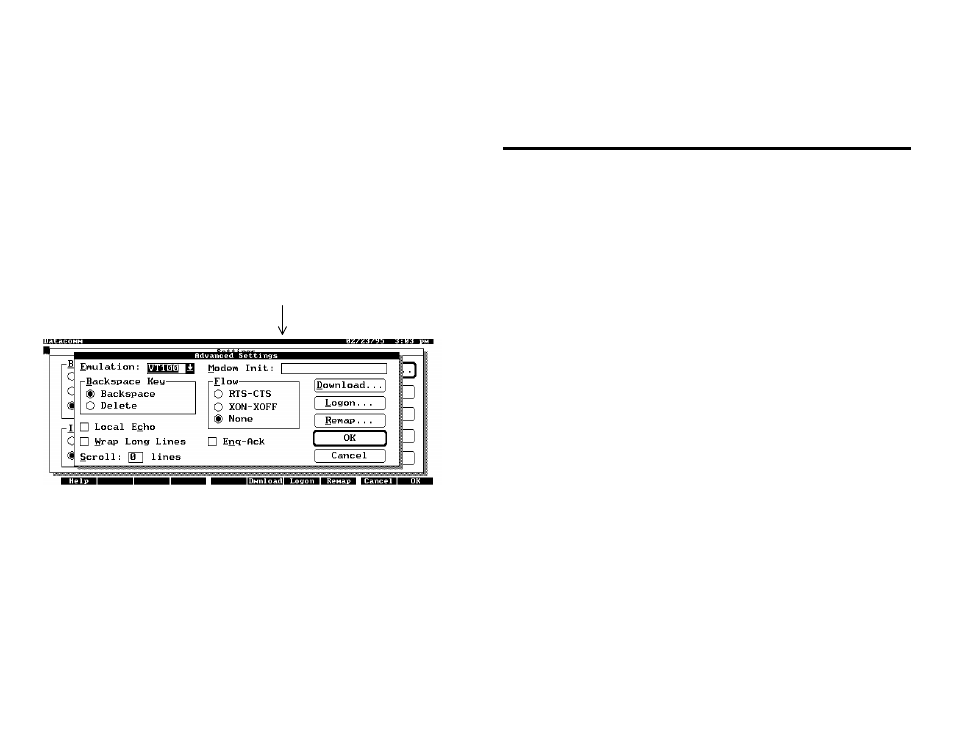
Operating Mode (Cont)
The list of commands needed to enter a specific error correction or data compression
mode are provided below:
Direct mode only:
&F \N1
or
\N1
V.42 bis with fallback to MNP 5,
&F \N3
or
\N3 "H3 %C1
MNP 2-4 or V.42:
V.42 bis with fallback
&F \N4 %C0
or
\N4 %C0 "H3 -J1
to V.42/MNP 2-4:
V.42 bis only: &F \N4 -J0
or
\N4 -J0 "H3
V.42 only:
&F \N4 -J0 "H0 or
\N4 -J0 "H0
MNP 5 with fallback to MNP 2-4:
&F \N2
or
\N2 %C1
MNP 2-4 only:
&F \N2 %C0
or
\N2 %C0
The above operation modes may be set in the DataComm's Advanced Settings
To display the following screen:
Press MENU, C, S and then ALT + V
Flow Control
Usually, your computer can transmit data to the modem with a higher speed than the
modem's maximum speed of connection. Setting the flow control between the computer
and the modem can prevent data overrun during transmission. There are two common
ways of setting the flow control. First is XON/XOFF or sometimes
being referred as Software Flow control. The other one is CTS/RTS or also known as
Hardware Flow Control.
Examples of setting the flow control:
AT&K3
enables RTS/CTS flow control
AT&K4
enables XON/XOFF flow control
6
Using the ThinFax as a Data modem in PC Card
Compatible Computers
SYSTEM REQUIREMENT
PC Card (PCMCIA 2.10) Device Driver:
Most of the notebook computer manufacturers supply their own device driver
program to operate the PC Card (PCMCIA) slot on their computers. If your
computer comes with the device driver to support PC Card (PCMCIA) slot
(i.e., Socket Service, Card Service, Card Installation Client, CardID, Cardtalk
etc.), you should always use the default device driver. However, if the default
device driver cannot operate the ThinFax LX/LXM card, or if the computer
did not come with any device driver, you can then install the EXP's device
driver.
Note:
The EXP's PC Card (PCMCIA) device driver is NOT included with your
package. Please follow the instructions in the Appendix B to download the
device driver from our bulletin board system (BBS) or our Internet address
http://www.expnet.com
PC Card Type II or Type III slot(s)
The ThinFax LX/LXM is a Type II card (5 mm thickness). Check your
computer PC Card slots.
To alter modem’s operating mode
