eLine Technology EPTZ-27IR User Manual User Manual
Page 23
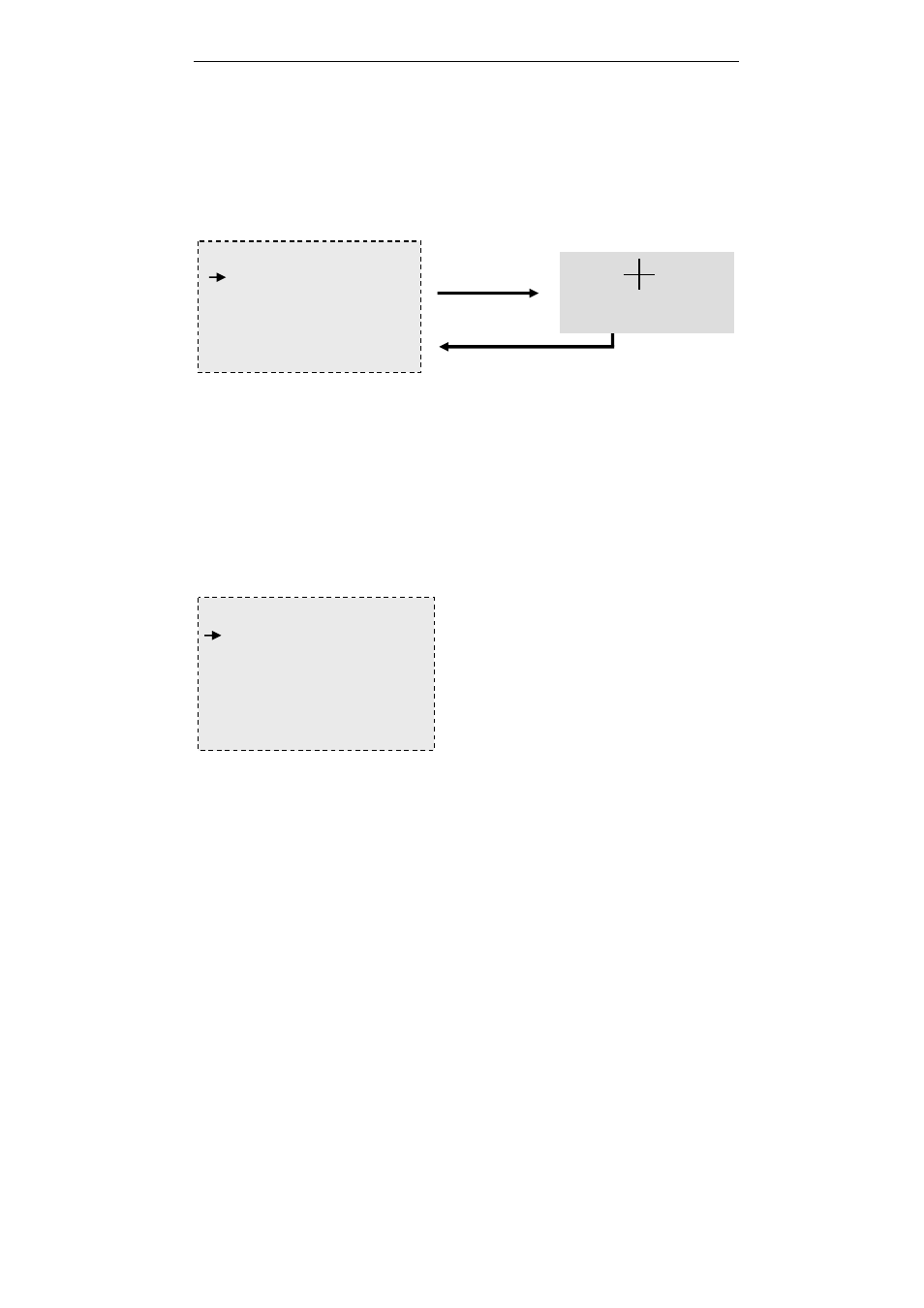
Operation Manual of P T Z Dome Camera
22
[3]. Move the joystick left/right or press OPEN to enter the Limit Operation.
.
⑴
Start Position
⑵
. End Position
Refer to Start Position setting section.
⑶
.Direction
Move the joystick left/right to select the Direction(left or right).
⑷
.Operation
Select the OPERATION and move the joystick left/right set up the Operation of
ON/OFF.
2.8 System setup
PARK ACTION
1 CLEAR MEMORY
2 RESTOR DEF SETTING
3 COLOR SYSTEM NTSC
4 DOME RESET
5 IR MODULE SETUP
Press open to save and exit, or press close to exit
⑴
. Select the Action and move the joystick left/right or press OPEN to enter Action.
Actionincludes:None/Preset/VectorScan/Pattern/PanScan/AutoScan
⑵
.Select the Number and move the joystick left/right or press OPEN to enter. Setup
method: refer to preset setup instruction.
[1].Move the joystick left/right or press
OPEN to enter submenu.
[2].Move Joystick left/right to setup the
options.
Move the joystick
left/right or press OPEN
IRIS OPEN WHEN DONE
LIMIT OPERATION
1 START POSITION 0.0
2 END POSITION 0.0
3 DIRECTION RIGHT
4 OPERATION OFF
